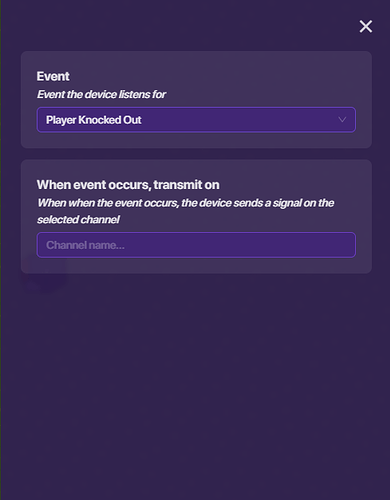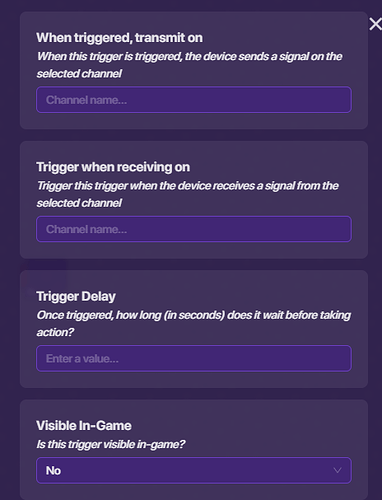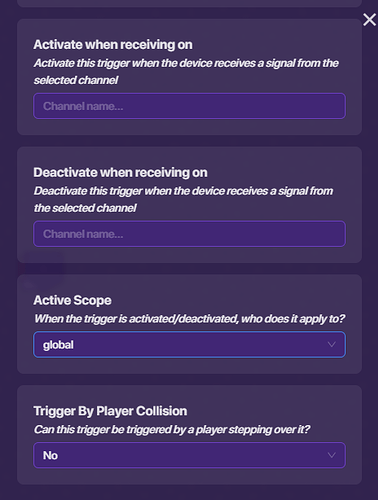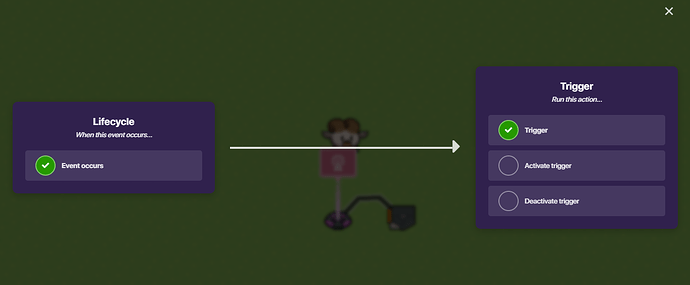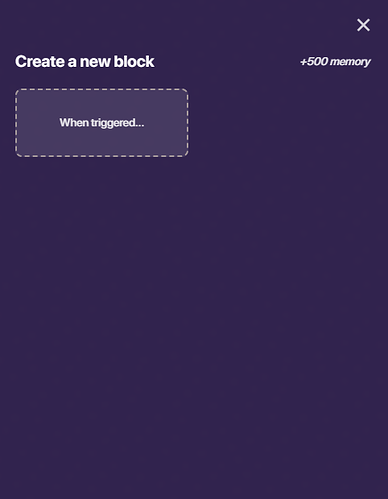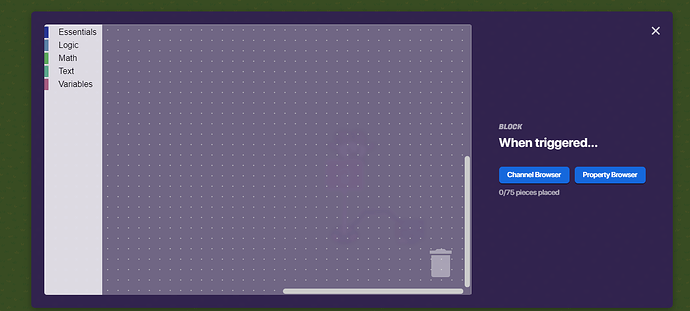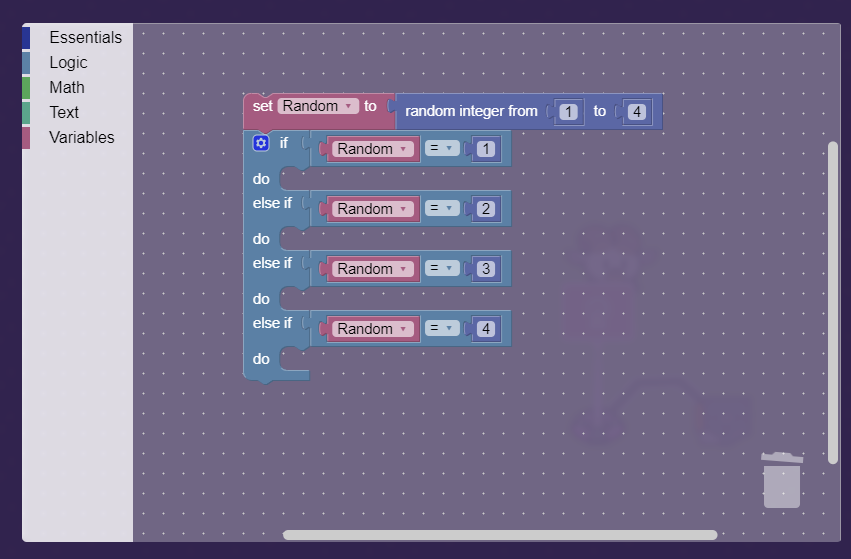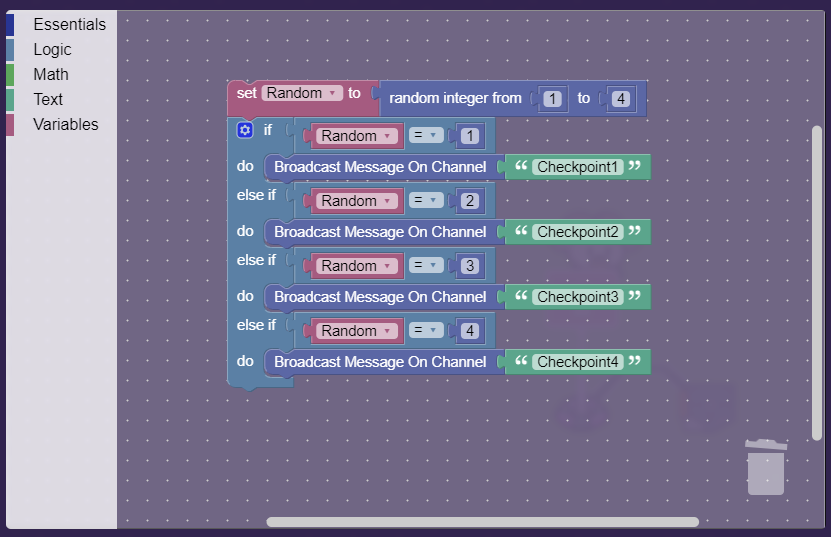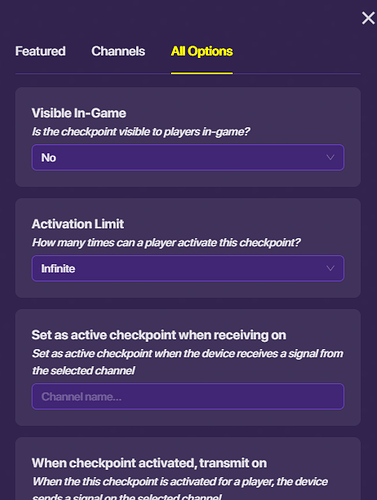So, this is my first guide on the forums (even though I have been here for exactly a year from today woo-hoo). I would greatly appreciate any feedback on this guide and what I could improve.
Introduction
Randomizing Checkpoints may seem like a silly idea when place a few Spawn Pads would work fine. However, there are a few uses for this in certain types of games that Spawn Pads may not be able to do. Randomizing Checkpoints will allow a player, when knocked out, to respawn at a random checkpoint in a certain map or game. (I will explain uses in the Uses section).
Disclaimer: Block Code will be included in this guide, but it is very simple.
Step 1: First few devices
To start you are going to need a Life Cycle and a Trigger. Place them rather close to each other.

Next, you need to click on the Life Cycle and set its Event to Player Knocked Out.
For the Trigger, click on it and change the settings to Not visible in game and Not triggered by player collision. Basically the settings in the photos.
After all of that, wire the two devices together like this.
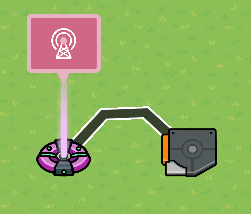
After that, you are done with step one!
Step 2: Block Code
This set is quite easy as well, though it may seem challenging to people who have never stepped into Blocks. In Step 2, we will be making a Randomizer. If you want to learn how it works or create one on you own, you could look at this guide, How to make a quick and easy randomizer (updated version)
To start, click on the Trigger and create a new block in it.
Next, set up you block code so it looks like this. For this example, I will be using 4 Checkpoints for the players to randomly respawn at. You can have as many Checkpoints as you please or the amount needed for your game. The variable for this Block Code can be anything, it doesn’t really matter.
Once your block code looks like that, its time to add the Channels.
Under each of the Ifs, add a Broadcast Message On Channel.
Then, set up each one with a Channel that will correspond with a Checkpoint (we will get to the Checkpoint stuff later). I just used channels like Checkpoint1 and Checkpoint2 etc. to make it simple.
Do it like the pictures.
And just like that, you Block Code is finished, and so is Step 2!
Step 3: Checkpoints
Once you have finished Step 2, it is time to add the Checkpoints!
Go into devices and place down a Checkpoint.

Next, you want to copy and paste the amount of Checkpoints to match the amount of Channels you have in your block code.
For this example, I had four channels that will correspond with the Checkpoints, so I would place four Checkpoints
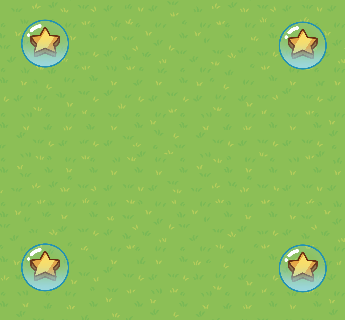
I will now label them so it is easier for you to see and understand. (You do not need to do this)

Then, click on your Checkpoints and change each of your them to these settings.
Change Visbile In-Game to No for all off the Checkpoints and leave everything else the same.
Next, set up the channels to the Checkpoints. Add the channels to the corresponding Checkpoints. Type in the channel into the Set as active Checkpoint when receiving on part.
For this example, I would add the Channel, Checkpoint1 to Checkpoint 1. And the Channel, Checkpoint2 would go in Checkpoint 2.
Do this for all Checkpoints.
Once you have completed that, you are DONE!!!
Thank you for reading this far!
Example on how looks when completed
🌟Uses🌟
After seing this guide, you are probably wondering, What are the uses of this?
Well, you are able to do many things with this contraption.
~Example~
If you have a game that includes multiple maps and need the players to respawn in the selected map over and over at random, this simple method would work great!
All you need to do is add extra Triggers and wire them to the Life Cycle. Set all the Triggers to Not be active when game starts. When a certain map is choosen, the corresponding trigger is activated by a Channel, and players will start respawning at the map with Checkpoints.
Reminder: If you choose to add multiple triggers in your map, do not forget to change your Block Code and Channels for the Checkpoints to work.

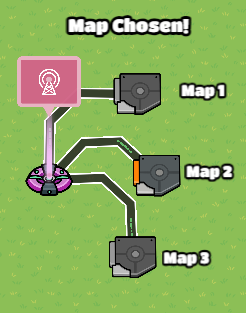
See yall later,
Gimkiter28
Please rating how hard difficult this guide was!
- 1/10🟦
- 2/10🟩
- 3/10🟩
- 4/10🟨
- 5/10🟨
- 6/10🟧
- 7/10🟧
- 8/10🟥
- 9/10🟥
- 10/10🟪
- 0/10⬜