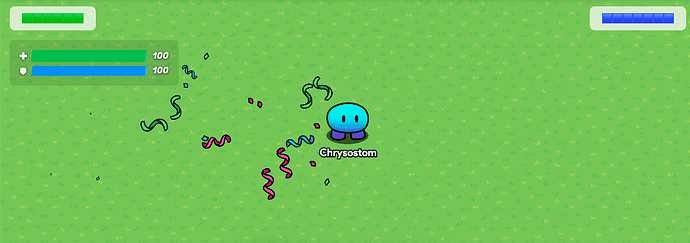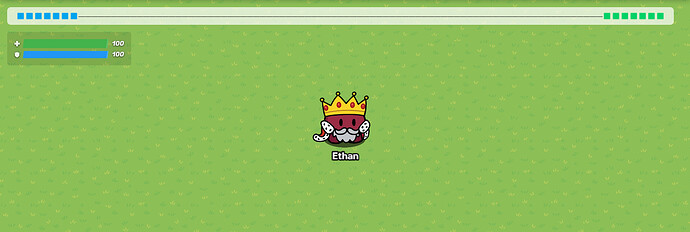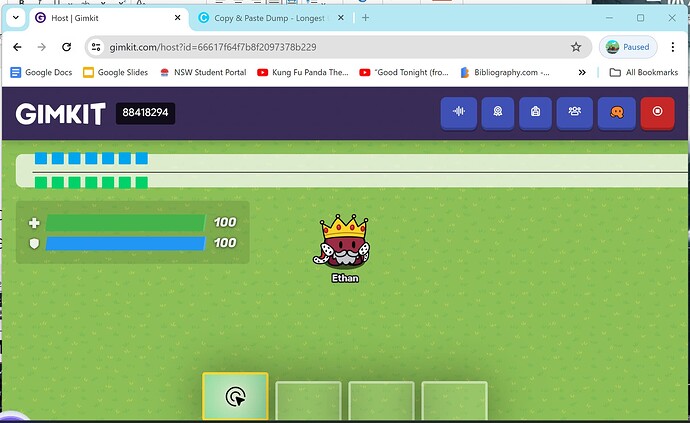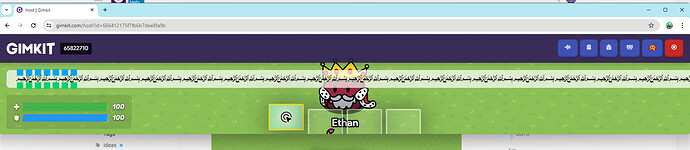I think he means the health BAR, so you can make a text overlay that has ![]() :
:![]()
![]()
![]()
![]()
![]()
![]() 20
20
🕂(I couldn’t find a cross emoji): ![]()
![]()
![]()
![]()
![]()
![]()
![]()
![]() 20
20
you can let the emojis be the amount of health or shield you have and make the numbers with blocks.
But you cannot have two overlays… in one place so it could only be
one on the left and one on the right, like this…
and yes I left the other bar on
hmmm maybe just put them in one overlay I don’t think there’s a way to go to another line in an overlay?
I tested this myself, and I tried to put a lot of ⸻s because there is a character limit to make it go into another line but it didn’t work:
so I guess the best way is to just put two overlays
(edit: wait I think it just worked when I made the window smaller…:
)maybe we could look into this
That is W!
that won’t work.
it’s cool but since it’s made out of barriers, you won’t be able to see it for long.
it’ll be a lot easier using a game overlay and some emojis; that disappear after hit
wait a minute, is that an overlay?
Just put them in one overlay on one line lol
![]()
![]()
![]()
![]()
![]()
![]()
![]()
![]()
This works but is difficult to get working with all screen sizes.
it is an overlay ![]()
that works but I’m trying to make it two lines lol
hi and I found this respectful religious symbol:﷽ and that counts as one character, and it showed as two lines even on my super-wide monitor:
so I guess we’ve achieved two-line overlay that works in all screen sizes @Blackhole927 see if you can think of any screen sizes wider than mine
it also works this way I don’t think people will be playing on any screen wider than this
soo, you have made the pseudo health bar! congrats!
uhhh, what are you talking about?
nothing I was just seeing if the word “boys” was banned
btw you can try that in your bio!
oh OK
actually I think I’ll be making a guide on this
Nice! My only other concern is the lack of aesthetic that the long characters bring, but I’m sure that’s something people are willing to sacrifice. I also just had a thought about making a text display in an overlay, so that I you for that inspiration.