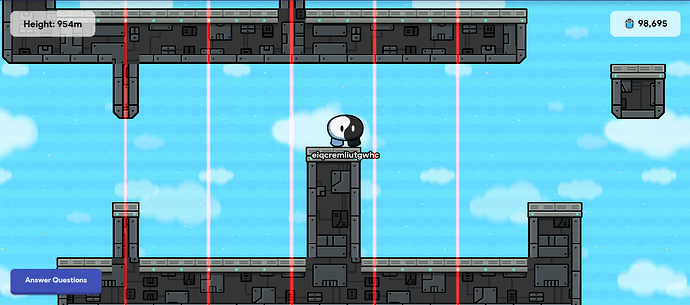Part 1:
I ran out of editing time on the first one, can’t bypass the editing limit via wikis (you can’t make something wiki after you’ve hit the editing limit), and had more ideas. So, here’s part two I guess.
Props USUALLY Equal Map Theme
Look, props mean almost everything in bringing your map alive. However, props, kind of like block code or checkers, are like a nuclear bomb: you can misuse them easily. Say that you’re trying to make a modern map, but you end up adding a medieval village to it. What does that say? It smacks players in the face with confusion because if it was medieval, then why is there a TV?
Layer Them Right
As the title said, LAYER THEM RIGHT!!! If you don’t layer props or devices correctly, then you will have a hard time doing… things in general. If you layer props wrong, they will get messed up and you could end up actually walking on a sign. Layering devices will be a pain once you need to fix something or want to make a sign (mostly because text devices are in the bottom layer by default).
Example of a/some poorly layered prop/props:
See how I can walk on it? That’s a no-no (unless it’s intended) and you should probably layer it in the primary or above layers. Alternatively, you could place a barrier over those, but that’s kind of tacky.
Collision Or No Collision?
I know, I know, some props don’t have that option, but it’s still worth considering if you want to turn collision on, turn it off, or place an invisible barrier over it.
When do you need to consider this? Say you have a secret room with only a prop protecting it. Now it’s time to consider that.
Resizing and Being Reasonable
When you resize props and devices alike, you should always be reasonable about the sizes. Like, WHO COULD SIT ON THIS???
Rotating Props (and devices)
In my opinion, rotating most props AND sometimes devices just don’t look that good. If you’re doing this due to your terrain base, remember you can always change the base of your terrain.
Yeah, those were actual tips and not a guide compilation.