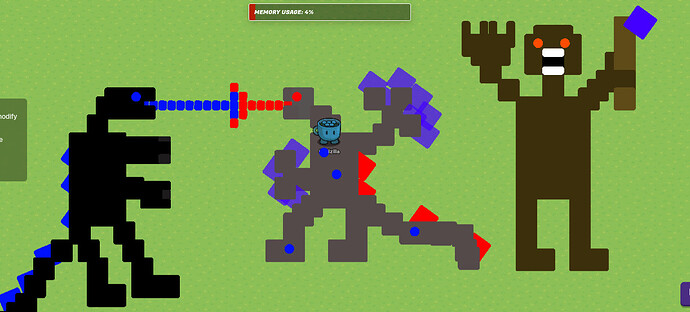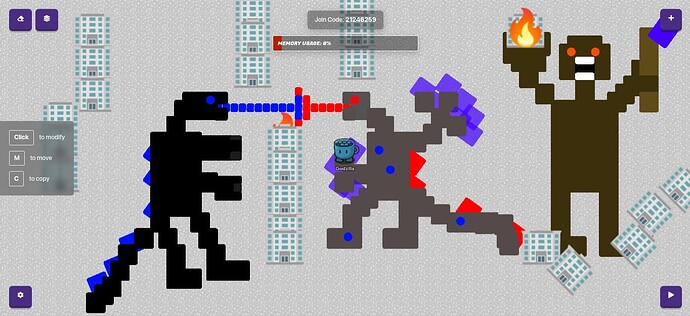updated
ill work on that!
Does anyone else have any ideas?
or helpful comments?
You should try to work on hue shifting and anti-aliasing!
i know what hue shifting is it just never looks good to me when i do it, and what is anti-aliasing?
Anti aliasing is pixels that kinda blend the subject into the background, used to smooth out animation or shapes.
(I’m an avid pixel artist, so if you need any help I could assist)
Do The Dodge Gim!!!
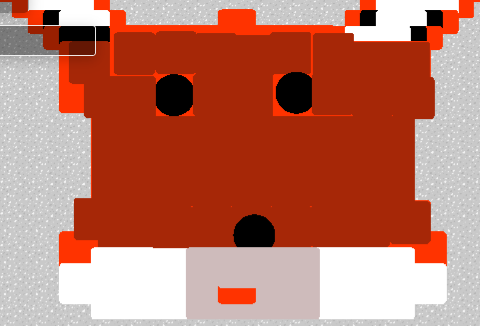
does it look better darker (i wasnt going through so many abrriers to change color so i quickly did this)
i dont know how to do anti aliasing…
could somone get an eevee pixel art
Just change the alpha to be lower ![]()
you should try to match the colors as close as possible instead of making it one color
This topic was automatically closed 3 hours after the last reply. New replies are no longer allowed.