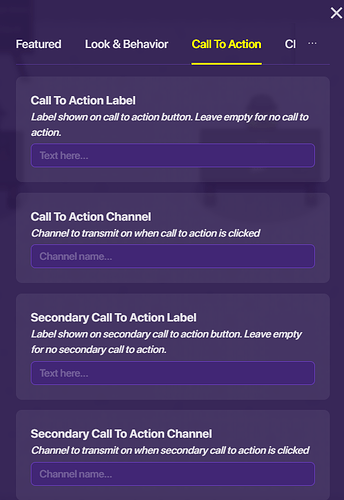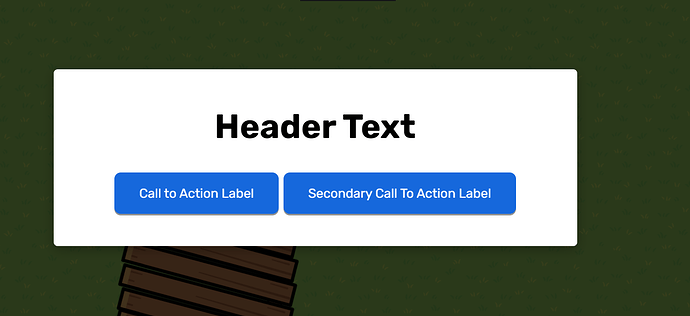So in other peoples maps I’ve noticed that you can have options for your poppups, like if you press a button and poppup opens at the bottom, and there are options like Do this or Do that and I would love this as a novelty for my new game but idk how to do it…
Use the popup device, with call to actions for the buttons (two max). This can be configured in the settings of the popup.
how do we use the channel names, what do I put in there and how to use it. Sorry I’m not very good at this sort of thing… and are there any other devices involved than the button and the pop up?
Can you screenshot the popup’s settings real quick? Can’t access GKC right now, but I’m confident on how to use it.
Alright, it’s pretty simple.
Call To Action Label is the first button you see in a popup, Secondary Call To Action Label is the second one. Type something in “Text here…” in order for the buttons to show up.
For Call To Action Channel and Secondary Call To Action Channel, it is to broadcast a channel on pressing that button. For example, you can set the channel itemGrant for a Item Granter device, put itemGrant in one of the call to action channels, and it should grant that item on press. This is how channels works.
Also, you can modify how the popup looks in Look & Behavior. You can change between modal & banner.
if i wanted it to come up with a different popup if I press a button, would I then put another popup and say when receiving on ‘open popup2’ open popup and open popup2 is what to put in the section for the call to action label?
Uh, the open popup2 should be put in Call To Action Channel.
thankyou that was a total lifesaver! ![]()
This topic was automatically closed 3 hours after the last reply. New replies are no longer allowed.