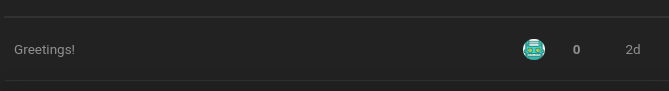To use @discobot, you need to do the following:
- Open your messages: https://forum.creative.gimkit.com/my/messages
- Find this post:
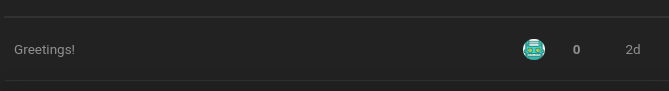
- You will now be able to interact with discobot in a private enviorment.
The Commands:
Typing @discobot display help will bring the following commands:
Try them out in a private message!
3 Likes
Thanks! i think i saw somebody talking about making discobot guide. It really helps!
bump hehe I like the guide  I knew it. There was a guide on this somewhere else…
I knew it. There was a guide on this somewhere else…  But… niceeee
But… niceeee
1 Like
This is such a good guide, but the typo just gets me 
I don’t think it’s a good idea to bump this topic, but you know, I’m just saying I don’t really care what you do.
3 Likes
Didn’t WolfTech make this?
Don’t bump useless guides guys