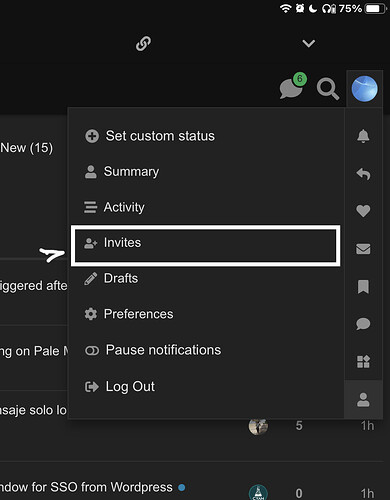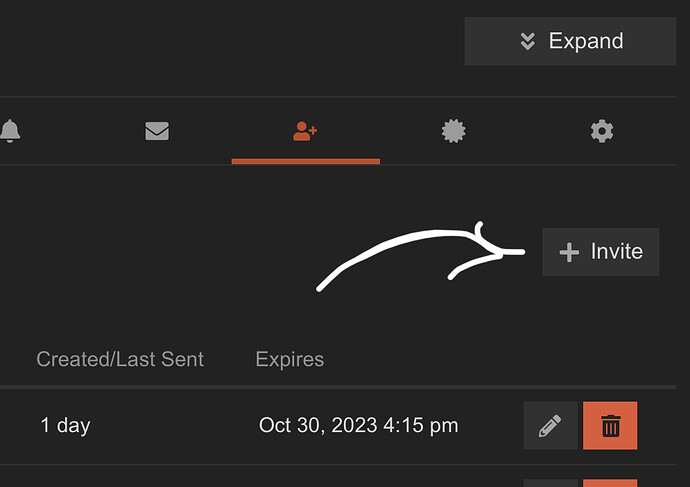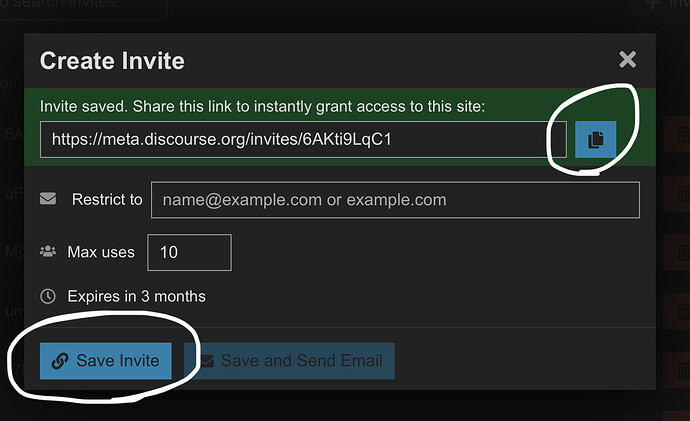In order to invite people, you need to be Trust Level 2 or higher on this forum.
Inviting people to the forum is a great way to contribute. You will be rewarded for bringing people to the forum.
Step 1 - Select your profile, go to the bottom menu, and click Invites. (The person icon is your main menu)
Step 2 - Next, you want to press the “+ Invite” button to add who you want to invite.
3. Set the max uses to your desired number then save your invite. Next, copy it to the clipboard.
4. After you have created your invite, you may feel free to introduce some people. You can also invite people who are already logged in to the forum and the invite would still work.