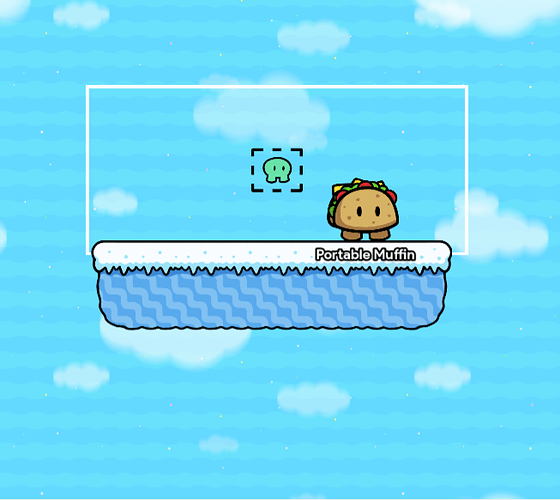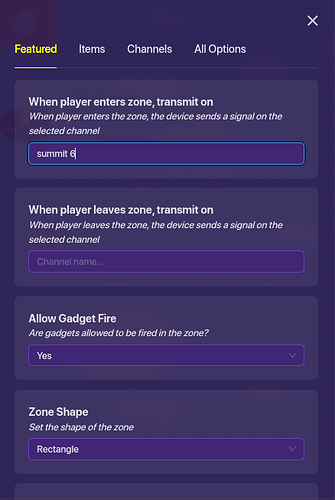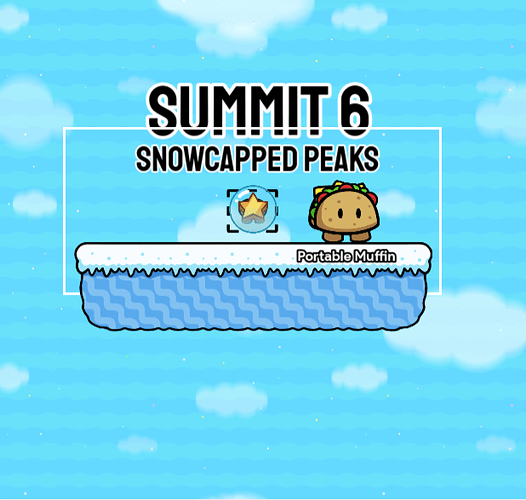In this guide, I will show you how to set up a summit notification system for your platformer with blocks!
You will need: 2 Text devices (Optional), 1 zone, 1 checkpoint, and 1 notification
Step 1. Take the zone device and press change size so it is the same size as your summit.
Step 2. Make it so when player enters zone transmit on channel “summit 6” (or whatever other summit)
Step 3. Place a notification device and create a block for channel “summit 6” (the same as the zone)
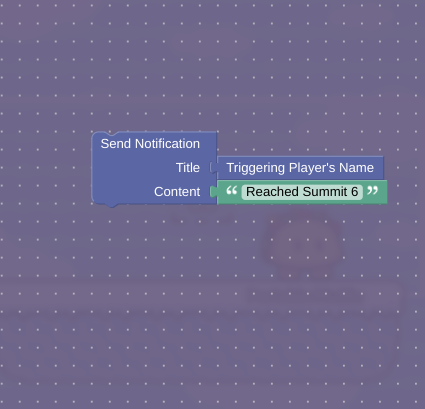
Step 4. (optional) Add a checkpoint and text with the summit number and name.
Vote on the quality of this guide!
- 0 out of 10
- 1 out of 10
- 2 out of 10
- 3 out of 10
- 4 out of 10
- 5 out of 10
- 6 out of 10
- 7 out of 10
- 8 out of 10
- 9 out of 10
- 10 out of 10
0
voters