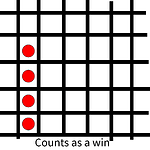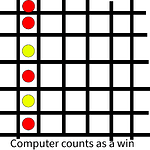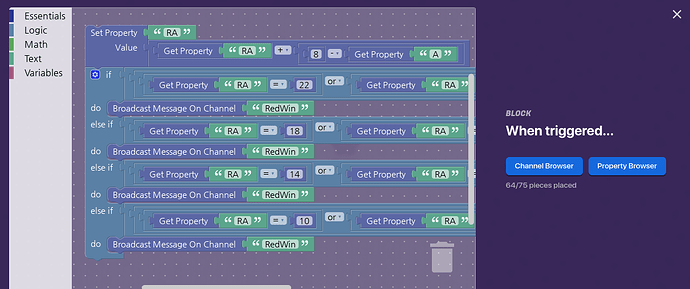I’m making Connect 4 and I’m trying to make it so that once 4 of 1 players’ disks are next to each other, it sends a win message. I already have all the other things set up, like the game placing the disks on the board, but I don’t know how to track wins. Can anyone help?
Don’t you have a thing checking whether if you can place disks somewhere?
Yes. I have counters set up to track the total number of discs in a column, so the disks can ‘drop’ into the slots.
can it detect what color and which collum it is in?
Yes, I have wire repeaters that are team specific to track colors, and the triggers they are attached to send out color-specific messages.
Why don’t you use that?
I would, but it would have a bug that would count if there’s 4 of a color, instead of 4 of a color next to eachother.
Example:
Hmmm, that’s weird… Maybe double check it. (good luck with double checking it)
Off-topic
Do you have an account on the wix so that I could add you to the FORERUNNER game development team?
What do you mean double-check it?
No, I do not.
Like, check for any faults in the system.
Thats a shame. ![]()
That’s a broad solution.
If you find any faults we can start from there and figure out how to fix it.
If you don’t find any, then I have to actually think.
Well, I know that for each column, there’s 4 combinations for wins.
A1 | A2 | A3 | A4
A2 | A3 | A4 | A5
A3 | A4 | A5 | A6
A4 | A5 | A6 | A7
And for each row, it’d go
A1 B1 C1 D1
-----------------
B1 C1 D1 E1
-----------------
C1 D1 E1 F1
-----------------
D1 E1 F1 G1
I recommend that for each move that is made, you prevent any inputs until this program runs:
-
First like a grid pattern the game starts at (0,0) or the bottom left square, knowing that the game then finds what square the player put a chip at, it then checks the color value for it and sets its x position, y position, and color to multiple properties.
-
Make each tile in your game has a property named with their x and y position, for example the bottom left square would be called “00” due to its position being (0,0).
-
In block code, make a simple system with two variables called X and Y. Set them to the current tile you are analyzing and then increment the X value by one three time, checking the adjacent tiles to the right for if they are the same color as the original tile.
-
Set both the X and Y variables to 0, then do the same as step 3 but change the X variable by -1 instead of 1, this will check three tiles to the left to see if they are the same color.
-
Next have the program add +1 to both x and y to check for diagonal spaces, then add -1 to one of them at a time until you fully invert the values.
-
Finally if add a broadcast to each of these checks so that if any of them pass the respective player wins!
Please note that none of this has actually been tested, nor do I have any pictures that could be used as an example, all of this works in theory based on previously discovered and used tech in Gimkit Creative.
In order to do this, I’d have to throw my entire grid-placement system out. Currently, the placement system is based on block code broadcasting on a channel, that channel being based on Color, Column, and Row.
For example, if the Red Player dropped a disk on top of two other disks in column A, the channel broadcasted on would RA3.
If lists were added to block code, this would be 10x easier.
Alright. I figured it out using concatenation and triggers.
(theres more to it I’m just showing that I figured it out.)
I VERY MUCH CUT DOWN ON TRIGGERS AND COUNTERS. THIS ONLY USES 1 TRIGGER AND 1 PROPERTY.
This topic was automatically closed 3 hours after the last reply. New replies are no longer allowed.