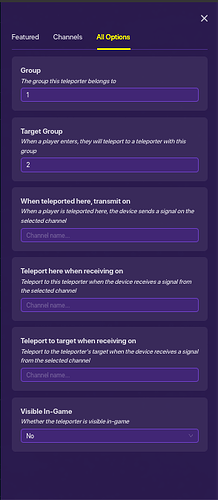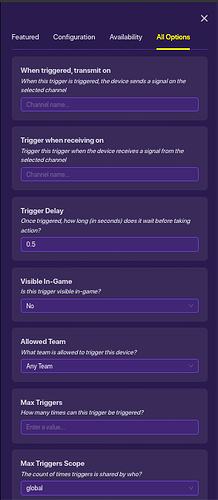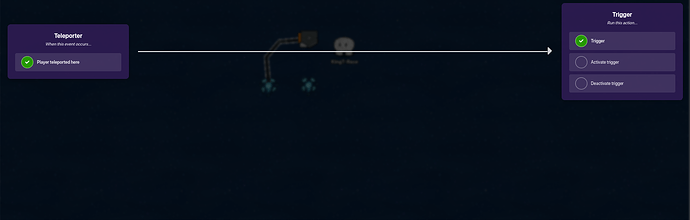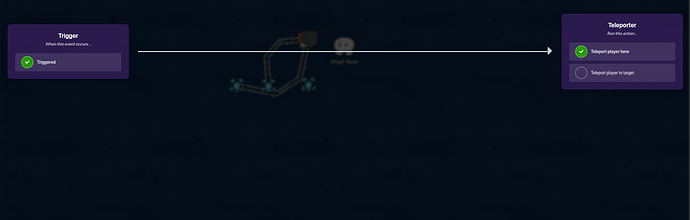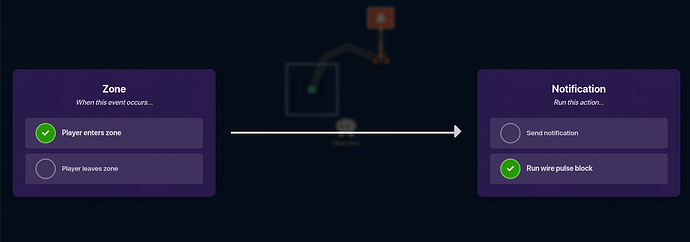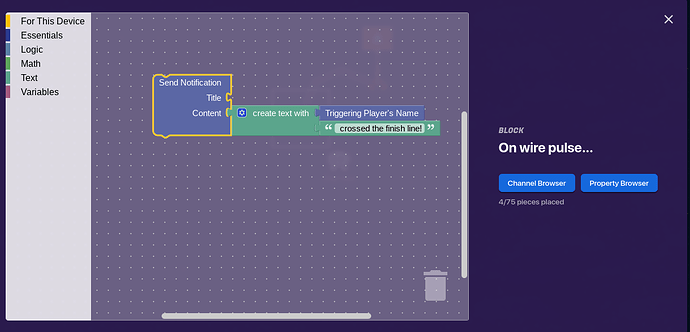Okay, I have the lasers around my track, what is next?
Also, am I supposed to put a laser at the end of my track?
Connect the lasers to a counter linked to a property (you can link it in settings)
For every tile or how many tiles a laser covers, remember that as one mile.
Now go into Map Options, (gear in bottom-left-corner) go to score and make the score a property.
Put the property you made in the start.
Connect the lasers to the counter to increment them.
(Make sure they deal 0 damage)
Player Hit By Laser > Increment Counter
Now, create a Game Overlay.
Set both of the scopes to player.
Now, go into it’s blocks (Top-Right)
Put this in:
Set Text | Create Text With | Get Property
Miles!
PS: Your score should be by player and by team, and it should be a free-for-all
(You can add features from @ClicClac’s GK8 game)
Thank you I will try this.
Did it work?
As I’m doing this I don’t need the score to be like that. I just need it to show the placements at the end of the race.
I don’t know what to do.
No, it won’t show in-game, it’ll only show your own score, not everybody else’s, or do you mean you want to see your results at the end?
The property you set up in the map options makes it so you can see your score and everybody else’s when the game ends.
Welcome to the forum, @The_Man! Also, I know that racing is possible because ClicClac actually made an entire racing game! @ClicClac, wanna help out here?
Did you follow my instructions?
Sure!
The main parts of my racing game were the items, lap system, HUD, and custom karts.
@getrithekd already helped you with the track, so are there any specifics on the big parts of the game you want help on, or just things in general?
Here is my idea on how to make that. This is not that time-consuming and is actually quite easy.
-
Put a teleporter down with these settings:
-
Put a trigger down with these settings:
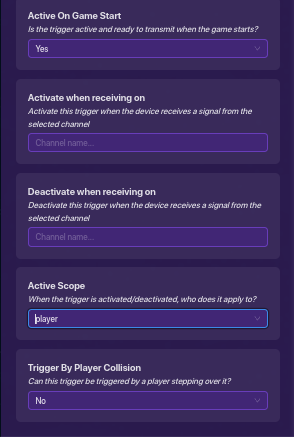
-
Then make another teleporter with the same settings as the first, but the group is 2 and the target is 3, and attach it to the trigger with a wire like so:
-
Attach the trigger to another teleporter with a group of 3 and a target of 4 with a wire like so:
-
Repeat these steps again, incrementing the groups and the targets by one each time until you have something like this, but in a oval as a track:
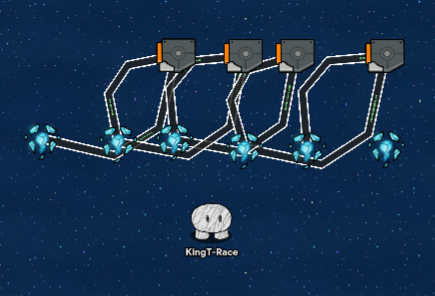
-
Add a prop of your choice as your car and set it so that when a player teleports to a teleporter, that prop appears under the player, and the car behind it disappears, so that it looks like the player and the car are moving and the player is in the car.
-
Repeat all these steps with some modifications to the teleporter’s groups and targets, so that multiple people can race.
-
Make a zone that detects which player entered it first and attach a notification device like so:
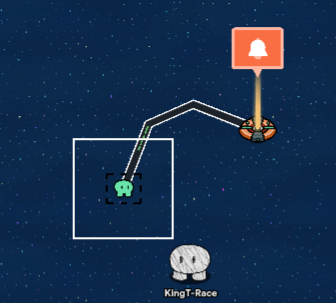
-
It would be hard for me, because I just started using blocks, to detect who enters the zone first, second, and third and rank them, so I just added a block:
Good luck!
This worked for me, so I hope that it works for you!
To detect who enters the zone first, use a single use trigger! Also, animaiton on this scale would be borderline impossible, so the players would be the racers.
Okay! Thanks for the help. Also, I have been wondering how to make a basketball game and if you have any ideas or a guide that could help me, please let me know.
Check this post, it’s quite similar.
It would be very hard and tedious but you can use flags and flag capture zones for the ball.
My best guess is to have a virtual “ball” represented by one person having a property set to one while everyone else has it set to 0.