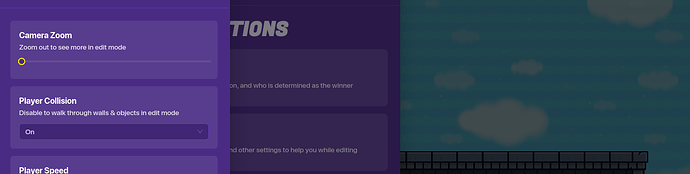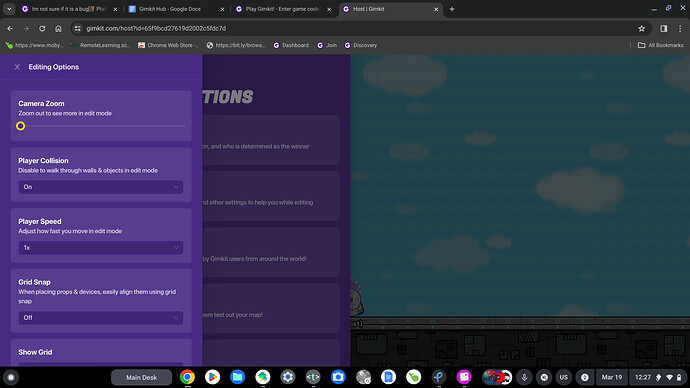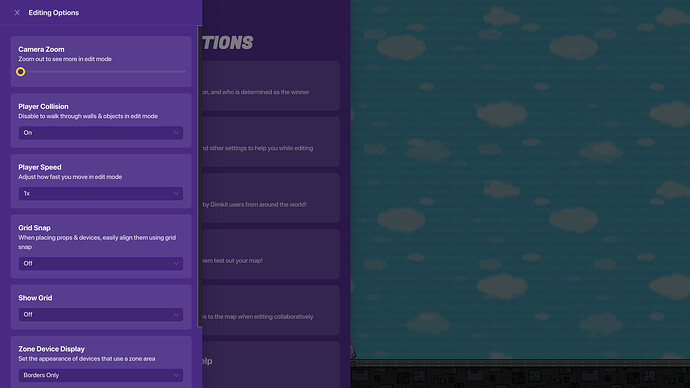With the new platformer mode if you try to change the zoom it does nothing. Does anyone know about this?
It was an intention, I think.
Are there any maps settings that allow you to zoom out?
In regular maps, it allows you to.
If you don’t see an option to zoom out, yes it’s an intention.
If you think you should refresh, refresh.
Otherwise, it’s an intention.
Maybe email hello@gimkit.com
Maybe they could help.
Otherwise, I don’t think you can zoom out in Platforming Creative maps…
no it’s part of the beta
many things are still in progress
Yeah, probably right.
If that’s the case, you probably can’t zoom out.
And even if you could, I don’t know how it would help…
that kinda what i was thinking, that it was just something they haven’t gotten to yet
yeah a lot of things are still in progress
editing mode is a pain
well thank you for the help, i’m going to let this close now…
What should we really do for these post? The update log said to post your bugs on the forum so they can fix them? should we lable all the platforming bugs with a title tag?
Example (![]() TUG)
TUG)
(update bug)
or something?
i was thinking more like (Platforming Bug)
what is that button on a chromebook i forgot…
very top row of keys 5th key
mark this as solution
it isnt doing it for me, its fine though it doesnt really bother me. i am laggy right now so its hard for me to get a reply
you gotta make sure your tabs don’t show then you zoom in