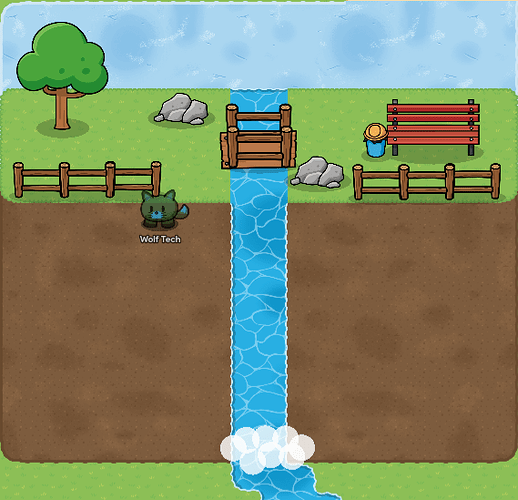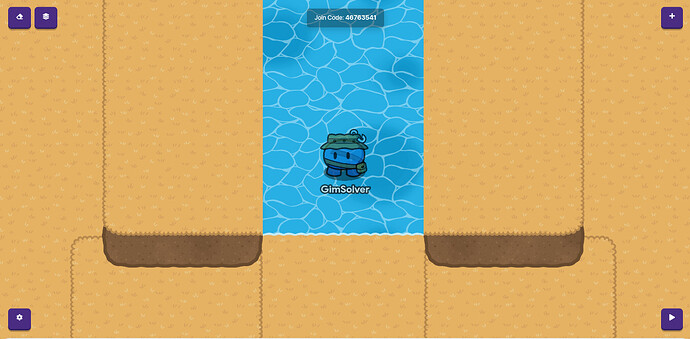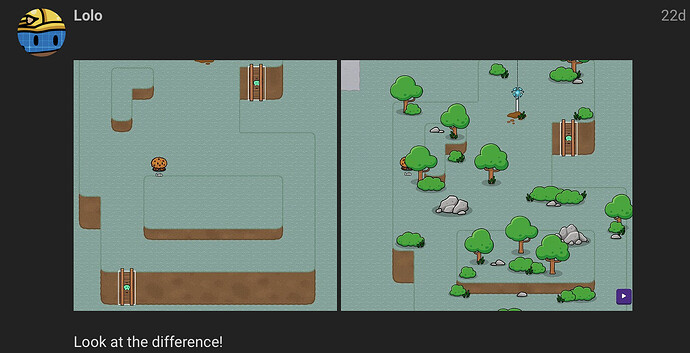What @Haiasi said, you start and layer 1 in terrain, and whne you want to go higher, switch to layer two and overlap the transition layer so it covers the background. There are no guides on understanding layering because its a simple proccess but gets more complex for the bigger the structures you make. Like my pyramid for example, thats all layering.
3-d art hurts my ![]() .
.
Ok So are you using terrain or props layering?
Terrain layering.
k, so select your terrain and make sure that in the bottom right corner of your screen it says “layer” and you have “one” selected.
I know, but making it hurts my brain because it’s hard to do 3-d.
like i said in the previous post, start at a low layer and gradually increase as the mountain gets higher
it also doesn’t give much of a 3d effect so you can add ladders and spikes to make it feel more real
reference images should help
just add the size object you want and add a different terrian and the inbetween layer of each level. Like so.
Just click on the solution button again to unmark it.
ik. Can you help, please?
Ok, I figured it out. Can someone give me a POI for a mountain or hill?
Please?
You place the water and ground as layer 2, and gthe dirt/cliff edge as layer1, so it looks like it is falling over the cliff.
So do you still want to learn about block code or not?
casually resets 3 hour timer
Please stop, that was unneccessary
This topic was automatically closed 3 hours after the last reply. New replies are no longer allowed.