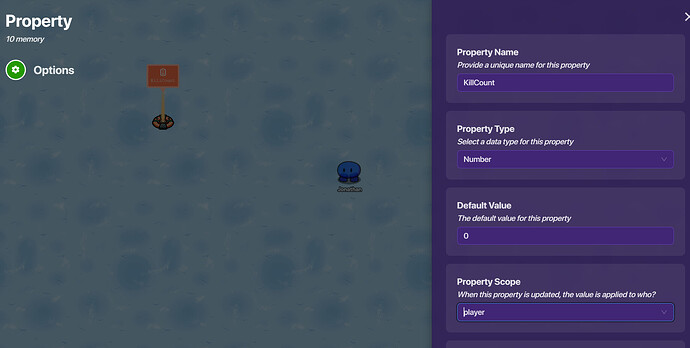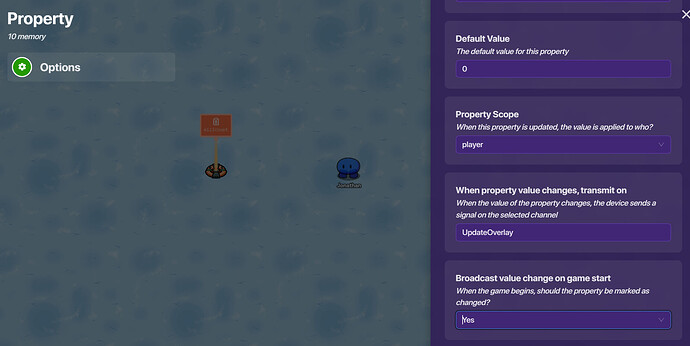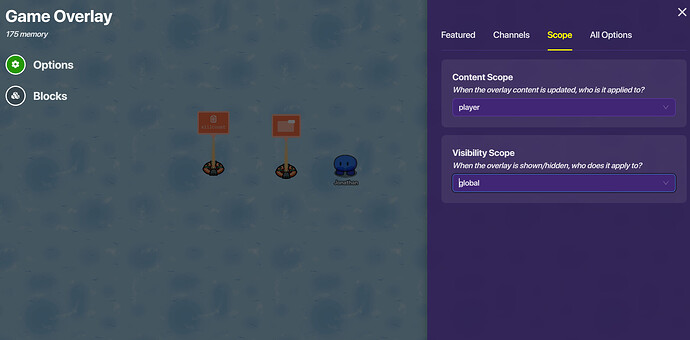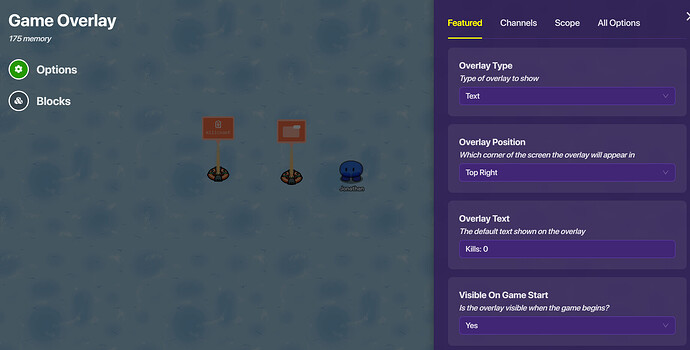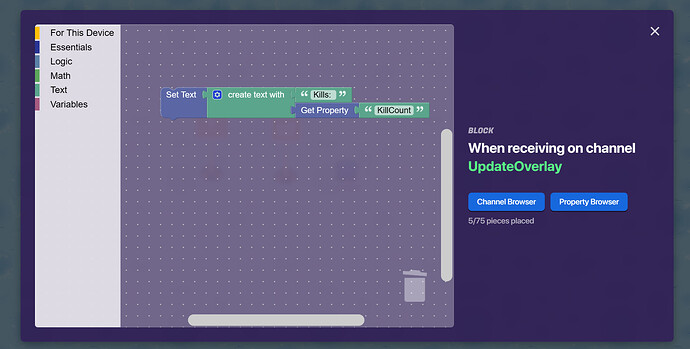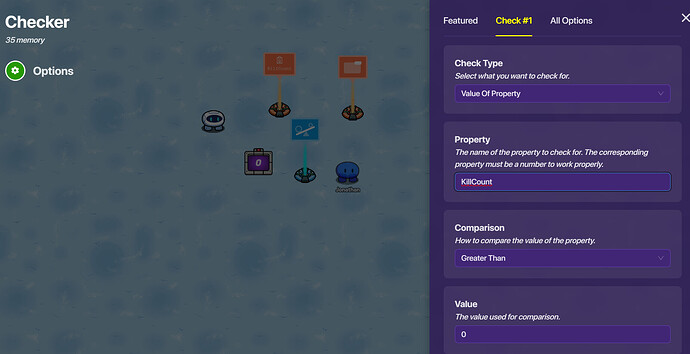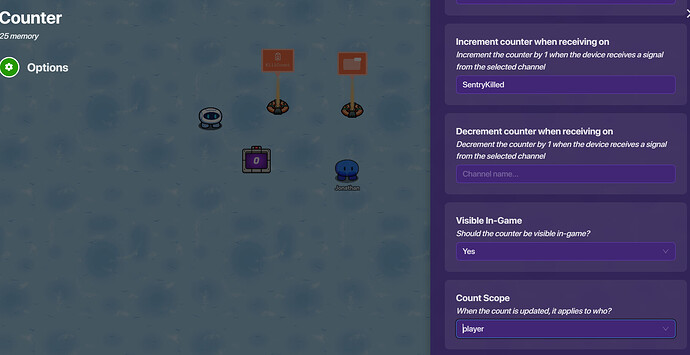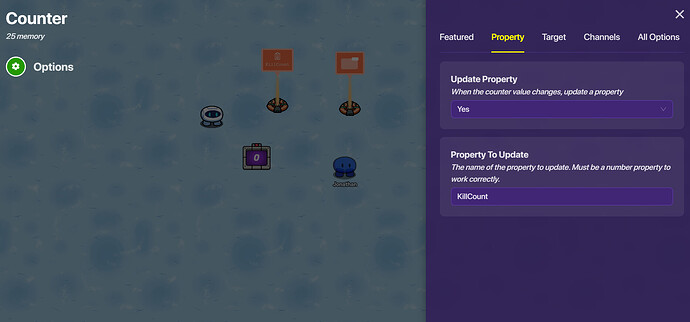When I click my button to check for more than 0 kills, it says I haven’t reached the goal! Can some one help?
Wait I’m going to be busy right now
You might need to go to blocks and make, “kills”>0
so you can make it so that when you press a button it teleports you to a room with a counter. that counter has a text box above it saying kills. get a knock-out device make it track knock out players and wire that to the counter and make sure when a player gets knocked out it increments the counter.
So I used a pop up to use a checker to check that you have defeated more than 0 sentries to continue the game.
How does your game store the number of sentries you have killed?
Oh.
I never did that.
How do i do that? (I’m terrible with block code, but i can still try…)
You could make it so when you kill a sentry, it gives you a random item. Then, the checker checks how many of that item you have.
It worked, but I don’t like it like that. I want to give the illusion that you got stronger to progress, not just having an item.
I know how, if you put something that says, “when sentry knocked out, transmit on:” then type “kill count”, and have a checker check for that ![]()
You want to create a property called KillCount.
For starters, you can have a game overlay with a kill count on the screen. When a sentry is killed, you broadcast on the channel SentryKilled, which activates a trigger.
The trigger has block-code that increases the property KillCount by 1. In your checker, you can check if KillCount > 0.
In the KillCount property, you go to the bottom of the settings and set it so when the property value changes you broadcast on the channel UpdateKillOverlay.
The overlay from before has a blockcode that activates when it recieves on UpdateKillOverlay. The blockcode sets the text shown to the property KillCount.
Show me the block code on the overlay and trigger
This topic has been open for a while. Please mark a solution.
This topic was automatically closed 3 hours after the last reply. New replies are no longer allowed.