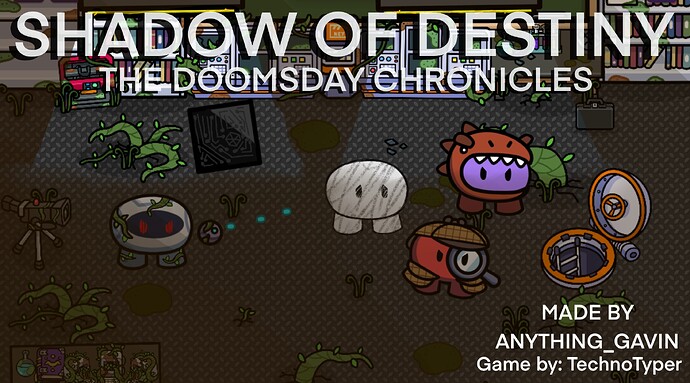I think i am done but i need opinions
Is nobody online does that mean i did this for nothing ![]()
its a wonderful thumbnail but i suggest you make the title a slightly darker color so its more visable
also what do you use to make this?
I made it in like 1 hr o i made it in procreate which is on my school iPad
could you give me tips on how you do thumbnails?
Yeah pls I would like that too
Idk but i just add shading and find transparent GymKit images online and i use GymKit creative to make the background. Then i use my imagination to do the rest
thas better but i advise you use a grey color not white or add shadows to the words
Yea i tried gray but i blend in too much
Also the combination of gray and the background is not soothing for the eye
ok then do black and add a white shadow
Can I try to make one???/ ![]()
![]()
your right…
ok then just go with fully transparent white with solid black echos
off set the black out line to the right a bit and add a few more layers
Can you give more details. Just move the shadow?
You mean a shadow of a shadow of a shadow?