Is there any way that you can make if a counter has a higher value than the other counter, the property that it is managing can be shown in a text?
You could use a checker to see which property is higher (I think).
(wowow navy liked me for the first time I think)
Let me check, but would it show in the text is the real question
What do you mean? It’s displayed in a text somewhere?
Yes, the one with the highest value , the name of the property is shown in a text
New idea that I should have thought of before: use a trigger (or whatever block-code device you want) to compare two properties, and depending on which is bigger, smaller, or equal, it broadcasts to a channel.
You can use the set text (get property_) block to display properties in text. Have two separate blocks with different properties that trigger on different channels.
Let me test it out rn4
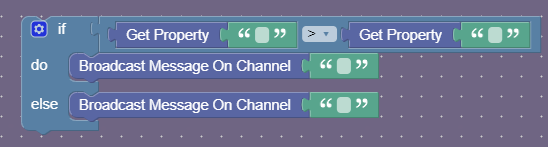
ok so I did the blocks, @NavyCatZ and @wingwave but im confused what to do next. Do I wire it or smthing
Did you do the two blocks I mentioned in my comment?
No, I didnt, I’ll do it rn!
![]()
Create two separate blocks with this same blockcode that are triggered on different channels. In the second block, type in the second property in the text block. The channel that triggers when property 1 is greater than property 2 should trigger the first blockcode that sets the text to property 1, and vice versa.
After you’ve finished with that, I’m assuming you want the text device to keep updating forever. Since you are using counters, you probably have property devices for both properties. Make both devices transmit on a channel when the property is updated, and make the trigger trigger when receiving on that channel.
what do you mean by that? I have nothing that triggers it.
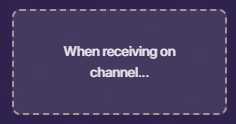
Press this button, set the channel to the one that sends if property 1 is greater than property 2. Put the blockcode in it, exit it, then press that button again and make it the channel that sends if property 2 is greater than property 1. Both of those channels are sent by the trigger.
that’s what i’m saying, @NavyCatZ . I don’t have a “channel to the one that sends if property 1 is greater than property 2”
It was in the first block code you made in the trigger.
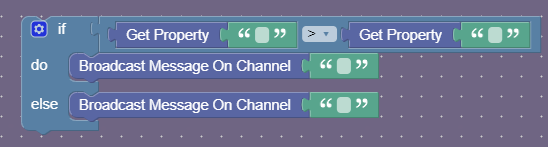
Let’s assume the first property in the if statement is property 1. The first channel would broadcast on “set text to prop 1.” The second one would broadcast on “set text to property 2.”
could you explain this more?
(sry my brain is not functioning today)