Hey guys! This is a COMPLETE guide to every single block code in the game! Below you’ll find many different categories. The first category you’ll see is “General Information”. This category will help you understand this guide a little better or answer any questions.
Below that you’ll find the “Block Codes” Category. This category contains subcategories of all the block codes. Happy Coding!
General Information
Connecting vs Connector Blocks
The “Connector” Block is a block that connects blocks to eachother. An common example of this is the “Brodcast” Block

Note the indent at TOP of the block, and not at the side of the block
The “Connecting” Block is a block that relies on other blocks to work. An common example of this is the “Equals” block.
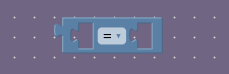
Note the indent at the SIDE of the block, and not at the top of the block
Is this based on wires or Channels?
This guide is COMPLETELY based on Channels. Wires are terrible. Erm, I mean wires are more clunky and have less compatibility with block code.
Does this tutorial cover device-specific code?
This tutorial sadly does not. For the sake of time (and my wellbeing) I won’t be doing any of the special block codes.
Block Codes
Essentials
Brodcast Message On Channel

The Brodcast Message on channel block is in my personal top 5 most important list. The best way to utilize it is in If/Else lines where If this player is stinky, brodcast on channel “Stinky Player”. For Example:
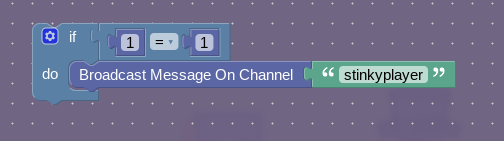
This is a somewhat oversimplification, but this is the start of huge steps in making your best possible block code!
Set Property
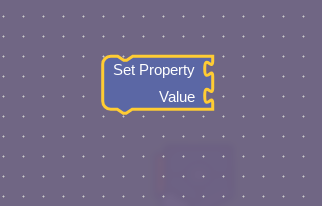
The first thing you may notice about the “Set Property” block is that it has a built in “Value”. What you insert into the “Value” section varies depending on the property you’re using.
If you’re using a “Number” Property you’ll be using a “Number” block.
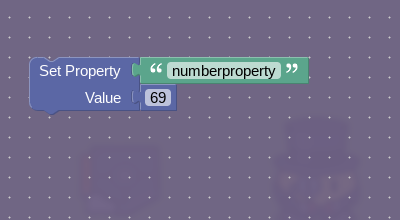
If you’re using a “Text” property you’ll be using a “Text” block.
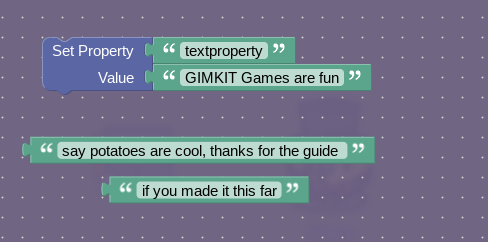
If you’re using the “True/False” property, you’ll be using the “True/False” block.
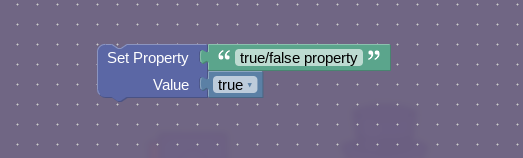
Now how do we use all this? The Property can be used in SO MANY ways! For now we’ll just cover a basic method of randomizing a property.
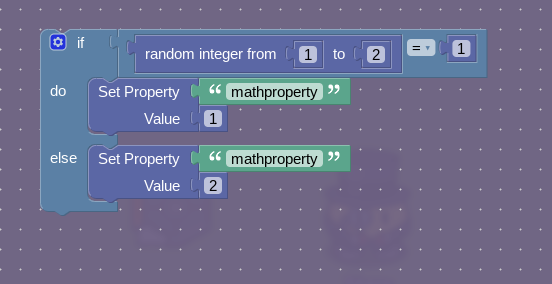
Notice how the property will ALWAYS have at-least 1 or 2 as a value?
This string can be used to randomize game modes, generate maps, and so much more!
Get Property

Not to be confused with “Set Property”, “Get Property” is used to pull a property from your properties list.
There’s not much to “Get Property” and is one of my personally least used blocks.
You can use “Get Property” in unison with “Set Property” to make a randomization system!
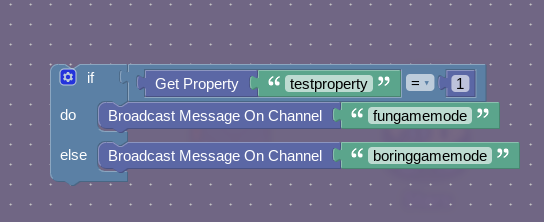
Refer to the Set Property section for the complete system!
Logic
Math
Text
Variables
Not a wiki, sorry for the confusion ![]()
Will be finished 2024-05-13T07:00:00Z