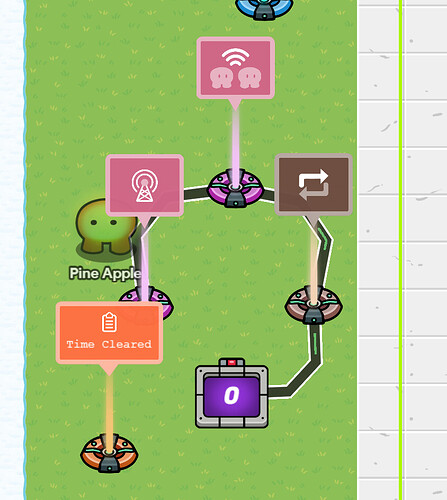How do you use score to keep track of time? For example, it took me 15 seconds to finish the map, and that will be my final score
Go to settings, press map options, press score, then set the score type to property. In the score property, type something like “Time Cleared.” Make sure the score group is set to player.
Next, place a lifecycle, repeater, and counter.
Make sure the lifecycle is set to game start. Connect the lifecycle to the repeater so it starts when the game starts.
Set the task interval of the repeater to 1. Set stop strategy to after receiving on channel.
Connect the repeater to the counter so the counter increments when the repeater runs task. On the counter, change count scope to player. Click on property (at the top of the menu.) Set update property to yes and put in the property you made earlier (in my case I set it to Time Cleared.)
Sorry to be a bother, but it’s not working. I’m testing it with a friend, and I was looking at the leaderboard and nothing increased for either of our scores. Does this only work for singleplayer?
Here’s exactly what I did. I put life cycle (Game start) → wire to repeater with 1.0 second delay and would stop after receiving on a channel. Then i put another wire from repeater → counter. Left everything default for counter except changing count scope to player and property to yes. My “property to update” was “Time Cleared,” which I also inserted into “score” section for “score property.” That’s all I did. Please help
Oh wait sorry, I forgot a step.
Place a property device and put in “Time Cleared.” Select the data type as “Number.” and make the property scope “player.”
Did this work?
Omg thank you so much! It works
But one last problem (sorry), it doesn’t work for multiplayer. When I start the game, it keeps score for me, but it doesn’t for the other person.
i may have a solution for this. connect the lifecycle to a relay which has all players setting and then connect it to the other thing maybe
what do you mean by the “other thing”?
the repeater. probably wont work but worth a try.
It doesn’t work, but thanks for trying anyways
is it free for all? then try changing all players to single player on each team. if that doesn’t wwork, make sure that scope for the property is player
It seems to work if you connect the lifecycle to the relay and then the relay to the repeater for me.
is the relay on “all players”?
Yep, the relay is on all players.
and when it’s connected to the repeater with a wire, it’s “start repeater” right?
Yeah, it is for me.
Yeah, it should look like that.
The order should be L → R → Ry → C.