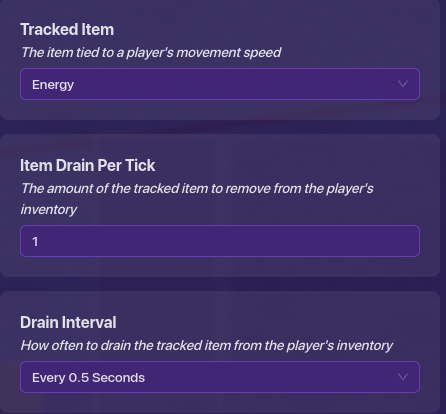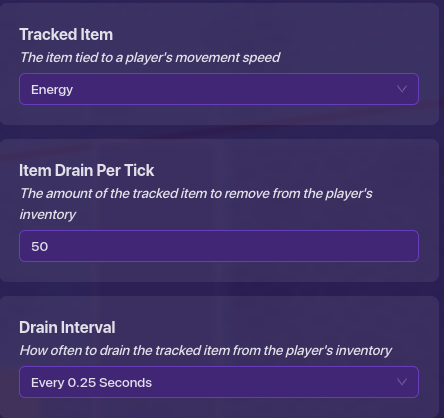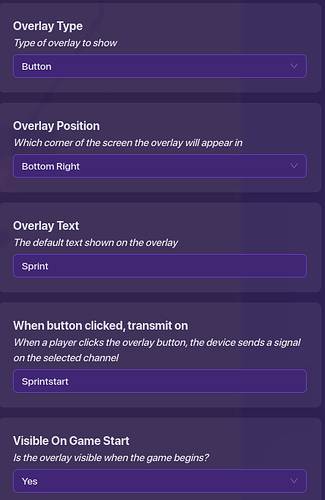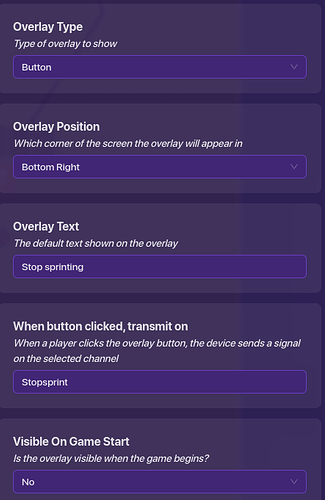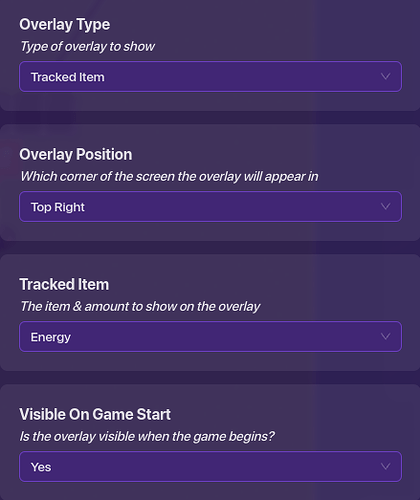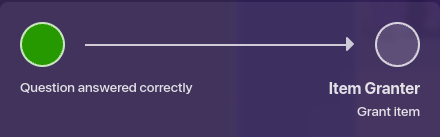Disclaimer
This is my first guide! please be respectful. yes there are other guides that can teach you how to sprint but this one is very memory effiecent and simple
Are you editing?
Background
Nearly a year ago I made a tag game using @Cameron_Sharer 's regular tag guide, so shout out to him wherever he is. I tried doing this in march but faiIed miserabbly, it was buggy and laggy. But now it is fixed!
Time to begin
Required materials
2x speed modifiers
2x movement meters
1x questioner
4x game overlays
1x item granter
Part One
set your first speed modifier to 1, this will be your ‘Base’ speed modifier. then set your other speed modifier to 2, this will be your ‘Sprint’ modifier
Part two
Part three
Overlay 1
This is your sprinting button. copy down the exact settings with the exception of the button placement, you can decide where to set that
Set the both scope options to player
Overlay 2
This is your sprint stopping button
set the placement to wherever your starting button is
Set the both scope options to player
Overlay 3
This is where your questioner comes in, place your questioner and set the overlay to be a button to get energy, and wire it to the questioner to open the questioner
Part four
This is the final part!
finally, set the questioner to grant energy on the correct question guessed! like so:
That should be it! if I missed anything (aka it doesn’t work) let me know and I will investigate!
- 0/10 or

- 1/10 or

- 2/10 or

- 3/10 or

- 4/10 or

- 5/10 or

- 6/10 or

- 7/10 or

- 8/10 or

- 9/10 or

- 10/10 or

- 11/10 or

Am I allowed to make this a wiki?