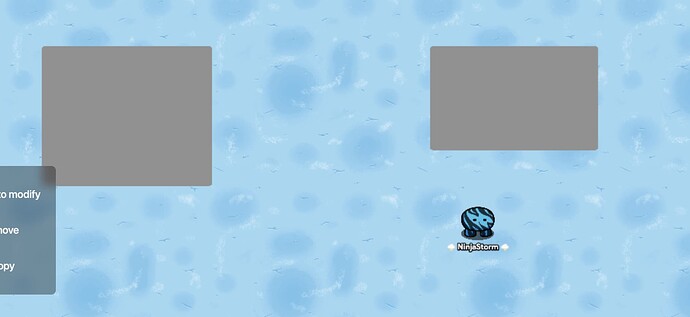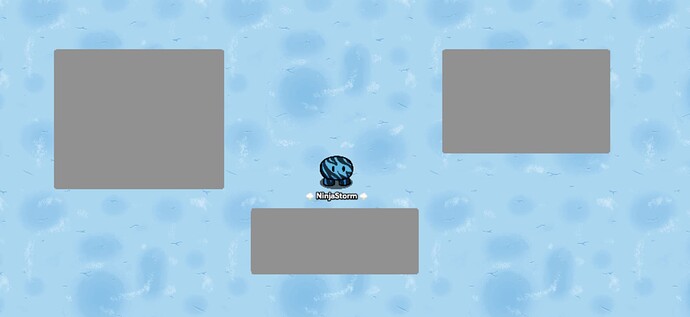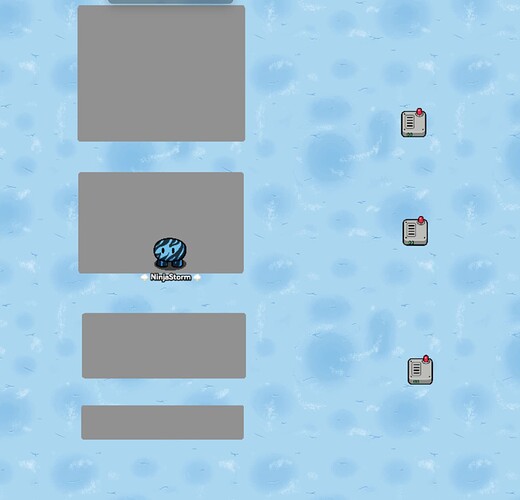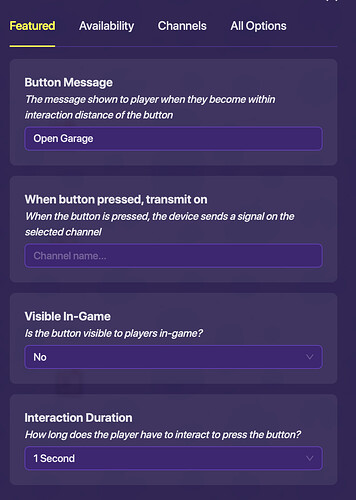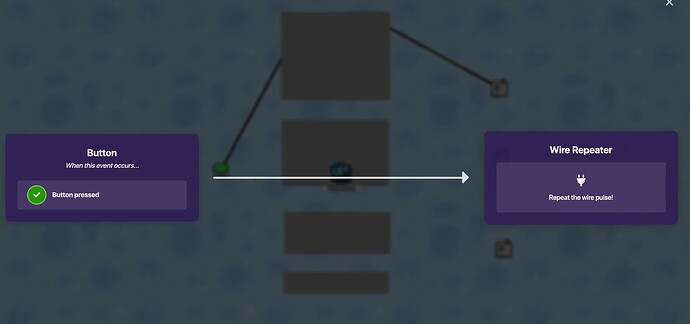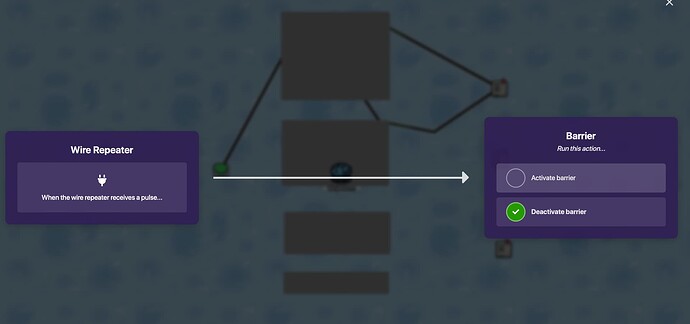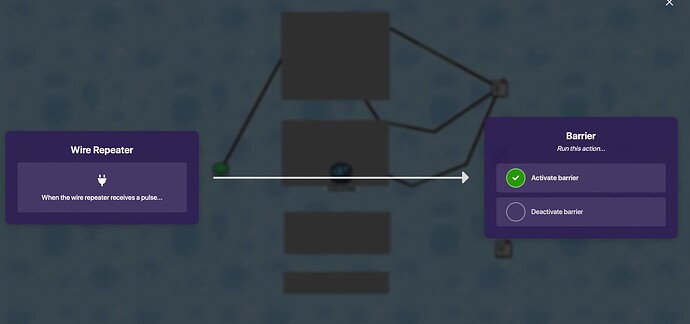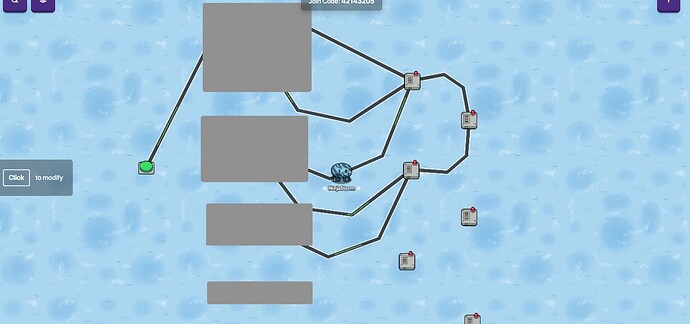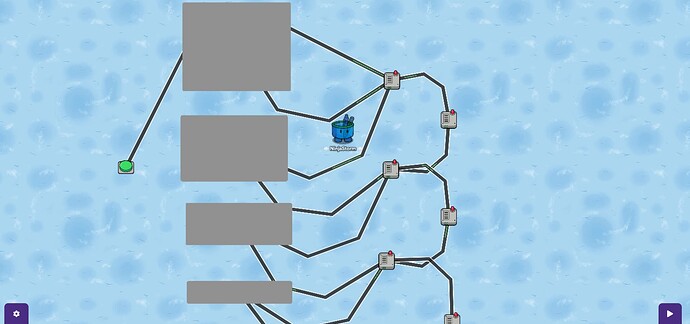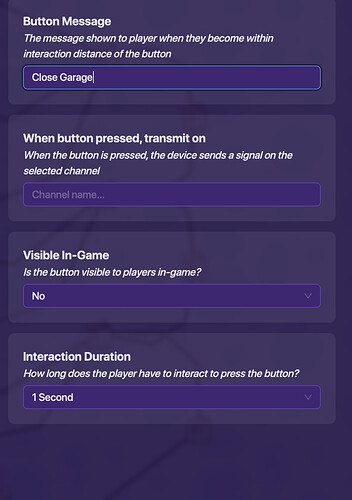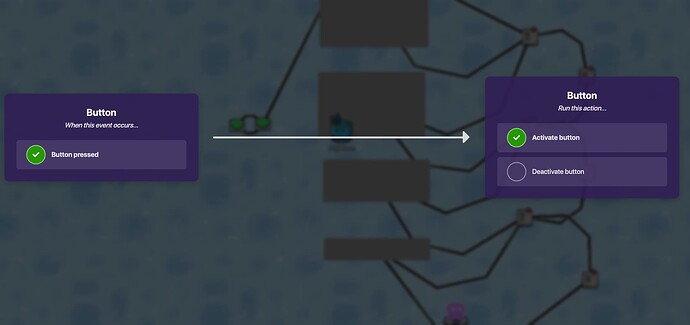Ok, this is a guide that I didn’t even know that I would make until now. But, I think this will turn out pretty good. Let’s start!
Opening the Garage
Step One
Place:
Gray Barrier, Fully visible, No border, about this big:
Another Gray Barrier, Fully visible, No border, smaller, about this big:
Another Gray Barrier, Fully visible, No border, about this big, even smaller:
ANOTHER Gray Barrier, Fully visible, No border, even smaller, about this big:
Three Wire Repeaters with a delay of 0 seconds
Three Wire Repeaters with the delay of 0.5 seconds
That’s all!
Step Two: Basically everything else
Okay, now that you have placed all that down, line the barriers up, biggest to smallest, and line the wire repeaters up too.
Place a button. Yes, another device. Make its settings like this:
Wire the button to your FIRST 0 second wire repeater.
Wire the FIRST wire repeater to the BIGGEST barrier, hiding it. Also, all of the barriers except for the Biggest one are NOT shown on game start.
Wire the First Wire repeater to the SECOND barrier, showing it.
Wire the first wire repeater to the first 0.5 delay wire repeater, sending a pulse. Wire that wire repeater to the SECOND ZERO delay wire repeater, then wire that wire repeater to the SECOND barrier, hiding it. Wire the SAME wire repeater to the THIRD barrier, showing it.
Now, wire the same Wire Repeater to the Second 0.5 delay Wire Repeater, then wire THAT wire repeater to… etc. Do you get it now? It should turn out like this:
If you are wondering what the last wire repeater is doing, it is HIDING the last barrier, so that it looks like the door is just gone. You, of course, do not need to do this. And you’re done with the Opening!
Closing the Garage
Ok, do you have this?
I hope so. Well, now that we have that, add another button, like this:
Make this button NOT activated on game start. Wire the first button to this new button, activating it when pressed. Do the same thing with the new button to the first button.
Now that you have this, Wire each button to a wire repeater(Different ones), and deactivate the button by wiring it back.
Done? Ok, now copy the wire repeaters from before, and place them next to the old wire repeaters. Yes, tons of wire repeaters, right? Now, just repeat the process from before, just, instead of big to small, d small to big. If you need any help, ask me!