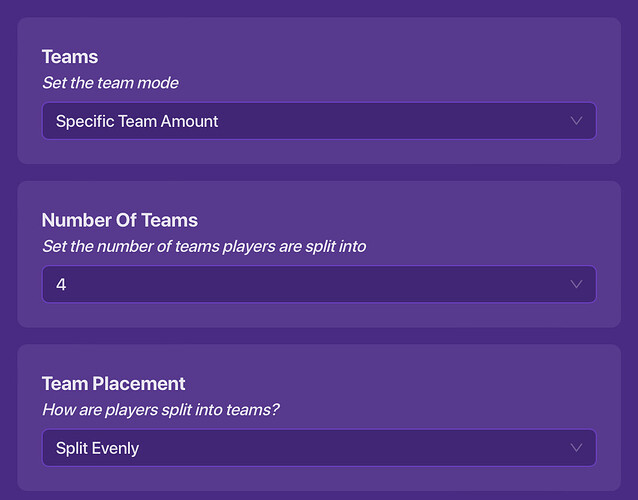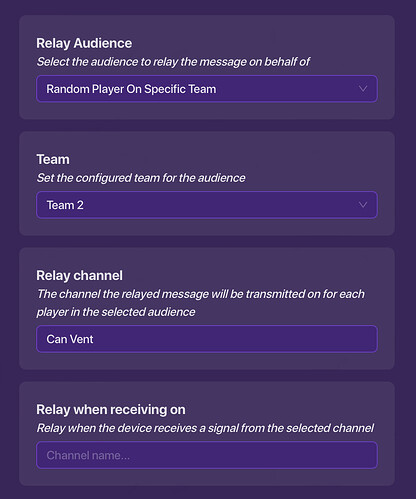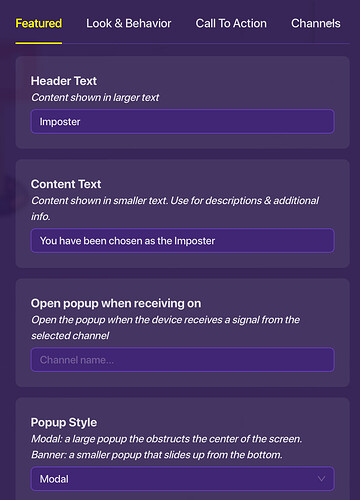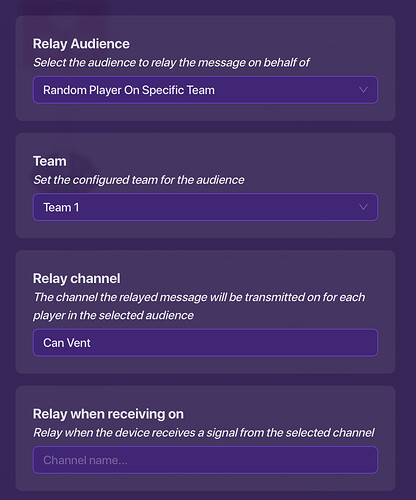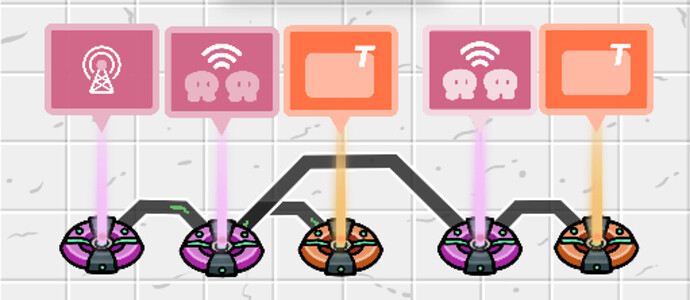How to set up team in Among Us (Specific Team)
Important: I have already made a guide with setting up teams in Among Us but I will tell you why this guide can be more important. First of all the voting system. For my Among Us map I used EggNoodles voting system so it requires me to use this version of setting up teams. SO without further ado let’s get started.
First in setting click map options then teams. Set teams to “Specific team amount”. Then change the number of teams to the amount of players that you expect to have playing the game. For me that is four players (Including me). Set team placement to “Split evenly”.
It should look like this so far.
Imposter
Now add a lifecycle. Make sure the event is on “game start”. Now place down a relay. Change relay audience to “Random player on specific team”. The random player doesn’t matter because there will only be 1 player on each team. Now set the team to “Team 2”. Now change the relay channel to “Can Vent”
(The “Can Vent” is useful for activating the vents, I will discuss this in a future guide)
Now place down a popup. Make the popup style “Modal”. Now you can copy the text down below or make up your own.
Now for the wiring. Wire the lifecycle to the relay. Event occurs- Trigger relay. Now wire the relay to the pop up. Relay trigger- Open popup. Now for the Engineer.
Engineer
Copy the relay you placed before. Change the Team to Team 1.
Now copy the popup you placed before. You can copy my text or make your own text.
Now wire the relay you placed first (The Imposter relay) to the relay you just placed (The engineer relay). Relay trigger- Trigger relay. Now wire the Engineer relay (The most recent relay) to the Engineer popup. Relay Trigger- Open Popup.
Now you’re done! I hope you find this guide helpful and have a good time setting up teams in Among Us. When your done everything should look like this.
Check out my other guide on setting up team here.
[quote=“3Shootr, post:1, topic:27892, full:true”]
How to set up team in Among Us (Specific Team)
Important: I have already made a guide with setting up teams in Among Us but I will tell you why this guide can be more important. First of all the voting system. For my Among Us map I used EggNoodles voting system so it requires me to use this version of setting up teams. SO without further ado let’s get started.
First in setting click map options then teams. Set teams to “Specific team amount”. Then change the number of teams to the amount of players that you expect to have playing the game. For me that is four players (Including me). Set team placement to “Split evenly”.
It should look like this so far.
Imposter
Now add a lifecycle. Make sure the event is on “game start”. Now place down a relay. Change relay audience to “Random player on specific team”. The random player doesn’t matter because there will only be 1 player on each team. Now set the team to “Team 2”. Now change the relay channel to “Can Vent”
(The “Can Vent” is useful for activating the vents, I will discuss this in a future guide)
Now place down a popup. Make the popup style “Modal”. Now you can copy the text down below or make up your own.
Now for the wiring. Wire the lifecycle to the relay. Event occurs- Trigger relay. Now wire the relay to the pop up. Relay trigger- Open popup. Now for the Engineer.
Engineer
Copy the relay you placed before. Change the Team to Team 1.
Now copy the popup you placed before. You can copy my text or make your own text.
Now wire the relay you placed first (The Imposter relay) to the relay you just placed (The engineer relay). Relay trigger- Trigger relay. Now wire the Engineer relay (The most recent relay) to the Engineer popup. Relay Trigger- Open Popup.
Now you’re done! I hope you find this guide helpful and have a good time setting up teams in Among Us. When you’re done everything should look like this.
Check out my other guide on setting up team here.