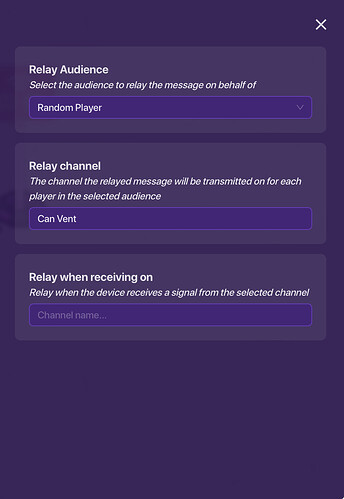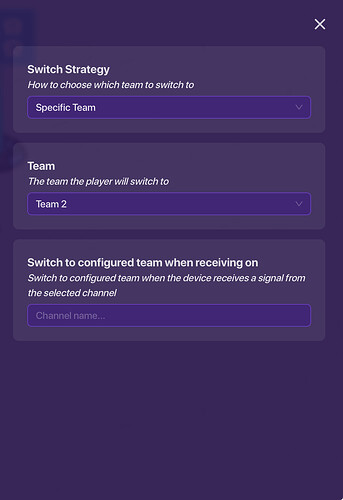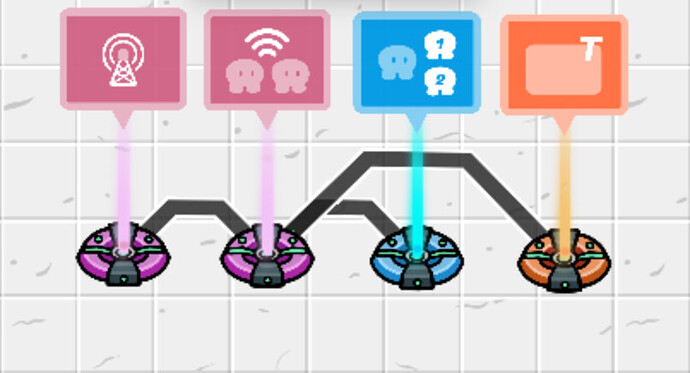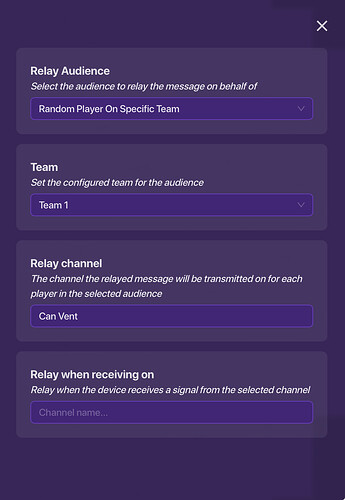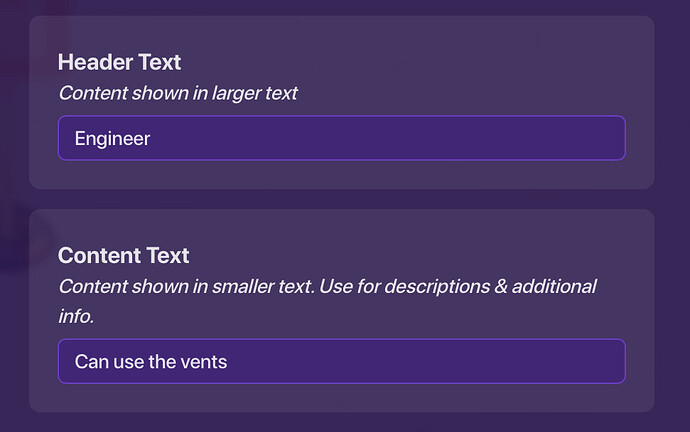Setting up teams in among us (Cooperative)
This way of setting up teams will be using cooperative teams.
First in Settings and Map Options. Then teams. Make the teams cooperative.
Place down a lifecycle. In the lifecycle make sure event is on game start. Place down a relay. Change relay audience to “Random player”. Change the relay channel to “ Can Vent”.
(The “Can Vent” is so the Imposter is able to vent, I will discuss this in another guide)
Place down a team switcher. Switch strategy to a specific team. The team should be team 2.
Now wire the lifecycle to the relay. Event occurs- Trigger relay. Wire the relay to the team switcher. Relay trigger- Switch player to configured team. Now the Imposter will be chosen at random and be put on team 2.
You should also add a popup. Make sure the popup style is “Modal”. Now you can copy the text down below or make your own.
Now wire the relay to the popup. Relay trigger- Open popup.
So far everything should look like this.
Now for the engineer. Place down a relay. Set relay audience to “Random player on specific team”. The team should set to “Team 1”. Set the relay channel to “Can Vent”.
Now copy the popup from before. Set the text to what I have or whatever text you want.
Wire the relay you placed first(the relay to choose the Imposter) to the relay you just placed (the relay for the engineer). Relay trigger- trigger relay. Wire the most recent relay (the engineer relay) to the popup. Relay trigger- open popup. Now it will choose a random play on the crewmates who can vent.
Now you have a working team setup if you followed the directions correctly.
Once you’re done it should look like this.
I tried to make this guide as beginner friendly as I could. I hope you enjoyed.
New guide out now! Check it out here.