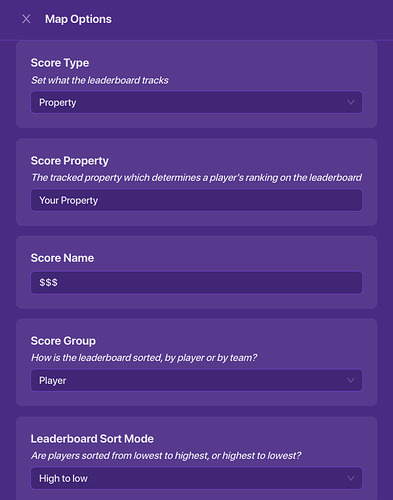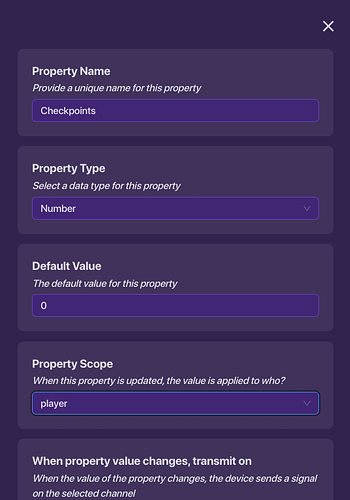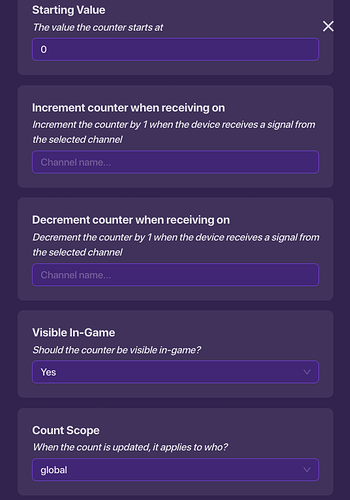Note: This is my first guide so don’t criticize too hard. I don’t have season ticket so there will be missing images.
Welcome!
As in the title, you will learn how to set the leaderboard score to checkpoints (yeah… it only works with platformer).
Guide:
Devices
You will need
- Property x1
- Counter x1
- Checkpoints x Your Choice
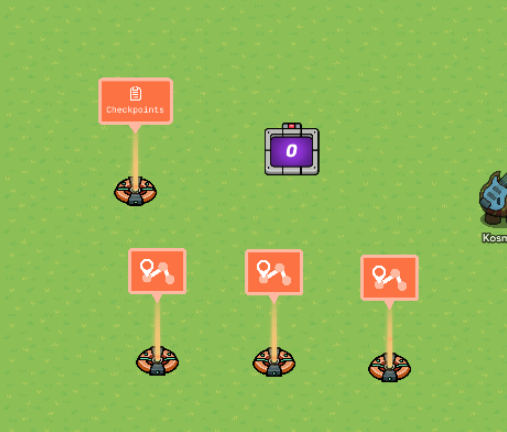
Score Settings
Set the Score type to “property.”
Set the property to your property.
Set the Score name to whatever you want.
Property Set Up
Set your property name and set the property type to number.
Set the default value to 0 (or 1 if you cout the start as a checkpoint.)
Set the scope to player.
Counter Set Up
Set the starting value of the counter to the same default value you set your property to.
Set the count scope to player.
Next go to the properties tab.
Set update property to “Yes.”
Make sure to set the property to update to the Checkpoints property.
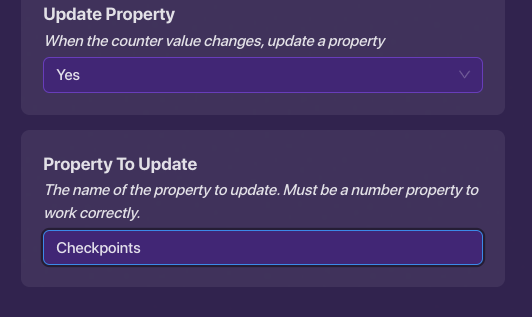
Just in case set the target value to “No.”
Wires
Connect wires from the checkpoint to the counter (checkpoint activated → increment counter). You can use channels if you want to but wires are easier in general. If you can connect the wires before placing down the checkpoint where you want it to be. That way you don’t have to waste time walking there and back. ~Sorry No Image~
This method can be used as a substitute method for platformer leaderboard scoring. A lot of people want to use height as their score, like DLD, but that means you have to place a BUNCH of zones - at the moment - and it takes a lot more memory. I really hope this helps some of you guys!
How difficult was this guide?:
- 1/10
- 2/10
- 3/10
- 4/10
- 5/10
BTW There is only up to 5/10 because there is no way it’s harder than that.
Special thx to @AllFather_ofDeath for bringing this up and giving me an idea for my first guide!