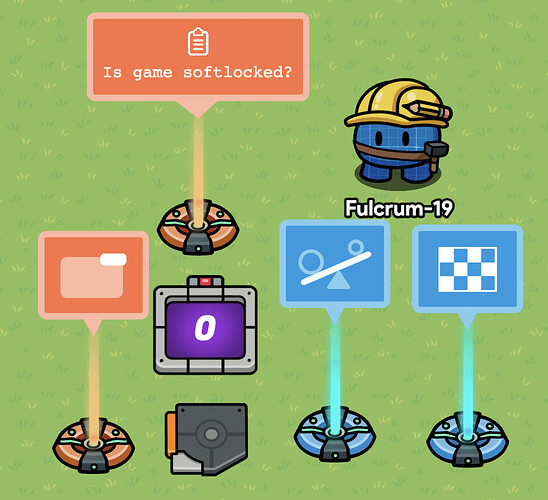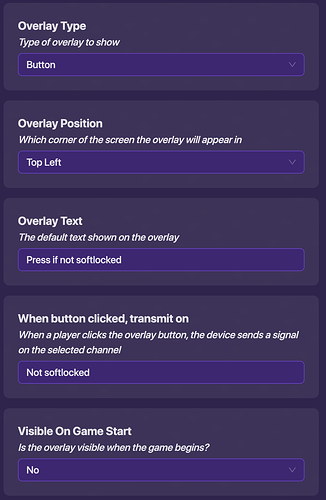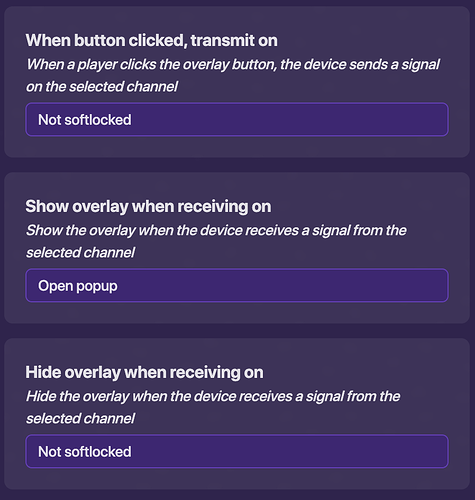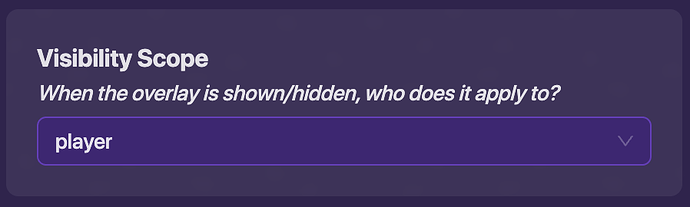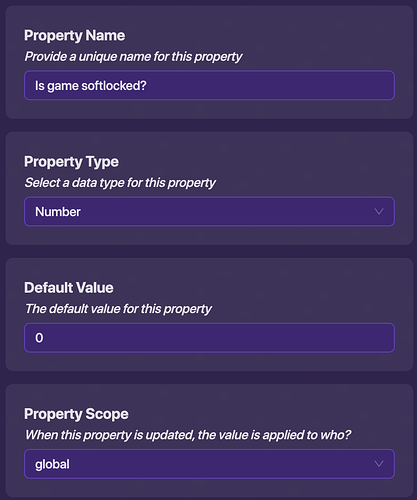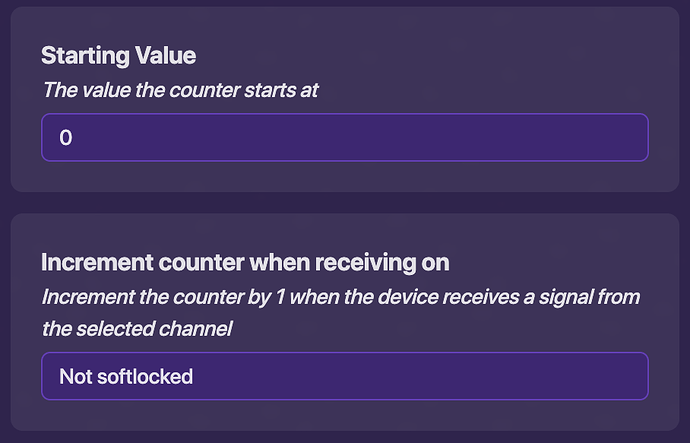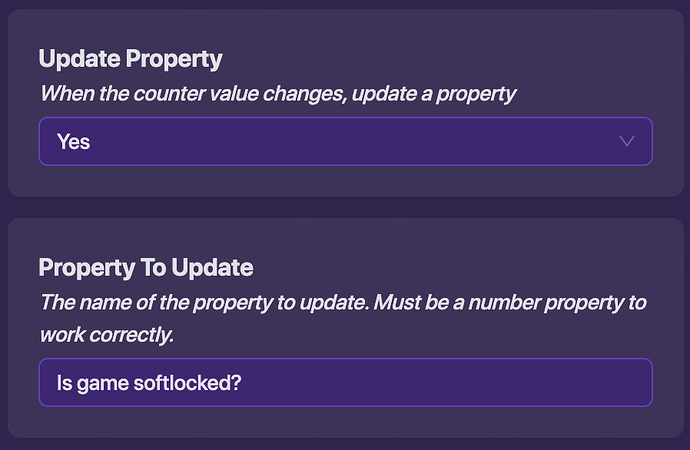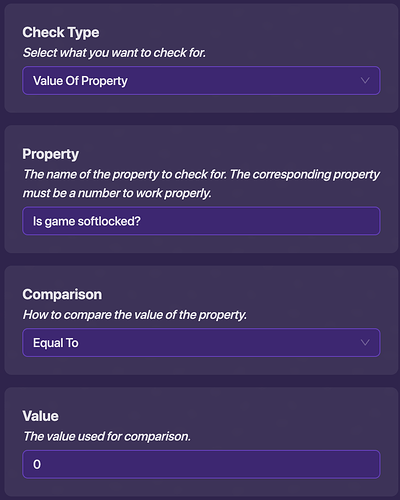Occasionally when working with popups, you may end up accidentally softlocking your game, requiring you to reset the map and try to fix your systems. In this guide, I’ll show you how you can make a system that prevents this from happening.
Here I’ve made a simple system that will softlock the game. When the button is pressed, it broadcasts on a channel to open the popup, and when the popup is closed, then it broadcasts to open the popup again. This system can be used to prevent this.
Materials
This list is sorted first by the greatest number of devices to the least, then by how much memory they use.
Game Overlay ×1 (125 memory)
Trigger ×1 (40 memory)
Checker ×1 (35 memory)
Counter ×1 (25 memory)
Property ×1 (10 memory)
End game ×1 (10 memory)
Total memory used: 145 memory ![]()
This uses broadcasts instead of wires to make this more memory efficient.
Give the Game Overlay the following settings:
Make the Game Overlay show when receiving on the channel that the popup you’re using opens up on. In my case, I used “Open popup”.
Give the property these settings:
Give the counter these settings:
Now make a trigger that will trigger when receiving on the same channel that opens your popup and give it these settings:
Now give the checker these settings:
Finally, just end the game when receiving on end game:
Now you’re done! I made this use as little memory as possible for when your maps are getting filled with a lot of memory, and you don’t have much space left. Hopefully this guide will help with debugging your questioners and popups. Have a good day!
- 0
- 1
- 2
- 3
- Yes
- No