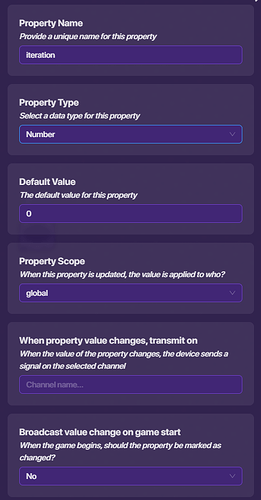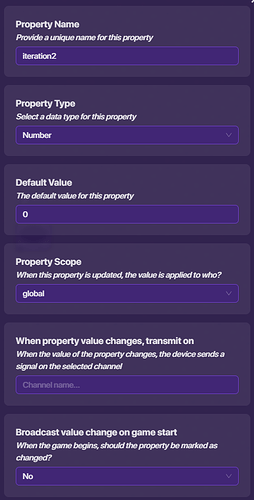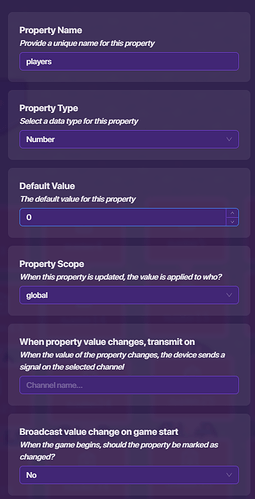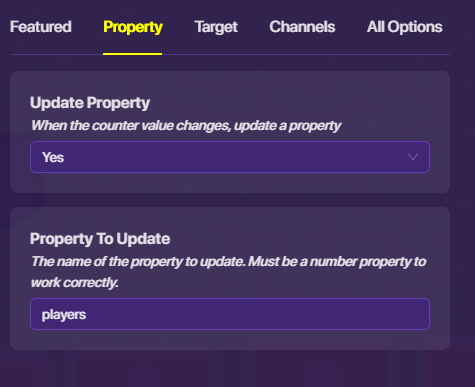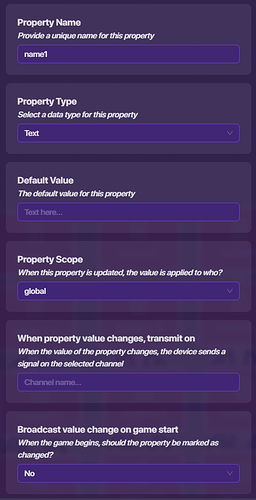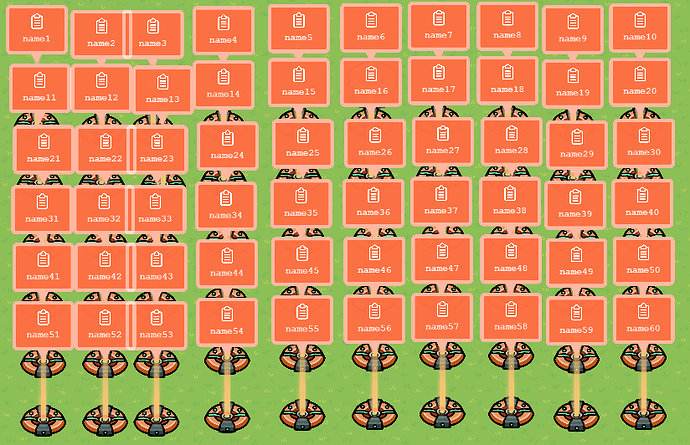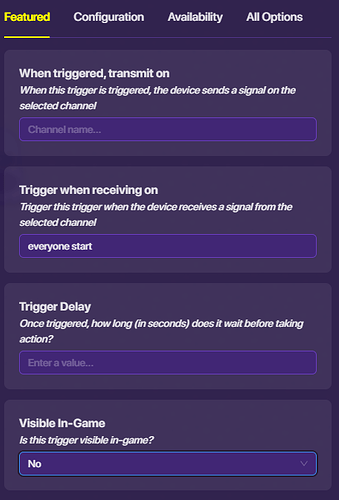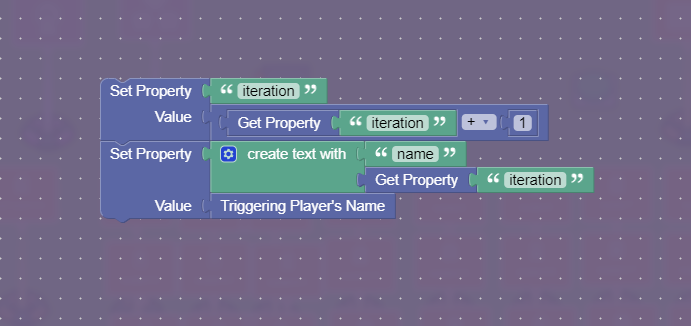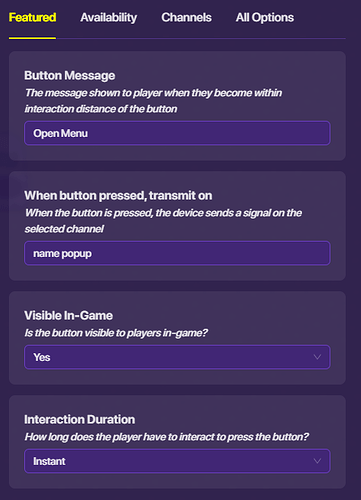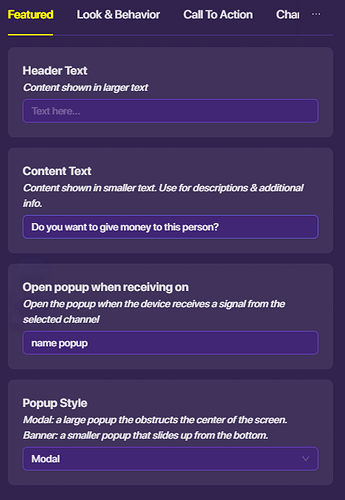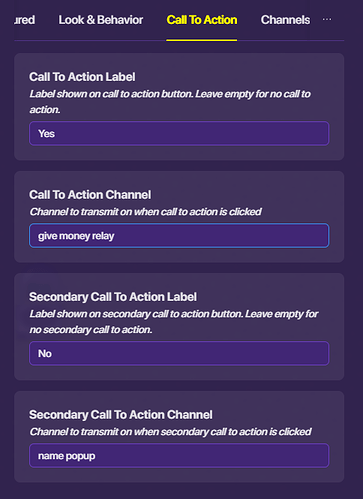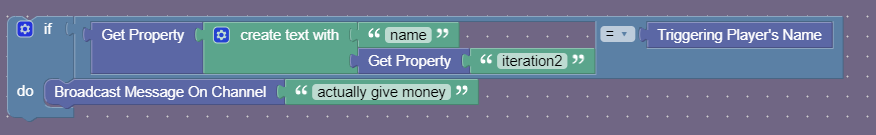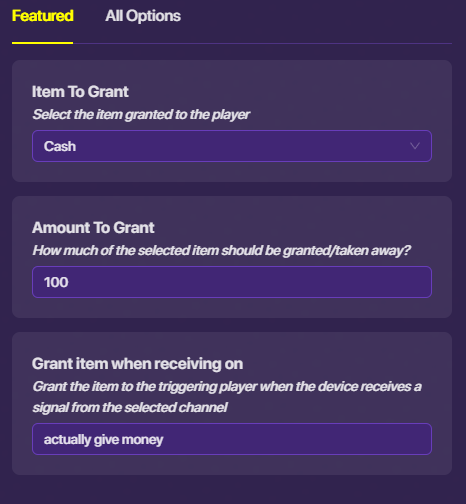how to pick a player and give them money like CAFE SIMULATOR
Is it like random or?
how do you make the popup change to the player name and when you pick him give him money
get a Lifecycle wire it to a relay and go to the setting then click random and wire the relay to the item granter. Hope that helps!
He doesnt want random though
How many teams are in this game? Is everyone on team 1, or are is everyone on a different team?
Oh yeah cause THATS helpful. You totally didn’t just rephrase their sentence.
Geez, I wasnt trying to be rude. The title was obvious and I am still waiting for more information (sorry if this sounds rude)
just one team all together
Will the game host/the person who is selecting be included in the list?
yes he will be included
Thank goodness. I JUST finished the system assuming that was the case. I’m making a little guide right now!
thank you so much Ben_to_10th
What you will need
- Lifecycle Device: Set to listen for game start
- x2 relays
- x2 triggers
- Item granter
- A popup
- A counter
- A boatload of properties. (63 to be exact…) Sorry
Step 1: Prep Stuff
First you need to get some things taken care of that will be needed later. We need to set up a couple of the properties, and keep track of how many players are in the game.
-
Property/Game Setups
-
Lifecycle Device: I technically already mentioned this, but set the settings to this.
Picture
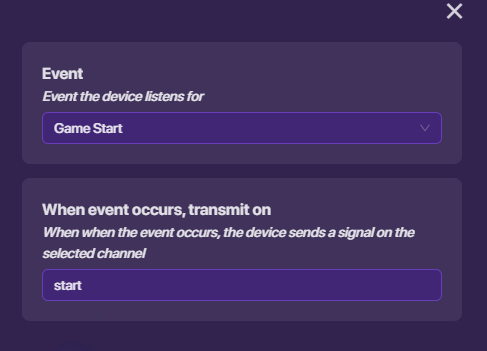
-
One of the Relays: Make it so the game start broadcasts for everybody; not just the game host. I relayed on “everybody start” when receiving on “start”
Picture
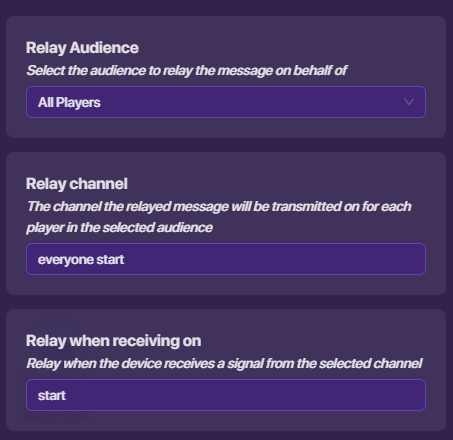
-
Two basically identical properties. One called “iteration” and one called “iteration2” (Or whatever makes sense to you, like loopNumber or something. I will refer to the properties as iteration and iteration2)
-
-
Track the amount of players in game
-
Property: Set the property name to “players”, make it a number property, make it global.
-
Counter: Pretty easy settings for this. Default value = 0, Increment when receiving on “everybody start” keep track of property “players”
-
Step 2: Way Too Many Properties
Make a property that is called “name1”; Property type is text; Scope is global
Now just copy that property over and over and over increasing the number next to name by 1 until you get to 60. (So make a property called “name2” and “name3” until you get to “name60” It should look something like this when done.
Step 3: Assigning Names
We only need 1 trigger for this. The only setting it needs is “Trigger when receiving on” channel “everyone start”
But, we also need block code. Go to blocks, create a block, and set it up like this.
Step 4: The Menu
-
First you need something that will open up the popup/the menu where you choose a player. I just used a button, but you can use whatever you want! Like a game overlay or something. But whatever you use should transmit on the channel “name popup”
-
The Popup: This will be our menu to select names.
-
The Settings: Nothing in header text; Content text is "Do you want to give money to this person?; Open Popup when receiving on “name popup” You can choose what it looks like. Call to Action 1 will say “Yes” and transmit on “give money relay”. Call to Action 2 will say “No” and transmit on “name popup”
-
The Block: Go to blocks and create a “When receiving on channel” block. Make that channel “name popup” Set up the block like this.
Picture
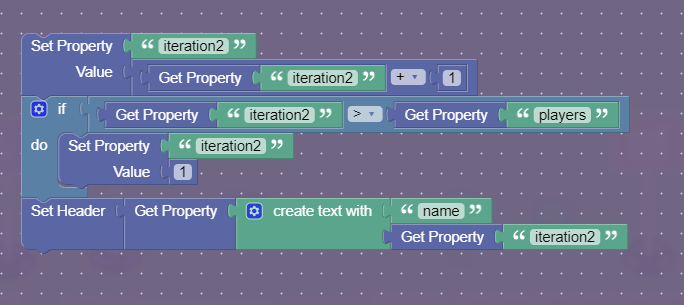
-
Step 5: Receiving the Cash
-
The Relay: Make it relay to all players, receive on “give money relay” and transmit on “give money”
Picture
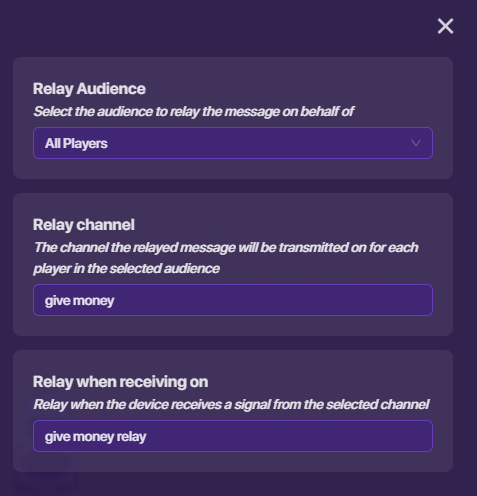
-
The Trigger: Only one setting needed. Receive on “give money” But, there’s blocks. Set up a block like this
-
Item Granter: Last and definitely least, (difficulty wise) it just needs to receive on “actually give money” Also set the item to cash and however much you want to give them.
Phew! That was a lot! If you have any questions, feel free to ask! ![]()
Edit: Should look something like this when done.
You should make a guide with this
Oh my guide…
Drop downs and pictures and everything
I’ll make a poll.
- Yes
- No
Wondering how much memory did this take?
2460, so 2.4% memory
there was just a guide for how to donate, just got to find it.