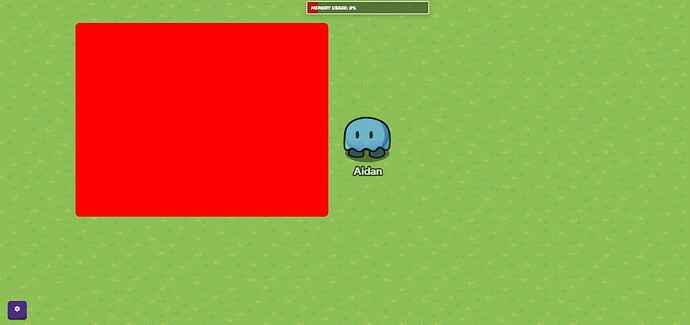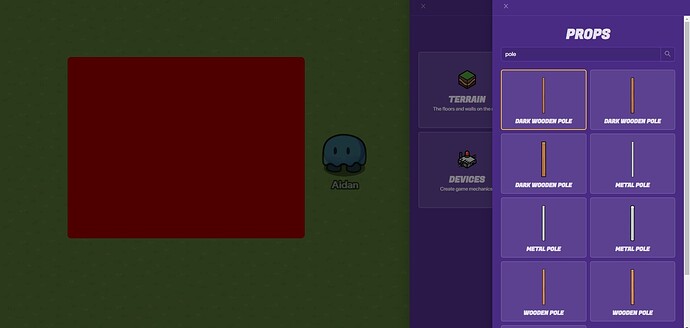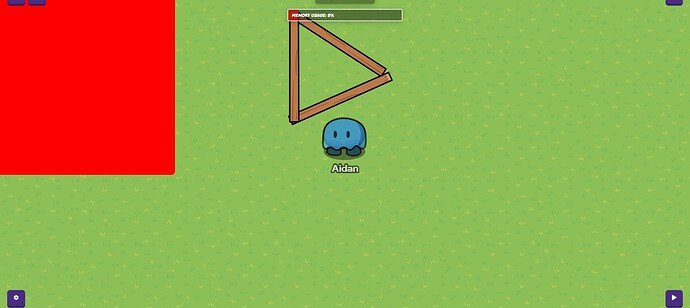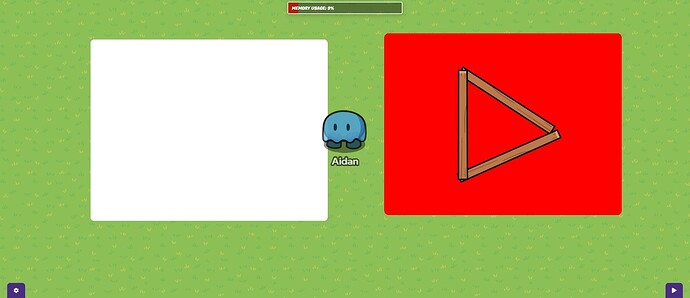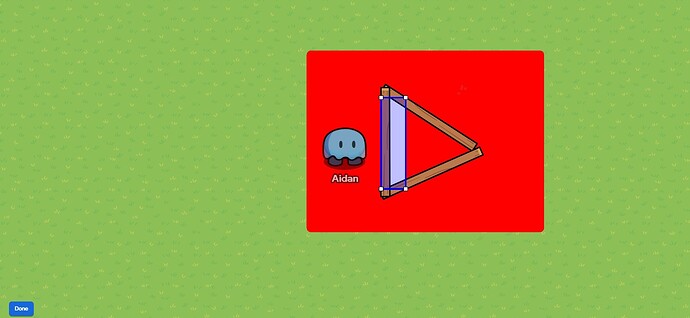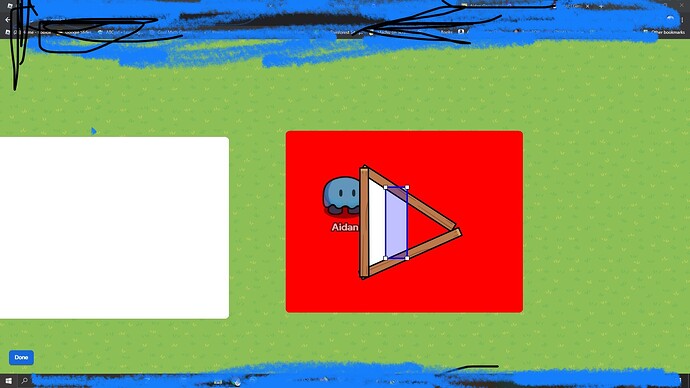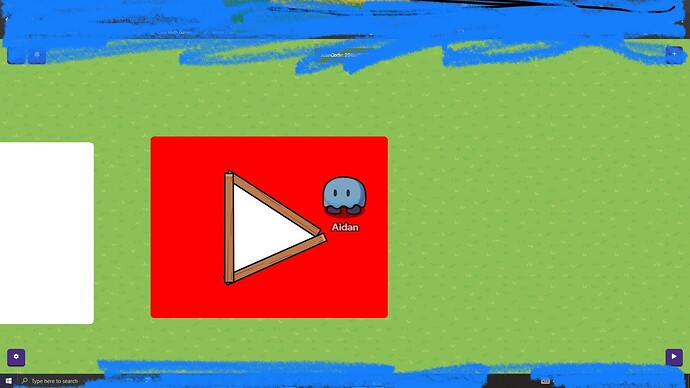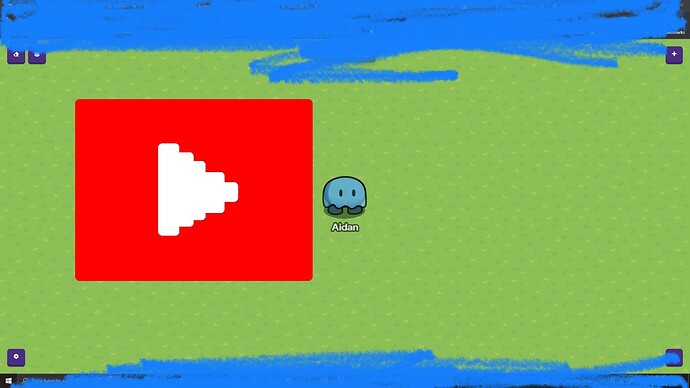This is about how to make the Youtube logo. So the first step you do is you go to devices and you get a barrier. Change its color to red.
So the first step you do is you go to devices and you get a barrier. Change its color to red.
The next thing you do is go to the props menu and get a pole. It dosent matter what kind of pole.
Duplicate that pole so you now have 3 poles.
Click on the pole and press change size. Once you do that rotate the poles to make them into a triangle like shown above.
Hover over the barrier and press m. Then move the barrier underneath the poles
copy the barrier by hovering over it and pressing c. Then mov ethe copy of the barrier to the side and color it white
Make the white barrier into a tiny strip by changing its size and put it inside of the triangle.
Just keep doing that until the triangle is full
Almost done…
Now delete the poles
There you have it. The youtube symbol is complete!
This is my first tutorial btw
10 Likes
Nice job, @NightEnd! That’s pretty good!
1 Like
Nice art @NightEnd ! If you want the rounded shape add circle barriers were the box points are.
1 Like
when was that skin a thing? thats awesome! (so is the logo XD)
2 Likes
The week of Halloween, it should launch again this year.
Yeah it was during the week of Halloween. I usually use the Ghost skin for snowbrawl because it blends in
Thank you. Also thanks for the tip!
1 Like
Thank you !!! I really appreaciate it as this is my first tutorial
Gus isnt even as awesome as that skin, and he’s the greatest of all time!
2 Likes
Make sure you guys keep adding these to the art resources page!
Haiasi
11
Hey, @NightEnd, you might want to edit out your Private Information before the editing limit is up.
2 Likes
Thank you !! I just noticed
bump. YouTube is very kewl
Guys I am not going to be your janitor, I don’t have that much free time. Please try to stay on topic, or suspensions will be issued.
5 Likes