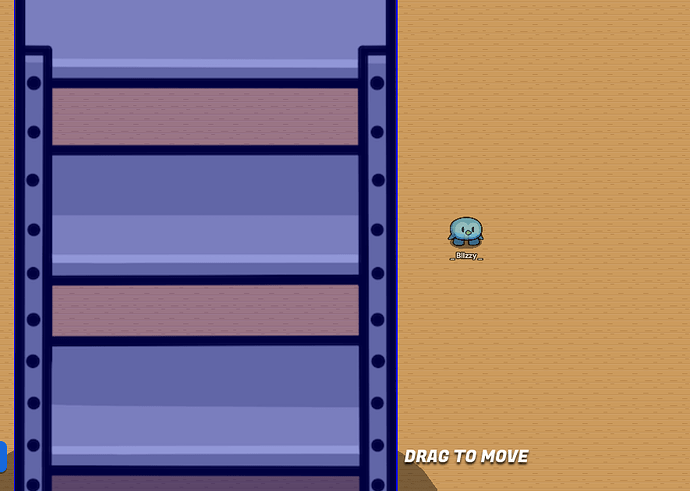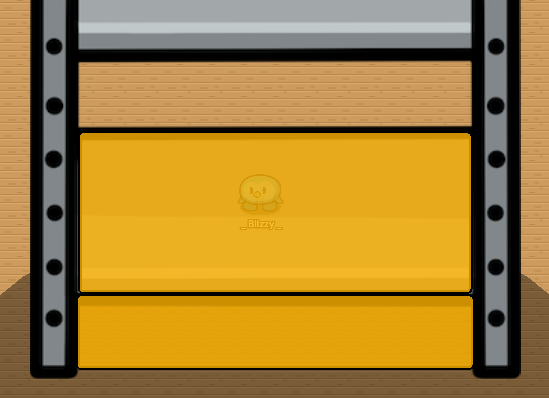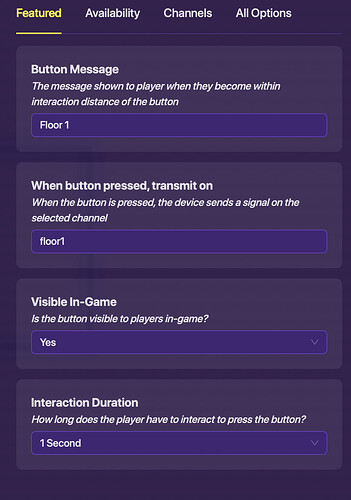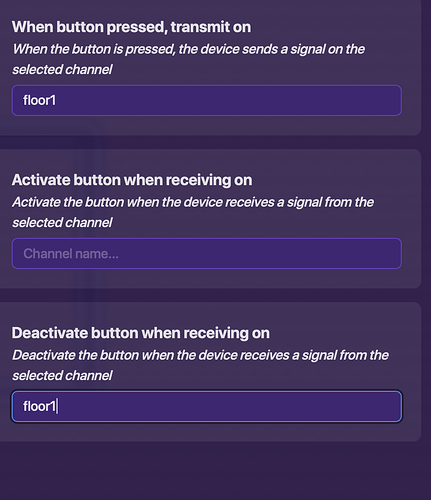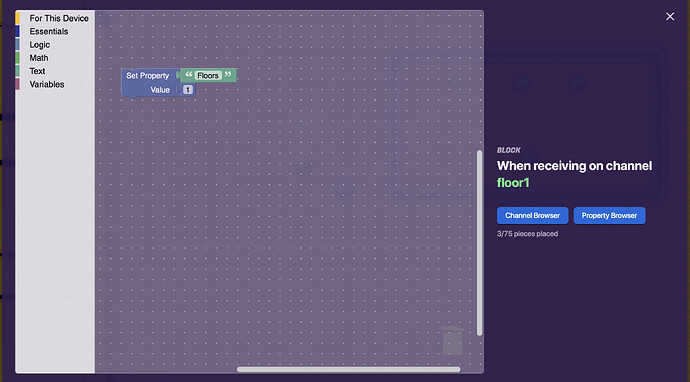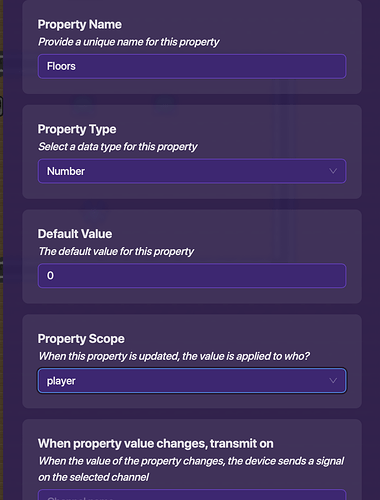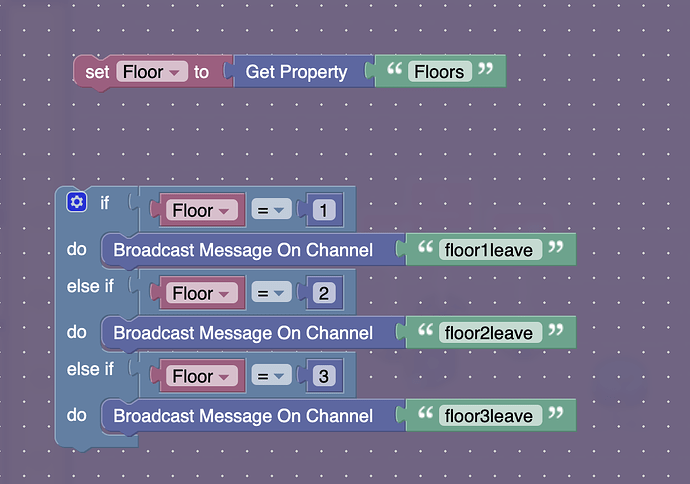Introduction
As a lot of you know, many hotels have floors, and to get to those floors, you have stairs and elevators. You’ve probably seen a couple of elevators in this forum, but now I have a complete elevator guide for you!
P.S This probably will take up a lot of memory if you can’t tell. Just don’t have too many floors.
Devices/Props Needed
Teleporters (Number of Floors * 2 + 1)x
Terrain (For the Floors)x
Metal Shelf (Number of Floors/3)x
Barriers Device (Number of Floors/3)x
Barriers Device (Number of Floors*2)x
Button (Number of Floors + 1)x
Popup 1x
Trigger 1x
Property 1x
Overlay (Number of Floors/6)x
Starting the Assembling
Part One:
First of all, to make this clear, I will only be making three floors, corresponding to the number of shelves the metal shelf has. Ok, let’s start.
Get your metal shelf, and make it about this size:
You can make it bigger if you want. It’s kinda hard to show the whole thing in one picture, though.
And yes I know this format is unusual. I just wanted to try it out.
Make sure the metal shelf is at the bottom layer, so that the player can stand on it.
Get two barriers for each side of the metal shelf, and make it so that they block the player from leaving.
Now, get two barriers(device). Make them invisible in game.
Place each like this, and repeat for each floor(Also, make sure they are on the above layer):
That way, the player will NOT be able to exit the elevator, thanks to the barriers. Now, place a teleporter on each “shelf” of the metal shelf and have the player teleport there on the corresponding channel for the floor. For example, if the teleporter is on floor 1, the channel is “floor1”. You get the idea. Also, make them transmit on “EnteredNewFloor” when teleported there.
Now, let’s get on to Part 2.Part 2
Get your property. Name it “Floor On”. Make sure it is number property.
Now, make a small room with the number of buttons that corresponds to the number of floors. Make each button have a message that transmits on the channel that corresponds to the button message. Make the scope player. Example:
Now, put your last teleporter in that room, and make the player teleport there when receiving on “Entered Floor”.
Last step! Put your last button at the bottom of the elevator. Make it transmit on “floor1” when pressed, and have a message of “Enter Elevator”.
Bonus: Make one button for each floor of the elevator! That way you can enter it anywhere!Part 3
Yes, I know. There’s more. But now, how do you Exit the Elevator and enter the new floor? What’s the room for?
Here.
Make that Popup open when receiving on EnteredNewFloor. Have it say “Exit Floor?” in the title, and “Click Yes if yes, No if no.” When clicked the first CTA, “Yes”, transmit on ExitFloor. If clicked the secondary CTA, transmit on “EnteredFloor”.
Get all your Overlays, and set them to non-visible on game start. Go to the blocks of each, and make the first one receive on floor1, floor2, floor3, floor4, floor5, floor6, the second one floor7, floor8… you get the idea.
Make each block somewhat like this:
Do it for each block, just setting the property to the corresponding floor number.
Get your Property, and set it like this:
Now, get that trigger. Make it receive on ExitFloor, the channel from the popup. Make the blocks like this(corresponding to the number of floors you have):
Make a teleporter at the end of each floor, where you exit. That should be the actual floor where you do stuff. Make each teleport the player here on the channel in the trigger that corresponds to the floor the teleporter is on.
Conclusion
Wow! You actually made it through the guide! Or did you just skim through? HMMMMMMMM??? Well, it doesn’t matter, as long as you leave a
!
Well, at least, I hope you actually did enjoy this guide! I spent three. Whole. DAYS. On. It!
I know, not many people might use this. I hope you will, though! This would be useful for making a house, skyscraper, or any building! Or even an underground fortress! Have fun with it!
As always, be creative! - @Blizzy
- 0/10
- 1/10
- 2/10
- 3/10
- 4/10
- 5/10
- 6/10
- 7/10
- 8/10
- 9/10
- 10/10