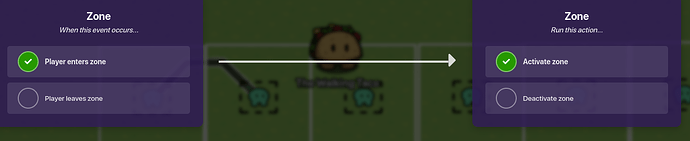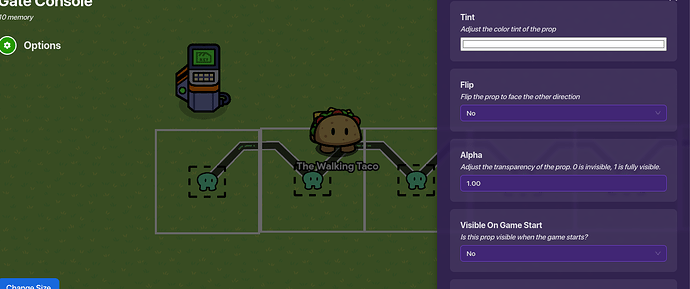jpro
May 5, 2024, 9:39pm
1
Items needed: 7 zones, 7 gate consoles (any color) and one popup
First lay out the zones left to right. Then change all the zones except the one on the very left to active on game start, no.
You also need to place all of your gate consoles in front of all the zones and set visible on game start, no.
Next wire the zone to your prop and set the wire to player enters zone show prop (do that for all the zones).
Finally, on the last zone hit z and wire the last zone to the popup and hit player enters zone show popup.
On the popup write task complete or something like that.
And that’s it for the guide watch out for future guides as they come!
4 Likes
Congratulations on making an alternative version of the card swipe task. Someone else made this before, but this looks a little easier to do
3 Likes
jpro
May 5, 2024, 9:42pm
3
Thanks for the complement
3 Likes
Nice! Looks like you found out how to add pics too! Definitely simplified! Keep up the good work!
3 Likes
jpro
May 5, 2024, 10:03pm
5
By the way what is the difference between wiki and wip
Wiki = When a bunch of people collaborate (work on) together on one post.
Fersion’s still active, just contemplating whether to leave or not.
1 Like
it could be to get infinite edit time tho