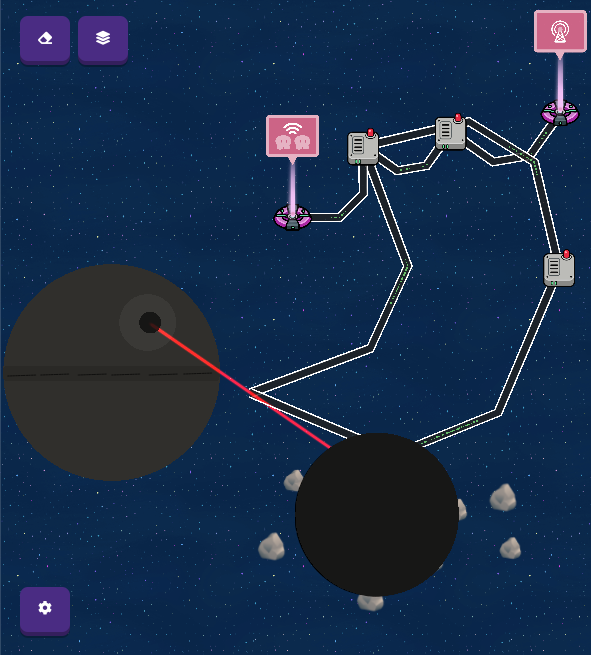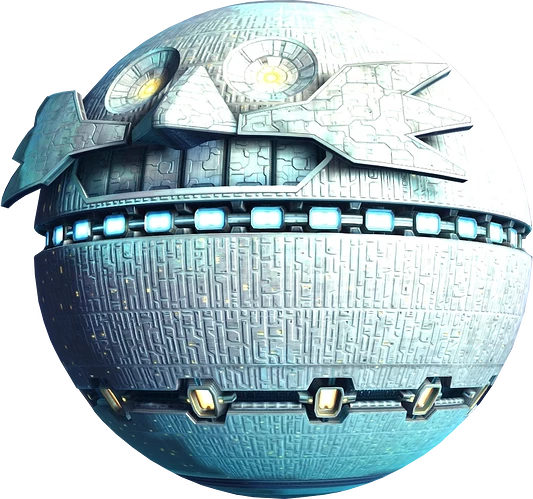Have you ever wanted to make a Death Star in Gimkit Creative? How about one that works?
What you will need:
3 wire repeaters (depending on the delay for the laser you want)
1 lifecycle
1 relay
5 barriers (more or less depending on how detailed you want your Death Star/Planets to be)
1 laser
Multiple Text
Make the background space or space (moving).
Then, place a circle barrier down and make the color a darker black(ish).
Copy, make it a slightly lighter color, and shrink it down, placing it in the top right corner of the first barrier.
Copy that, make it dark, and shrink it into the small barrier.
Place down a rectangle barrier across the middle, then, in a text box, type “-” multiple times. Copy and paste on the rectangle barrier.
Finally, place a laser with the start and end points off and adjust for length.
(Add as many details as you want)
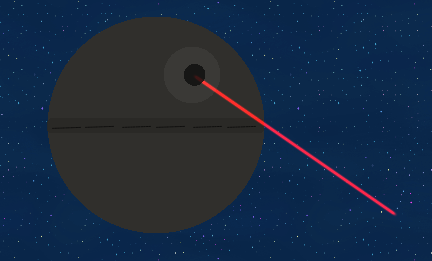
Place a black barrier for a planet and detail it as much as you want.
Then, make it so it deactivates when receiving on “Planet Destroyed”.
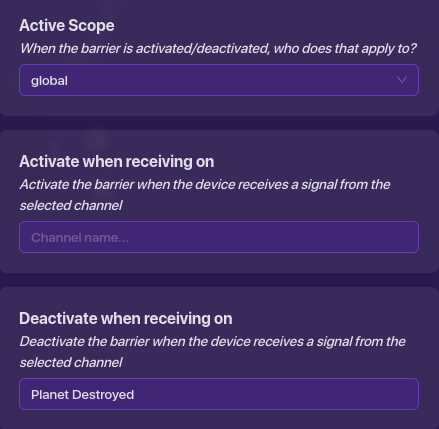
Place text with rock emoji. ![]()
Adjust size to look like an asteroid.
Make it not visible on game start and show text when receiving on “Planet Destroyed”
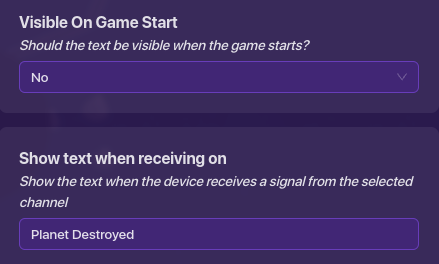
Then, copy and paste around and on the planet/barrier.
Now for the devices and wires.
Place a lifecycle and 2 wire repeaters. (Add or delete wire repeaters depending on the delay of laser start)
Decide how long you want to delay before firing the Death Star laser. (Note this is only for making the laser fire after a certain amount of time after the game starts. If you want to make the laser fire after a zone is triggered or something else, you won’t need the lifecycle.)
Wire the Lifecycle to the Wire Repeater, and depending on how many you use, continue wiring.
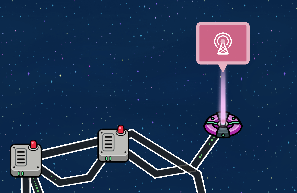
Wire the last wire repeater to the laser and have it “When the wire repeater receives a pulse…Activate laser.”
Also wire the wire repeater to a relay for all players and have it broadcast on “Planet Destroyed”.
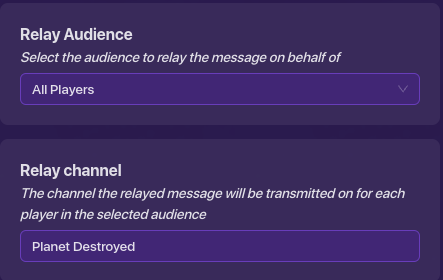
Place another wire repeater with a delay for how long you want the laser to stay active. Wire the last wire repeater to the one you just placed, and wire the newest wire repeater to the laser to deactivate it.
Final product: didn’t detail too much.
That is it, you’re done.
If you want to make an interactive map, make the planet(s) and Death Star bigger. You can copy it once it is done and use zones to “move” it to different planets. You decide.
This was my first post ever, so please let me know how I did.