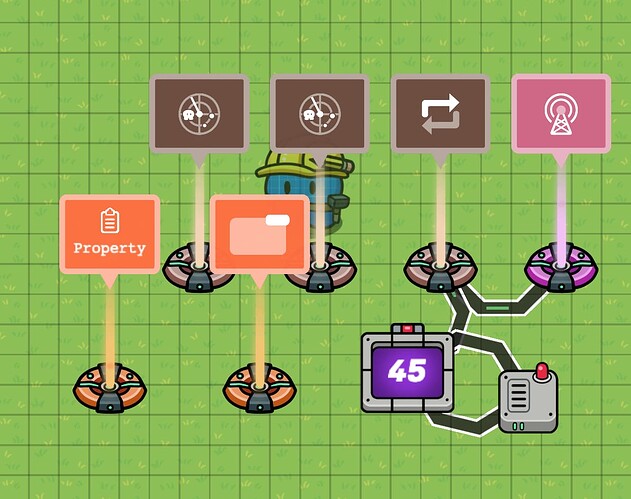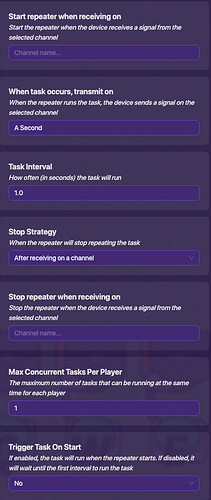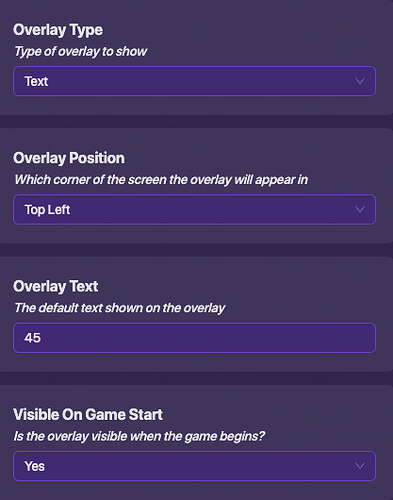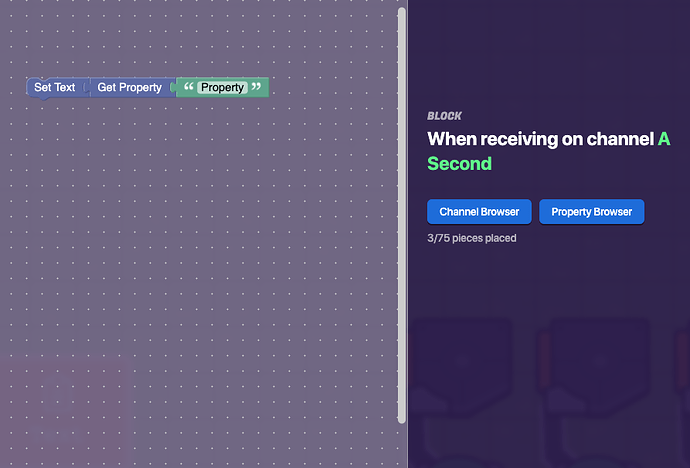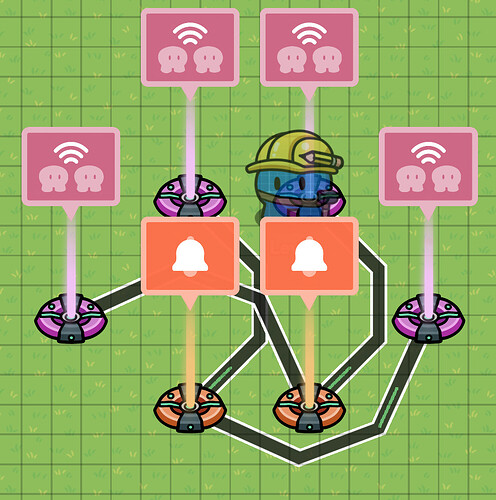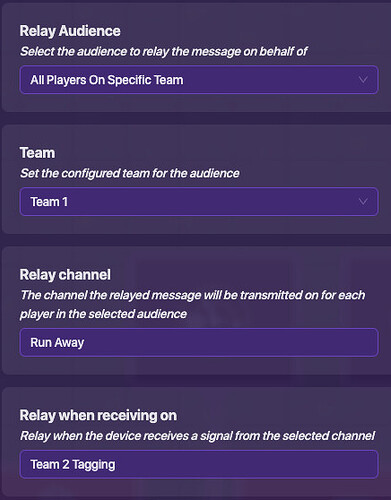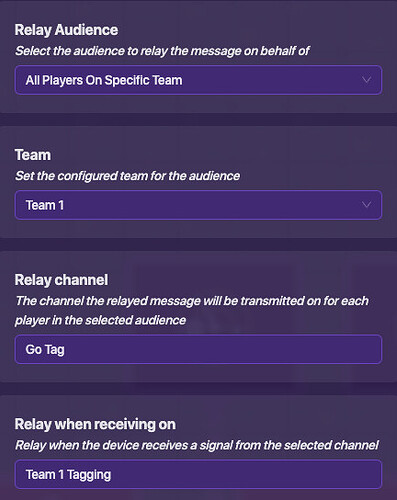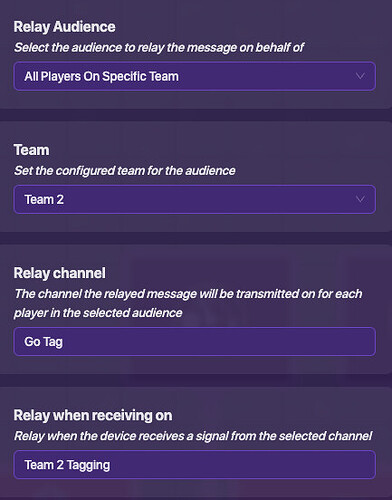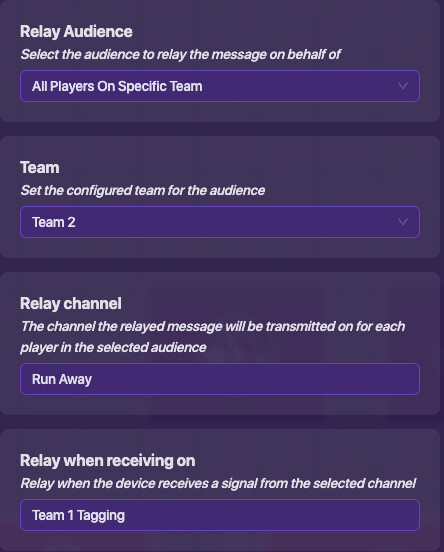-
how do u make a max energy bar where, when you cap out of energy u can have in ur inventory (say 10,000), the overlay for answering questions disappears as well as a notification pops up telling u u maxed out? @bushenberg
-
what are all the steps for making the 50% work
Cooldown isn’t possible.
To have alternating tagging teams, you’ll need 2 tag zone devices. One for each team. Only the team 1 tag zone should be active when the game starts.
Put 2 triggers, each with a delay of 45 seconds (that’s what it is in tag domination, but u can change it). One of them should trigger when the game starts, and when triggered, transmit on Team 2 Tagging. The second trigger should broadcast Team 1 Tagging.
Wire both triggers to each other (2-way) and select when triggered trigger.
Team 1 Tag Zone activated when receiving Team 1 Tagging, and team 2 Tag Zone activates when receiving Team 2 Tagging.
The thing with terrain is probably just about what layer the terrain is.
The timer: it’s quite complicated, involving a property and blocks. You would put a repeater that repeats every second, and it would decrement a counter. The counter has a default value of 45, and a target of 0, and when the target is reached, (you’ll need a wire repeater) it resets the counter. The counter also updates a property.
Then put a game overlay, and create a block that triggers every second (from your repeater). The block should look like this:

For a timer, I guess you could use a lifecyle device, with two wire repeaters set to the time you want tagging. If you want a 30 sec. tag for each, set one repeater to 30 seconds, and the other to 60 seconds. Overlay two tag zones, and then set the 30 sec. repeater to the first tag zone, and when it receives the pulse, set notication that team one is tagging, activate the first tag zone, deactivate the other. When the other wire repeater receives it’s signal, sent the notification that team 2 is tagging, deactivate the first zone, and activate the second zone. Rinse and repeat.
Are you using walls or flooring? Nevermind, it doesn’t matter.
Try putting it at layer 4 instead of 3.
Delete the terrain, and then when you put it back down, select layer 4 - upper. @TortoiseTank2
Make a number property called energy (scope=player). an Inventory item manager for energy should update the property. When you get knocked out (lifecycle), an item granter runs the wire pulse block which says:
I can’t have more than 3 consecutive replies, so each one will be in a different section.
Pictures
For Tag Zones:
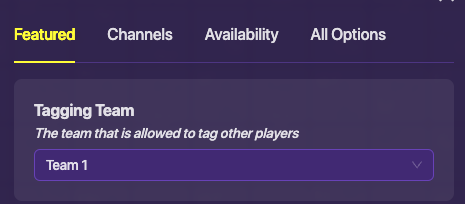
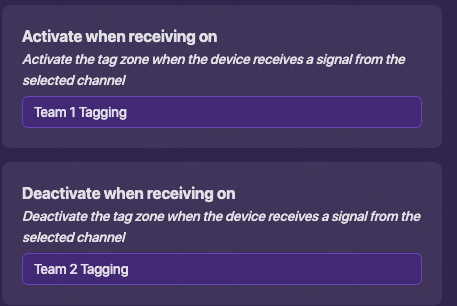
And the opposite for the other tag zone
The Repeater: (repeater decrements counter with a wire)
The Lifecycle: (the lifecycle starts the repeater with a wire)
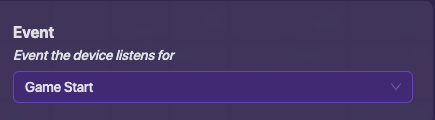
The counter: (there’s a wire repeater connected to it that goes when the target value is reached, and it resets the counter)
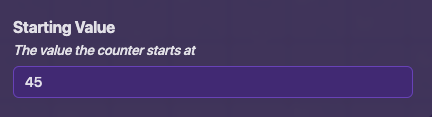
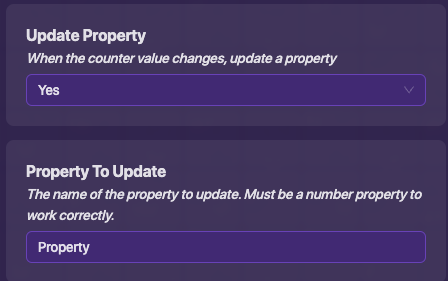
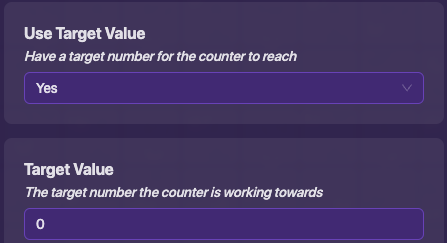
The Game Overlay:
The Game Overlay’s block:
The Property:
The Triggers: (The other one broadcasts Team 2 Tagging, and Trigger when receiving on is empty) (both triggers are wired to each other, so when one is triggered, the other triggers.
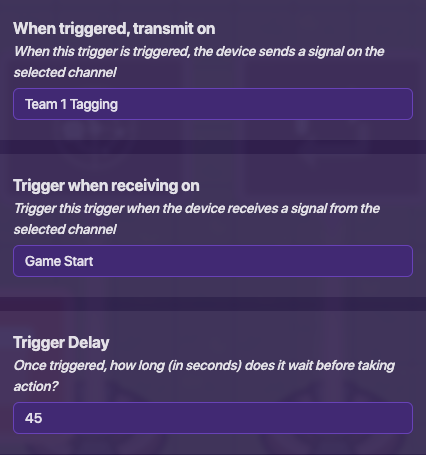
Notifications
Notification: Put 2 notification devices (one says go tag and one says run away), and 4 relays. 2 of them should relay to all players on team 1 and 2 of them should relay to all players on team 2. And you set them up so that when receiving on Team 1 Tagging, everyone on team 1 will get a go tag notification, and everyone on team 2 will get a run away notification.
Forget the wires, just make the run away notification go when receiving run away and go tag when go tag.