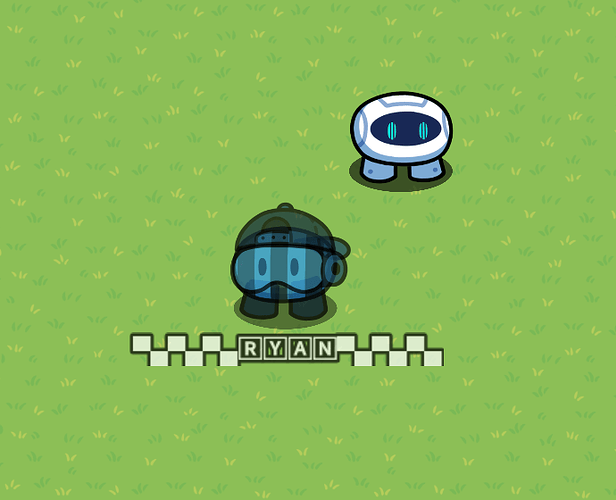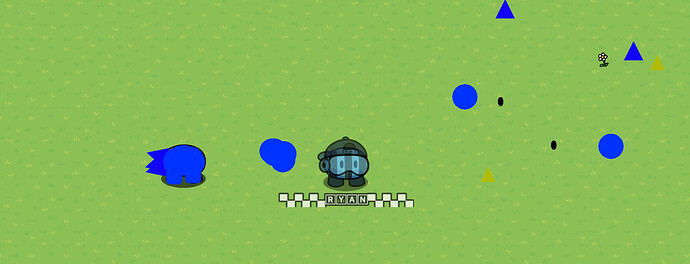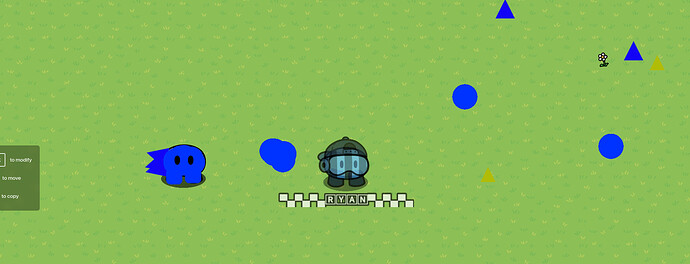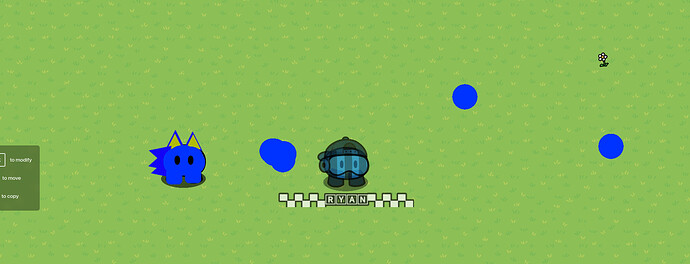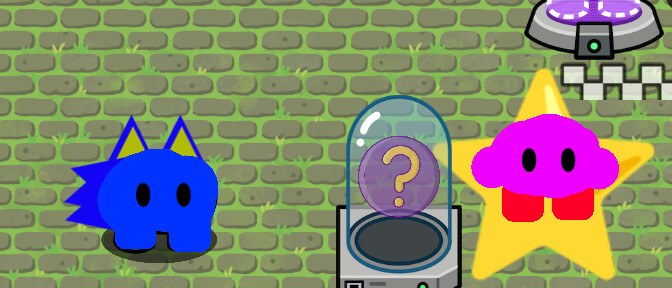Step 1. Get your sentry and some barriers.
Go to layers and make the sentry at the bottom of the layers
Step 3.Make the barriers blue & a circle and cover the sentry like this
Step 4. Copy and paste this triangle (▲) and make it blue with the text device and flip it side ways for the quills.
Step 5. Do the same thing that you did for the triangles but instead for ovals and for the eyes (⬬) and put them above everything in the layers
Step 6. Get some more triangles and in the layers put one triangle on top of the others and have one of the triangles blue and one of them blonde and smaller than the one under it like this. And then your done!!!
Was this guide helpful?