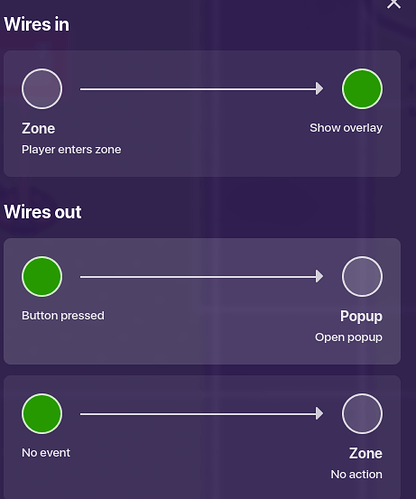How to make sentry not be able to fire weapons until you talk to them?
You could deactivate and activate a sentry on your team and one that is not on your team.
Connect the button to deactivate the one on your team and activate the one that’s not.
(You could use a popup call to action if you want)
I’m confused. How do I do that?
Okay.
Place two sentries.
One is on your team and another is not on your team.
Make sure the one that’s not on your team is inactive on game start.
Wire the button you use for talking to the sentry to deactivate the sentry on your team and activate the sentry that is not on your team.
Button Pressed > Deactivate Sentry
Button Presed > Activate Sentry
If you don’t have your talking system yet,
use this.
okay, let me try, hold up.
Ok, I did everything except how do I make it inactive?for the sentry against my team
Go to the all options setting and scroll to the very bottom and set active on game start to no.
Your second sentry that’s not on your team should be inactive because we’re gonna activate it.
ok, im going to test the game
um the whole robot dissapeared
I can go to the zone and see the talk button but until then i dont see it
Can I see your wiring?
Did you follow my steps?
yea sure, and yes I did
What exactly happened when you pressed the button?
I did do that it just doesn’t show it
What exactly happens when you press the button?
It would open the popup and activate the sentry
What sentry would be activated?
The one that’s not on your team?
Isn’t that what you want to do?
Also, does the one on your team get deactivated?
The one on my team is not deactivated so it can ‘help’ me. The sentry activated would be the one against my team.
I thought you wanted the sentry to attack you when you talked to him?
Or is it the other way around?