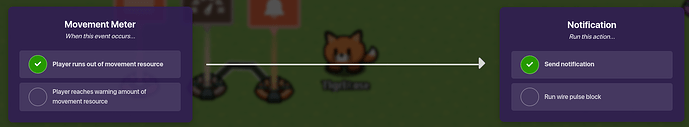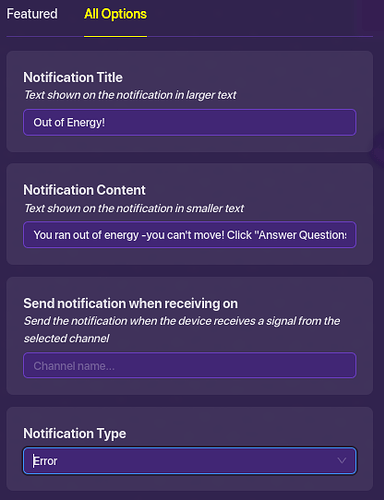how do you make a popup that says that you ran out of energy like in the gimkit gamemodes such as tag domination, capture the flag, one way out, and others
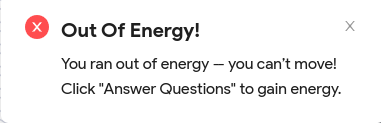
I can help with this; just give me a moment to open Gimkit.
I’m assuming you have your movement meter. There is a channel option for running out of energy in the movement meter. Make it broadcast to a notification with your desired settings.
I know my movement meters,
use exactly that device, there should be a wire option and channel option when they run out of energy.
Here is the Exact text:
Header: Out Of Energy!
Text: You ran out of energy - you can't move!
Click "Answer Questions" to gain energy.
I AM clicking the “Answer Questions” button, but instead it keeps pulling a screen that has a question and 4 answer choices
how do you make the notification
Search for a notification in the devices menu. Make the title be “Out Of Energy!” and the content be “You ran out of energy - you can’t move! Click “Answer Questions” to gain energy”. Make the icon be failure.
It’s actually error ![]()
![]()
Here is a more in-depth guide to the notification:
On the Nature of Notifications: A Comprehensive Study On the Notification’s Biology and It’s Place In the Community - Devices - Gimkit Creative
thank you
now my thing looks like it’s made by gimkit
You’re very welcome!
This topic was automatically closed 3 hours after the last reply. New replies are no longer allowed.