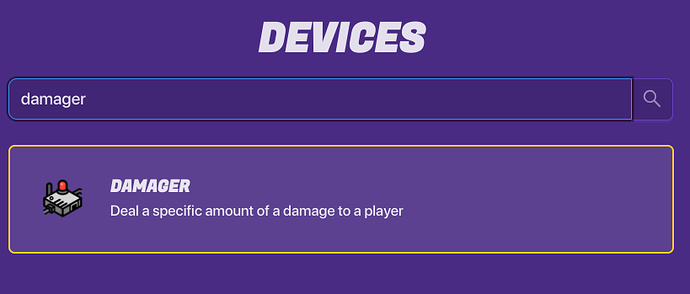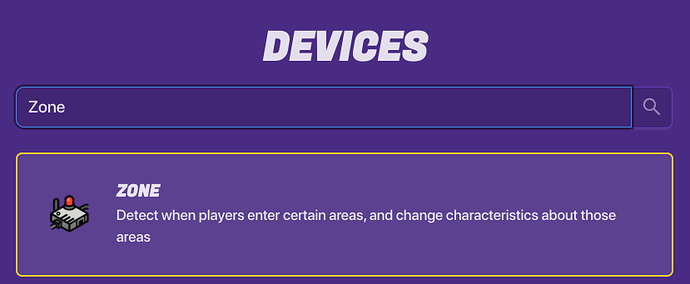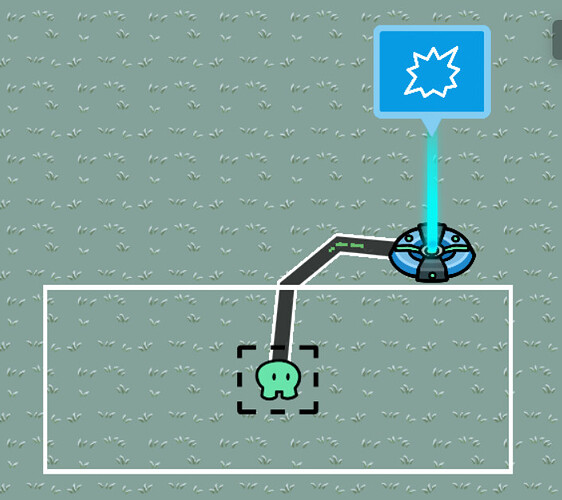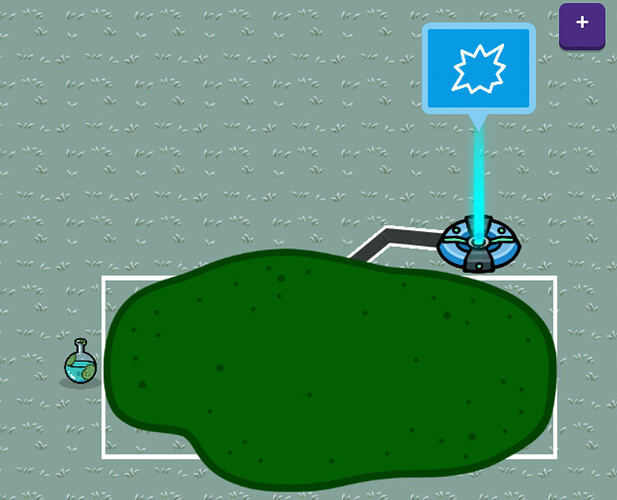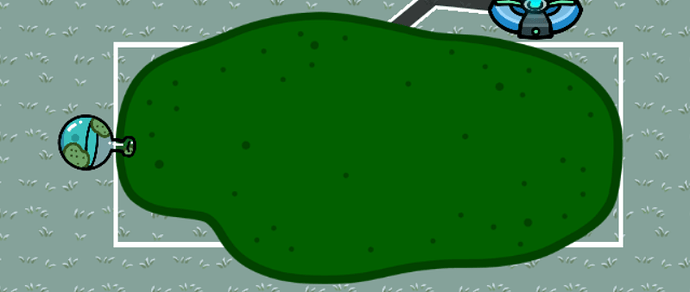In this guide, I will teach you how to make poison in a simple way. This tutorial is very easy to make and could be used in various types of games in Gimkit Creative. Let’s get started with our guide to make poison!
Devices and Props
These are basically the ingredients you will be needing to create Poison!
- Zone
- Dirt
- Damager
- Blue Chemical (Infected)
Steps
Now It’s the second easiest part to do in this guide.
Step 1
Click on Devices inside the “Add” part on the top right of your creative screen!


Type in the word “Damager” in the Search Bar inside Devices and this device will pop up on your right.
Click on the Damager Button and this device will appear on your Gimkit Creative Map that you are building. This is what we call the “Damager Device”

Step 2
Go back to Devices in Add in Gimkit Creative and type in the word “Zone” in the search bar. When you do that, this device will appear on the right of your screen on your GKC Map.
Click on the Zone and this device will appear on your map. The Zone device will look like this.

Step 3
Move the Zone/Damager next to each other. Click on the Zone and on the bottom left of your screen, there should be a blue button that says “Change Size”.
![]()
Change the size of the Zone roughly about the same size as mine right here.

Step 4
Get a wire and connect to the Damager and the Zone connecting them together.
It will ask, “When a player enters the Zone”–> “Damager Player”. Click those two options on the screen.
Step 5
Click on the plus icon button on the top right of your screen. Then click on the button named “Props”.

Type in the word, “Dirt”, in the search bar and click on this specific Dirt Shape on your screen.


Put the dirt over the zone like seen in this image:
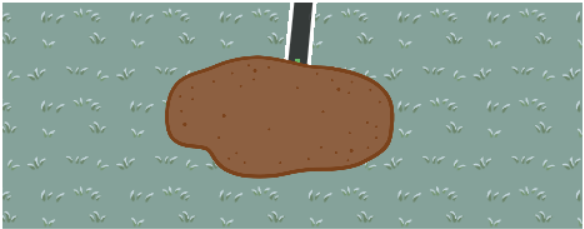
Click on the Dirt and press the blue button that says “Change Size” in the bottom left corner of your screen. Then, make the Dirt really big, roughly about the size of the zone you have.
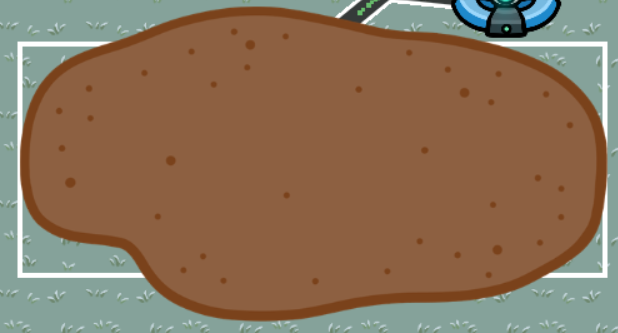
Next, Tint the Dirt Green. To tint the dirt, click on this white rectangle in apperance on the right of your screen when you click dirt. It says Tint above it.
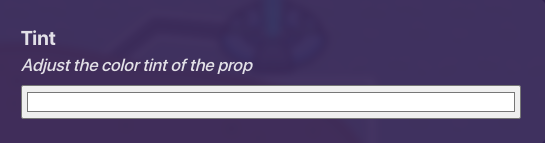
Now, Tint the Dirt Green, the RGB for my specific color is 4, 255, 0.
Step 6
Go into props and type in “Blue Chemical (Infected)”. Click on this specific prop that you will be needing for this guide.
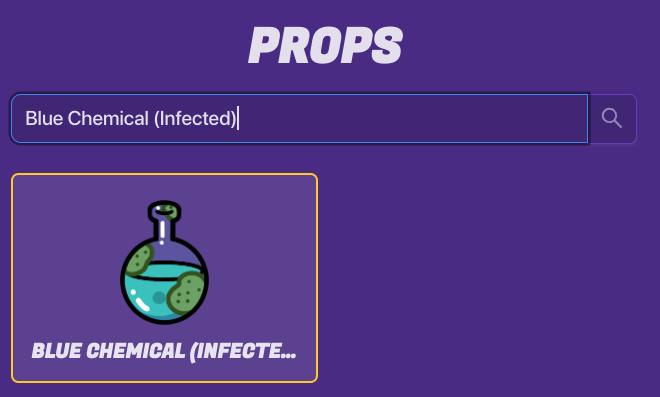
Put it on the side of the dirt and zone on the left like shown here:
Change the size of the blue Chemical a little bigger and rotate it sideways pointing towards the dirt.
Step 7
This is a bonus step. Meaning you can change this if you want to or not.
Click on the Damager Device and on the right, it will give you the option how much damage you can deal with a player. You can change it by putting whatever number you want.
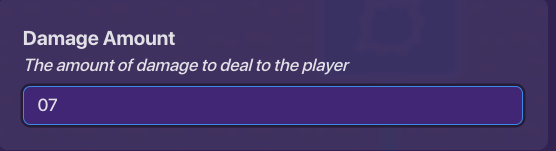
That was the whole guide! Thanks for reading it all! I’m glad you enjoyed it and love it! (I hope). I hope this gets to put good use in one of your guy’s maps. bye bye, I win.
Diffculty:
- 1/10
- 2/10
- 3/10
- 4/10
- 5/10
- 6/10
- 7/10
- 8/10
- 9/10
- 10/10 (you really think this is a 10/10?)
- 11/10 (no way this is an 11/10)
- cheese.