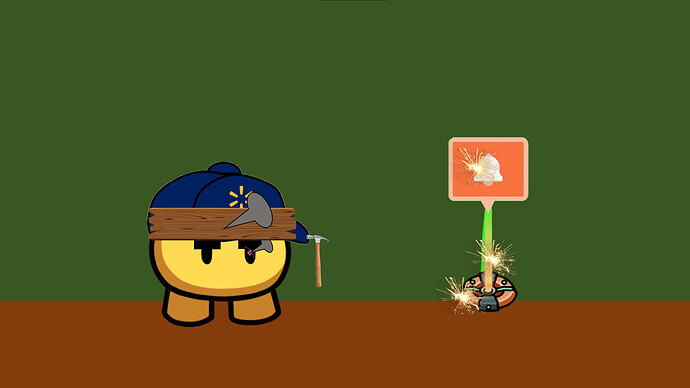But the button down. And go back to devices and search notification. Do you got that, bob?
(takes whereismyhat’s hat and hides somewhere…) bad haiasi!
got that part i wired it to the button
No wire the button to the notification.
You could use this guide to know all about the notification. Just check the notification tab.
yea i ment button to noification
nope its button wired to the notification not notification wired to the button
okay that should work
ok so when i put the thing I want to do it will work
Now test ingame by pressing the play button.
yes
thank goodness ![]()
Uhh, that’s kinda off-topic though.
Its fine bud dont flag it, hes the tim guy.
Yeah i’m trying to help out
he’s always like that its fine he rarely posts off-topic in here anyways
so I don’t know if it did work or not )":
Test it bud. Its not that hard to wire a button to a notification. Make sure there are words in the notification.
Click the ![]() in the bottom-right corner to start the game
in the bottom-right corner to start the game
So uh basically this:
- Get a button and place it
- Get a notification device and place it
- Wire the Button to the Notification device (Click on the + Button, then select wires, then click the button and then the notification, (Button pressed - Send Notification)).
- Go into the Notifications settings (Click on the device) then customize it as whatever you want.
- Close out of the Notifications settings, click the button on the bottom right corner, press the button in game, and the notification will be sent.
Note: Other devices can Send a wire pulse to the notification device to make it send a notification.