Hello! (Again) Today I’ll be making King Bob from the Minions movie and @Dark_Hydra wanted me to make him so today we’ll be making him!
How to make him
Step 1, the body. First get a yellow rectangle with no border and a transparency to 1.
But make sure it’s pretty short. (He’s short)

Now get a yellow circle barrier and put it on the rectangle.

Now, get a light blue barrier and place it under the yellow rectangle.

Now get another light blue barrier and put it under the other blue one.

Now get two light blue barriers and put them underneath the ‘pants’ to make the legs. Then get two black thin rectangles and put them at the bottom of the ‘legs’
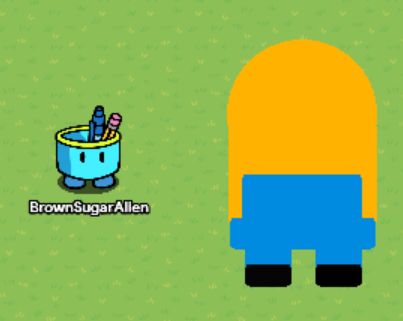
Then get a dark blue barrier and put it on the overalls.

Step 2, the royal robe. Get some yellow circles and put them at the corners at the overalls.

Then get some white rectangles that are thin and put them under the yellow circles.

Then get some light red rectangles and make them diagonal and put them under the white rectangles.

Then get a darker red rectangle and put it under bob’s pants and make sure that it’s behind everything.

Step 3, the goggles. Get some black teensy tiny squares and put them at the ends of the head. Then get some grey circles and put them in the middle. Then get some white circles that are a bit smaller and put them in the middle of the grey circles. Finally (For this step) get two tiny circles and make one brown and the other green. And put them in the middle of the eyes.

Step 4, the crown. Get a white rectangle and make it slightly tilting and put it on top of bob’s head.

Now, get some goldenish color barriers and do this!

Now get a purple circle and put it in the middle.

Next get a yellow rectangle and put it on his head then get a yellow circle and put it on top. then get a light blur barrier and tilt it to look like a diamond.
Step 5, the mouth. get some text and make them hifans and arrange them like this.

And we are done! (Yes I know the crown looks funky but it’s still him)
What should I do next?? Let me know I the comments below! (I’m sounding like a youtuber now…)
