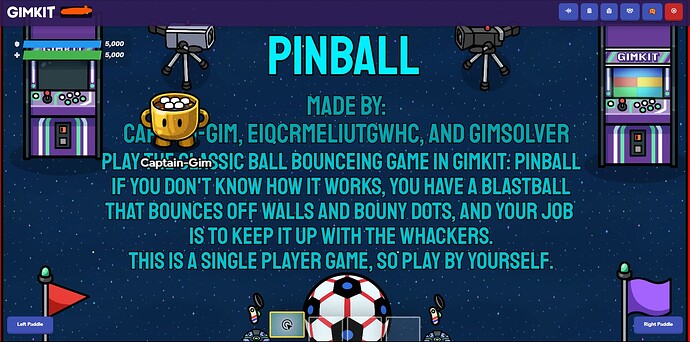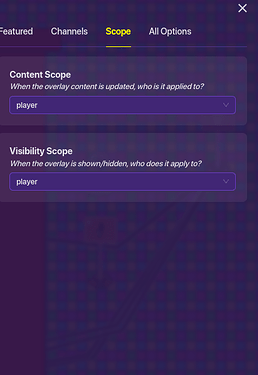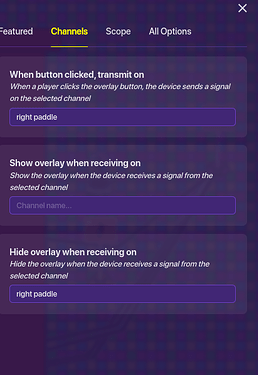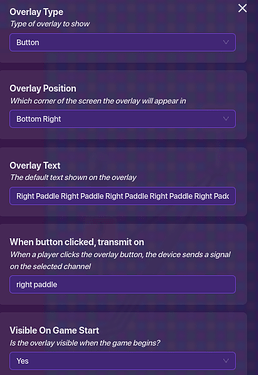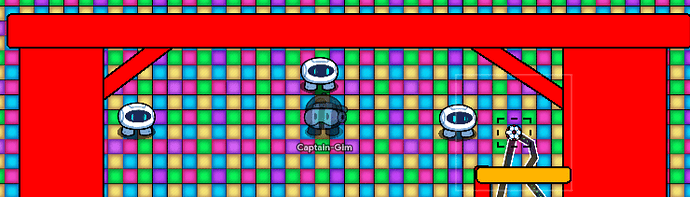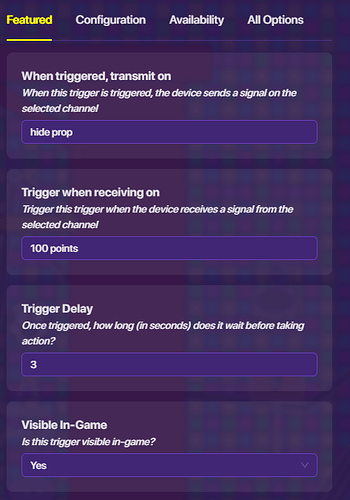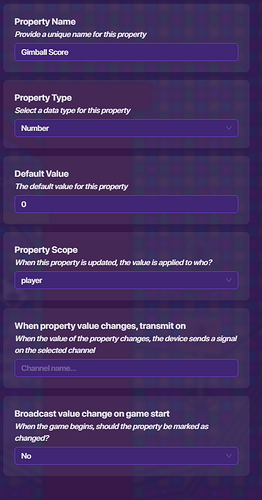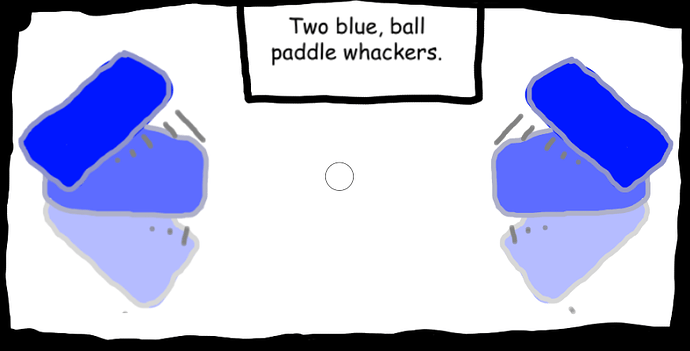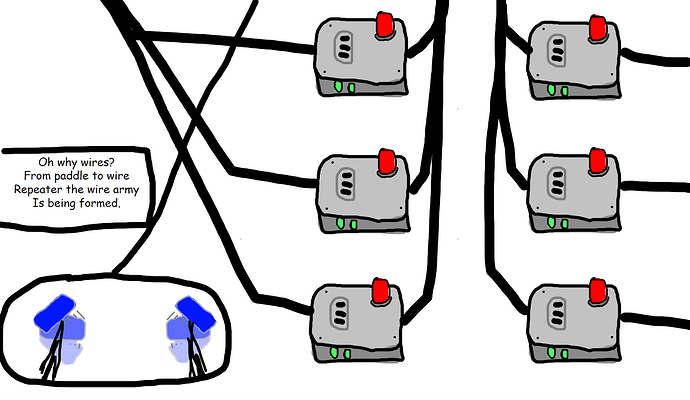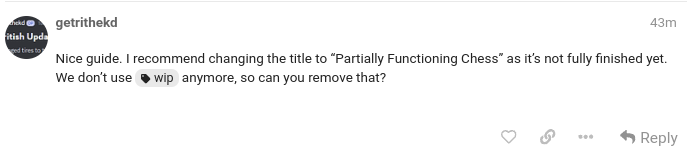Don’t edit my wiki
(Or else)
(The intro is silly on purpose)
Oh what’s this? A Blastball you say? Oh boy. THEY ADDED THE BLASTBALL!!! This is amazing, and you know what that means? You don’t?! Well it means Pinball, soccer, etc.
Get ready for some amazing creations because this is gonna be great. If you want to see the update go here:
This guide does not include much because of one feature. When a sentry blast a ball it cannot activate a ball zone. This means you can’t teleport players to a new pinball place nor get score. With that being said this guide is a wiki, so when it gets updated I can fix it. (And everything else)
Standerd guide
The Lobby
Make a fun and informitive Lobby room. It’s important to have things like credits, intructions, and something to do in the lobby room. Props I’d recommand for this game are arcade machines since this was in arcade rooms.
Whacking Sticks (I don't know the name so just click this triangle)
What do these do? These are the things at the bottom of the table that whack the ball back up, and it’s what keeps the game going and pretty much how you get score. In Gimkit we can mimic these with animated barriers, so this what you’ll need:
- 6 barriers
- 6 Wire Reapeaters
- 2 Game Overlays
Before we start this will tell you how to make one using Triggers and Game Overlays at the same time. You’ll want to place the 6 barriers like so: 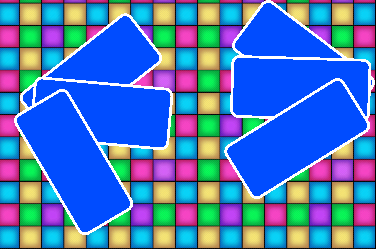
Then place your wire repeaters. (Picture not neccisary because it doesn’t matter how it’s set up). Set the reapeaters to 0.2 seconds so it looks likw the ball gets “whacked” by the paddles, but it’s really animation.
The wire repeaters will signal the barriers like this:
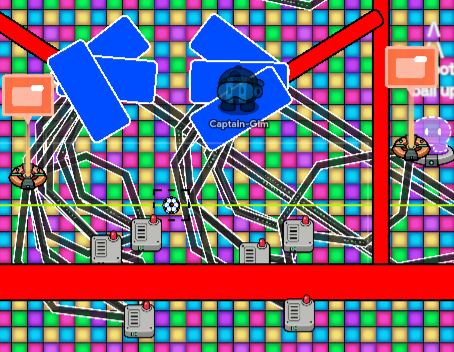
Having wire repeater go the next wire repeater. The first wire repeater will deactivate the bottem barrier and activate the middle barrier. Then 0.2 seconds later the next wire repeater will activate the highest barrier and deactivate the middle one. Finally, the last wire repeater will activate the bottem wire reapeter and deactivate the top one.
Then we have what activates the barriers, the overlays. Get 2 overlays then set them to all these settings:
For the left side just say left insead of right. Also, you’ll want the overlay to send the signall.
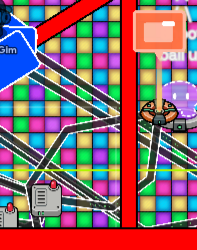
The overlay attaches to the first wire repeater to send the signal. Then the last one reactivates the overlay because when the overlay sends the signal it deactivates itself.
How to Get/keep The BlastBall Rolling
When Pinball starts you need to get it out into the rest of the area. There are 2 parts to this part of the game. 1 is when the game starts. 2 is keeping the ball going in-game.
Part 1: Releasing the ball
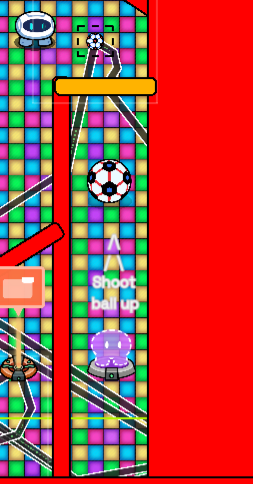
Here we have a spawn pad, ball score zone, barriers, starting inventory, teleporter, and a zone. Place them vetically. When you spawn you’ll get a legendary blaster with the starting inverntory. You’ll need the blaster to blast at the ball. Blastballs only activate zones if shot by gims. When the Ball enters, connect it with wires or uses channels to a teleport and barrier that activates when ball entered the same zone. That way the ball doesn’t come back.
Speaking of the barrier you have to make them active on game start them immeditaly deactivate them with a lifecycle. Do this with all barriers exept the walls and the 2 lowest barriers as paddles.
Part 2: Keeping the ball coming down.
Since this is Pinball the ball needs to constatly be coming down, so how do we do that? Sentries!!!
By using sentries we can let them aim at the player who wil stand in the middle of the area. Set the sentries settings to legendary blaster, low aim, and max speed reload. Since you need to constaly blasting at the ball set the player’s health and sheild at max.
How To Make Gimball Score
How To Make Gimball Score
What you’ll need:
- 2 Barriers
- 1 prop
- 1 Trigger
- 1 Property
- 1 Ball Zone
The code:
The barriers are just decorative.

Trigger code:
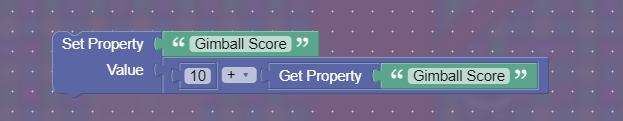
Property Code:
Ball Capture Zone Code:
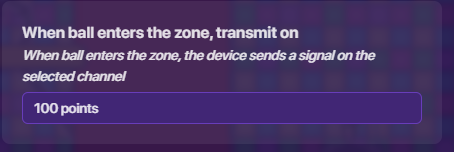
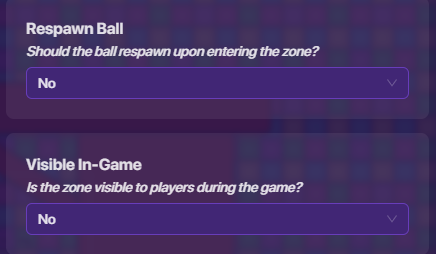
Prop Code:
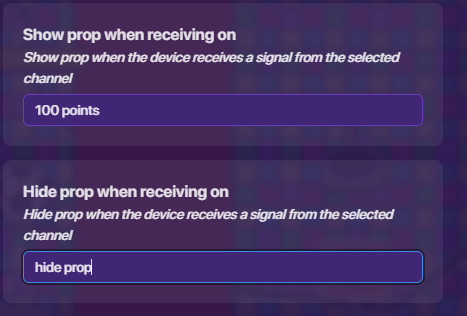
Map Code:
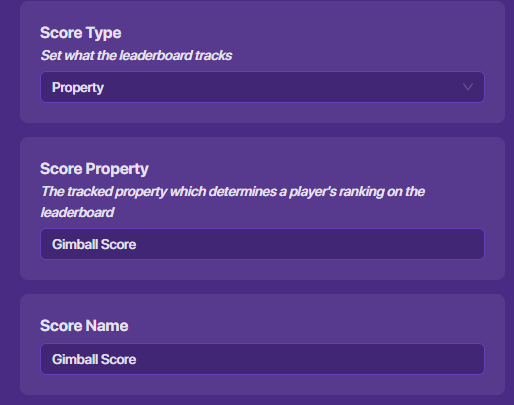
Comic Style Guide
Thanks to @StacheIsTaken for giving me the idea of comics. I’ve decided that I’d make guides with them.
Ball Whackers (Forgot the name)
The hero of the gimalaxies prepares to play his great creation, “Gimpall.” A game he has created based of Pinball, he is here today to share his story on how it was done.
First up we have 2 blue whackers, but wait a minute that’s 6?! You are indeed right there are actually 6 blue whackers of which are blue barriers.
Now it’s time for Captian-gim to face one of his common foes, the wire army. (It was either that or the trigger clock war) The Wire Army hooks up all the barriers and wire repeaters of which are the base for them. The Wire Repeaters do take 0.2 seconds to send a signal though, but in the end the original barrier is activated.
Ah intresting. these wire repeaters send a signal every 0.2 senonds when the game overlay is pressed. Speaking of sending signals. I’ve found a 2 game ovelays which send signals when pressed.
Thans for reading. (I’m asuming you’ve read it). I’d love to hear any feedback as well since I expirminted a little with this guide.