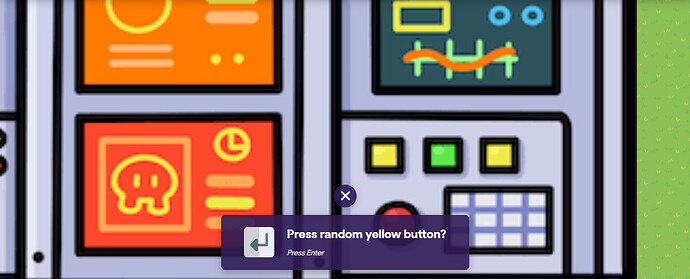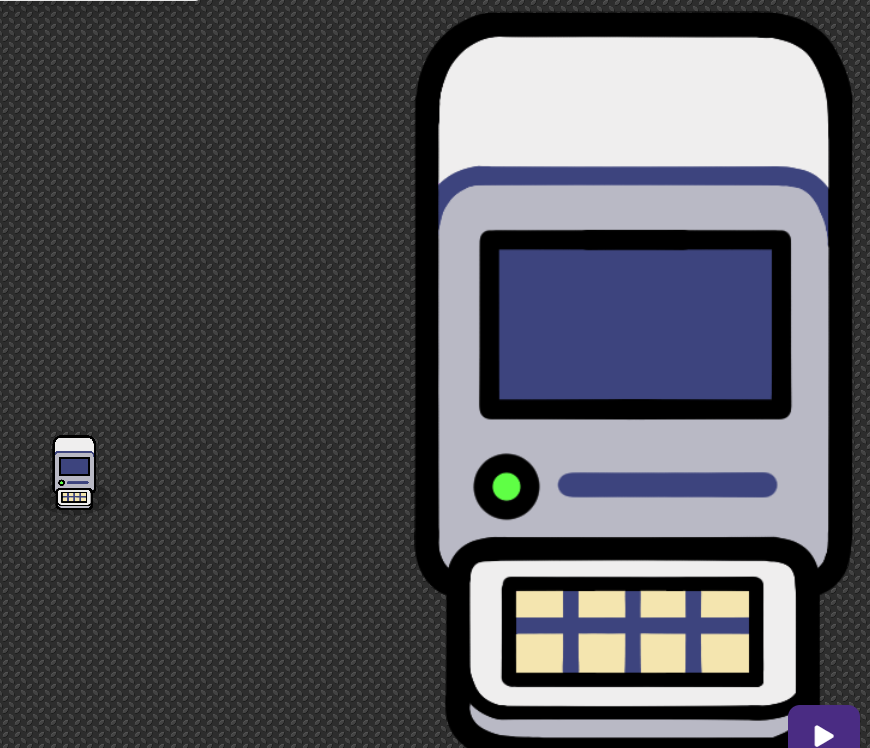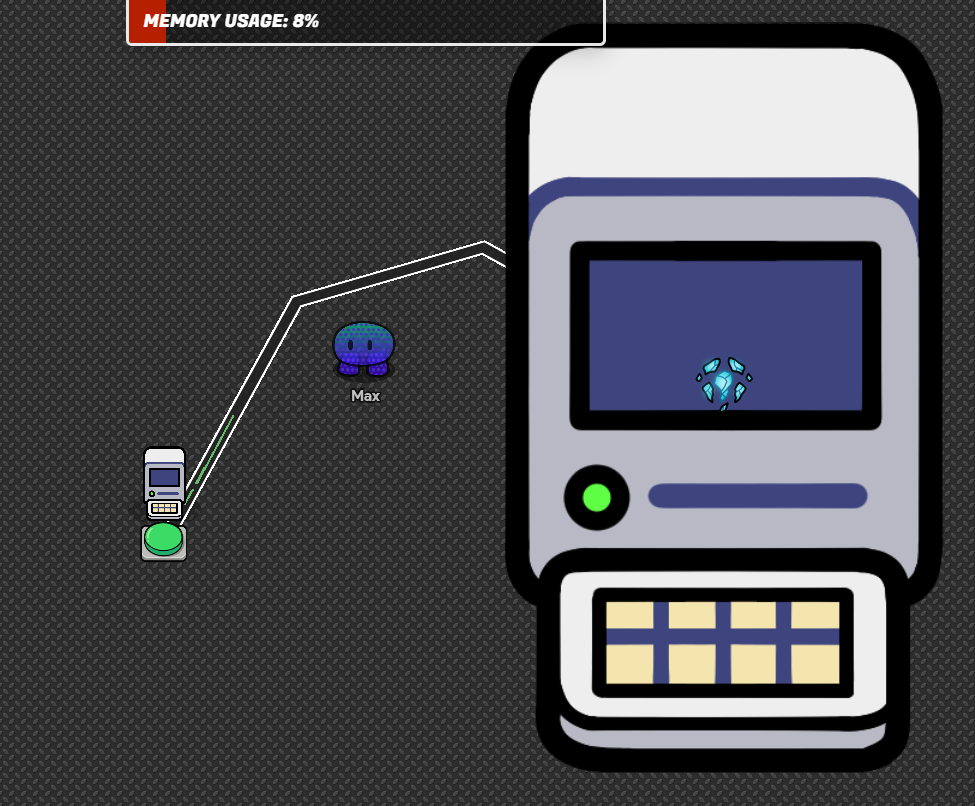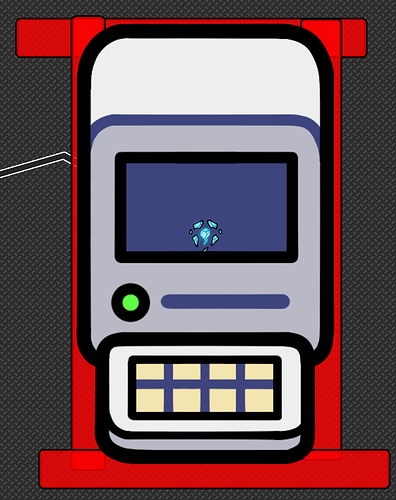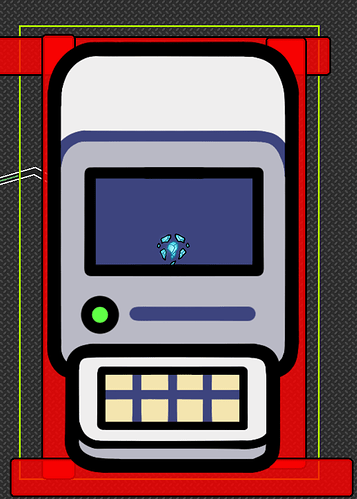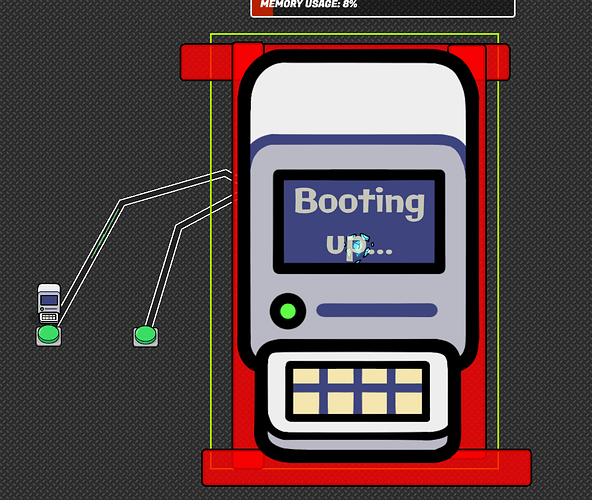@CARROTGaming and I have been experimenting with a way to make a prop, such as a command table or desk zoom so that the player can interact with objects on it or press buttons without the player’s Gim being shown:
This could be used to make surfaces with, say, evidence for a mystery like in Jenny Leclue DetectiveU. (a videogame).
- Add two of the prop that you want the player to inspect. Make one of the props large enough so that you can move your Gim around inside it. Make sure that the large prop has shadows disabled and has collision off (if applicable).
- Add a button in front of the smaller prop and change the message to whatever you want. The button interaction time should be 1 or instant. Wire the button to a teleporter in the middle of the large prop. Make both the button and teleporter not visible in game. Move the large prop to the Above layer. (You may have to configure the teleporter before you put it on the prop.)
- Add invisible barriers around the large prop so that the player cannot leave it. As you can see in the below picture, when in doubt always make the barriers larger than you think you need. They’re invisible, so the player won’t care.
- Add a camera view over the large prop. (If you picked a prop with inconsistent width like the computer, which I picked, with you’ll need to be careful about adding scenery around the prop or else the player will see the background terrain of your map.) This is where you can get creative! You can make the camera view hang off of the large prop so that you can show details on the sides, such as a prop that is next to the small prop in your map.
- Okay, I guess this is also where you can get creative (Awkward!). Anyway, You’ll need another invisible button (or any other device you can interact with). Move it literally anywhere you want the player to be able to interact with the prop. In my case, I’m wiring it to text in the monitor, so that you can turn on the computer. You can do whatever you want!
The ultimate effect of this is that the camera is following the player’s Gim, although the Gim is hidden by the prop. This results in the player seeing the camera pan around the prop as though it were a point-and-click game.