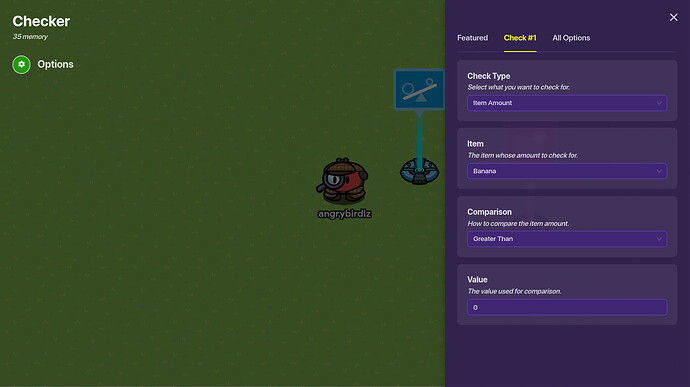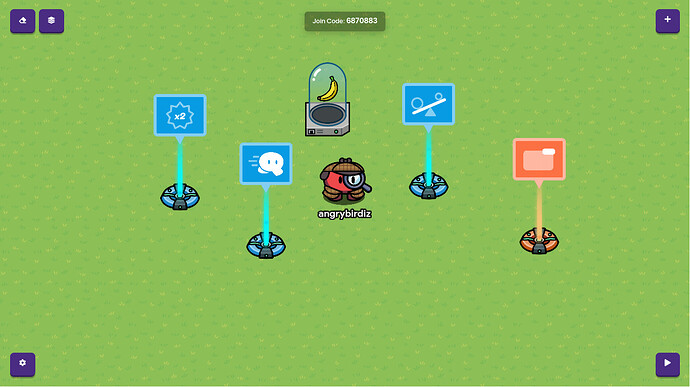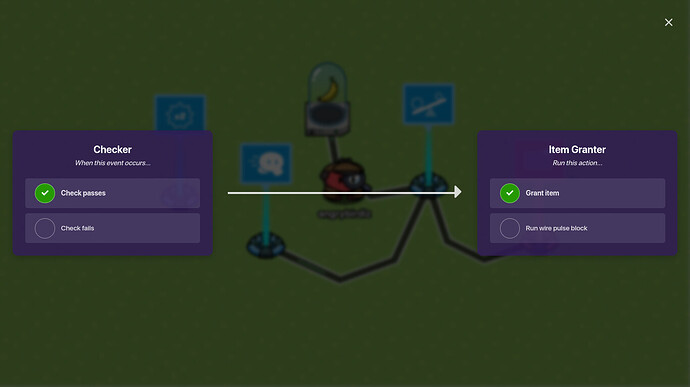Intro:
So you might have wanted to create a custom item once in Gimkit, but you were never able to create one. If you are one of those people, then this guide is for you!
Step 1: place down a game overlay, and modify it so that it looks like this
Step 2: place down a checker and modify it so that it looks like this
(You don’t have to use these exact settings, you can modify it to however you like)
Step 3: place down an item granter and make it take away the item of your choosing
Step 4: place down any devices of your choosing, these devices will later be connected to your checker.
The wiring: wire your devices like this:
Testing: add an inventory item manager so that you can see if your item works.
If you followed this tutorial correctly, then you should have a custom item in your map!