One of my and @Gimkitsuggestor’s ideas for a custom doors game, so this guide is so he can animate it.
Guide
First get these:
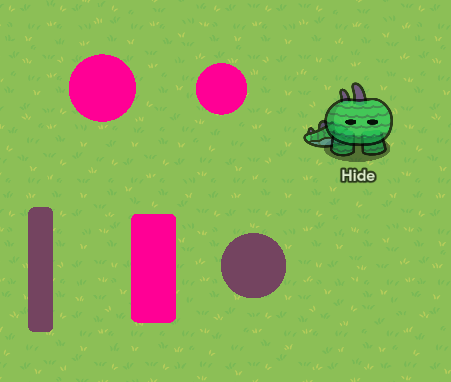
Next, copy the big pink circle a bunch of times and make an oval shaped “brain.” Make sure it is about 2x larger than the player. Then, fill it in. It should look like this so far:

Next, take the pink rectangle and insert it in the bottom left corner of the brain:

Now, the fun part! Put the dark circle on the end of the pink rectangle. Copy the dark rectangle 4 times, put them on the edge of the dark circle, and rotate them so they look like leg segments (NOTE: Make sure the dark rectangle are above everything else):

Repeat the leg part 2 more times to get full legs. (Another note: You can put these leg however you want. Talking to you, @Gimkitsuggestor 4 ur animation!)

Now, for the final step! Put the small pink circle on the bends of the legs.
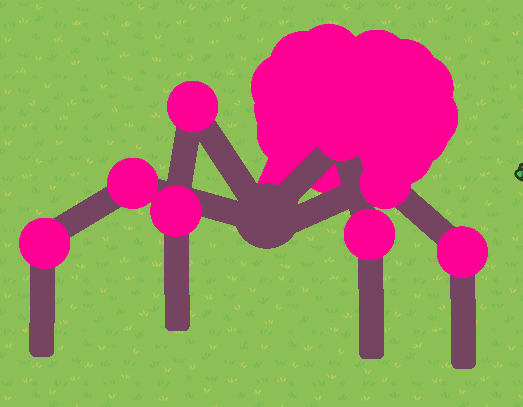
Ok, you’re done!