I’m back from my almost 2 month long break to give to you a chest you open! You will need:
- 2 brown box barriers
- 1 smaller yellow bow barrier
- 1 button

First, move the small box to the bottom of your first box

Then, put that box on top of your other one.

Now, lets make in open.
Copy the top 2 boxs and tilt them

Set them to not be visible on game start
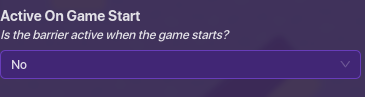
Then, place a button and put these wire settings for the top two.
Reverse the wiring for the closed top and boom!
Note
If this seems rushed, it is. I’m so busy with school but i felt like I had to post something. I’m also thinking of canceling that showcase thing, I just don’t have the time. Drink water and stay safe, reader <3
