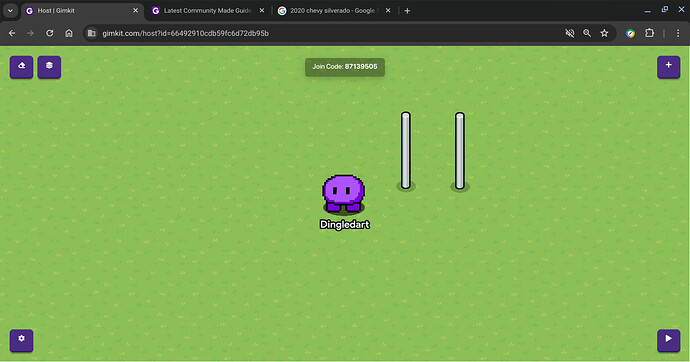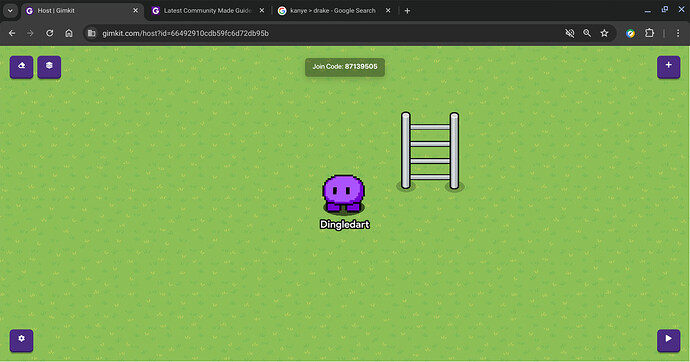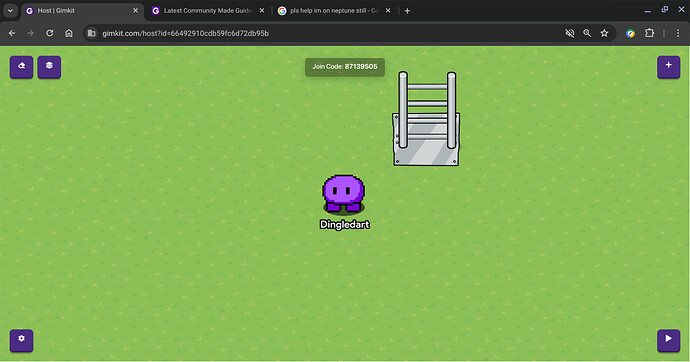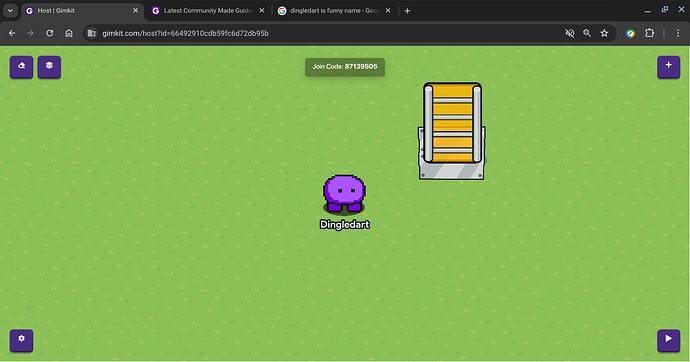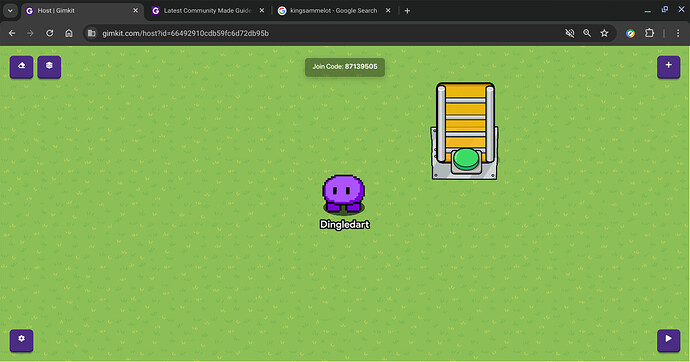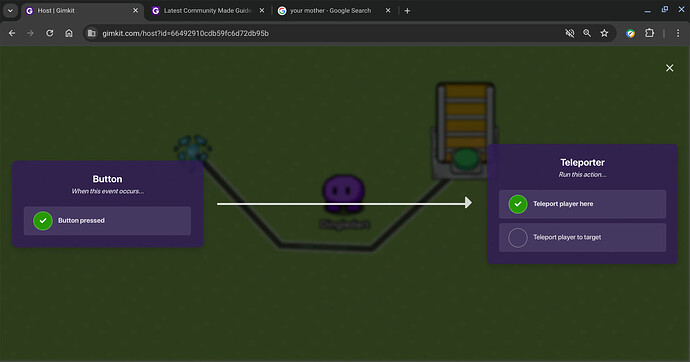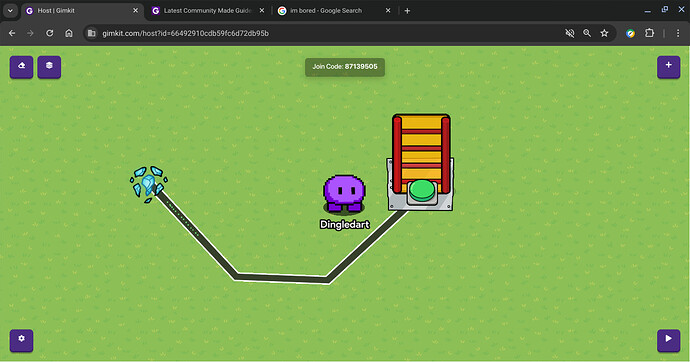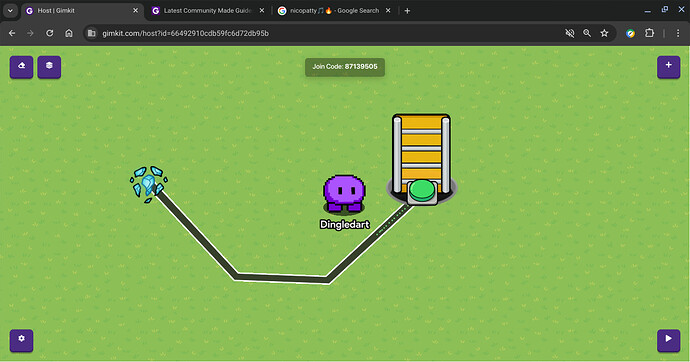chub
May 18, 2024, 11:14pm
1
In this tutorial I will show you how to make a ladder in gimkit creative! Not all of the appearance steps are mandatory and you can change how you want the ladder to look. I’m simply give steps for those who don’t know how to make a ladder.
🪜 Appearance
First, get 2 metal poles
Then, place smaller sideways poles under and in between the first two poles
Finally, place a metal sign under the ladder and back sure its on the bottom layer
That is the ladder but there are still some issues with it.
⚙️ Mechanics
Right now you can just walk through the ladder so put an invisible barrier on it like this
Next, put an invisible button on the ladder. This will be used to climb up/down (go to extras for down) the ladder to get teleported to a new area
Set up a wire to teleport the player when the button is clicked
And your done! You have made a working ladder in gimkit!
➕ Extra
Extra add-ons for your ladder
🎨 Colors
In order to change the color of your ladder you can click on each pole and change the tint
🕳️ Climb Down
To make the ladder look like you are about to climb down instead of up you can replace the metal sign with a hole emoji using the text device
leave any suggestions in the comments and please like
4 Likes
Great Guide. I love that the Google tab is changing searches lol.
4 Likes
chub
May 18, 2024, 11:16pm
3
im so happy someone noticed
2 Likes
Ok, but who’s on Neptune?
chub
May 18, 2024, 11:20pm
6
click profile silly billy
how do you have internet???
back on topic
1 Like
chub
May 18, 2024, 11:21pm
8
international space station hotspot
hahahahah love the tabs, and this is a great guide!
1 Like
chub
May 18, 2024, 11:23pm
10
saw yours and just felt like it
2 Likes
Wow so good!
wait.what.626Youtube:
love the tabs
WhereIsMyCrown:
2020 chevy Silverado
Love the tabs x4!
2 Likes
haha look at my location in my bio lol
1 Like
Bump.
1 Like