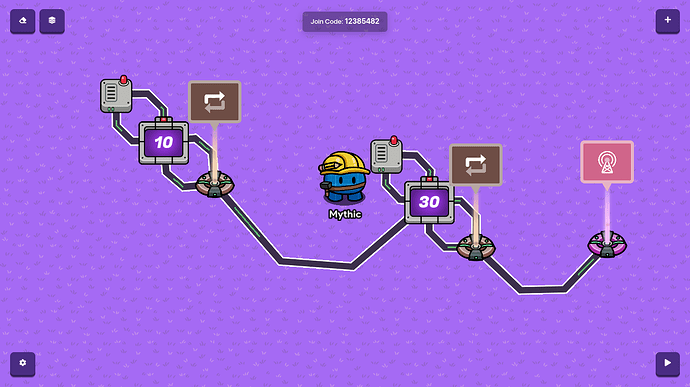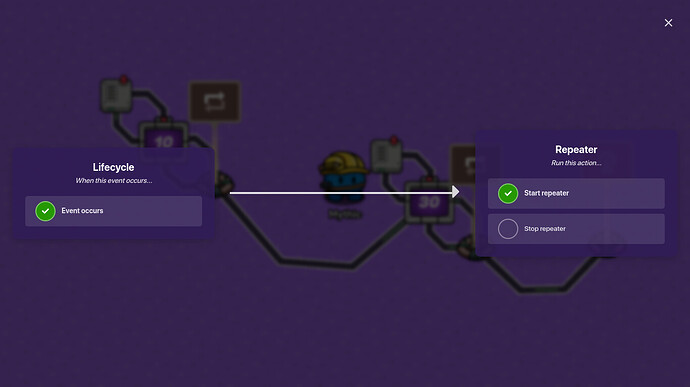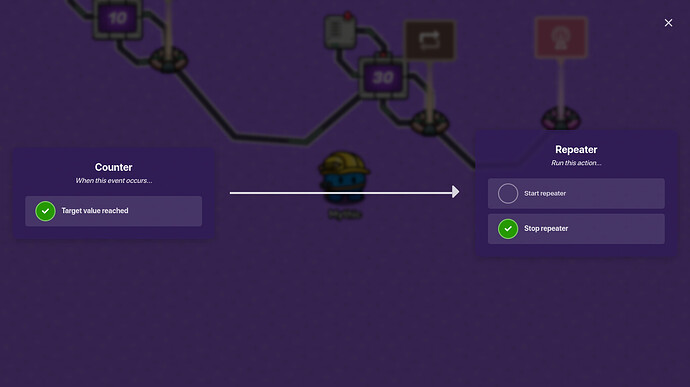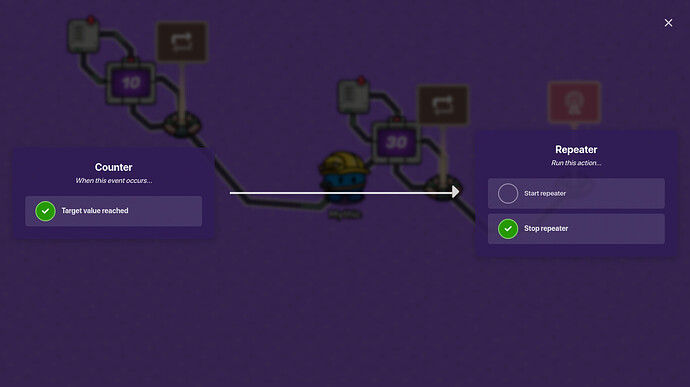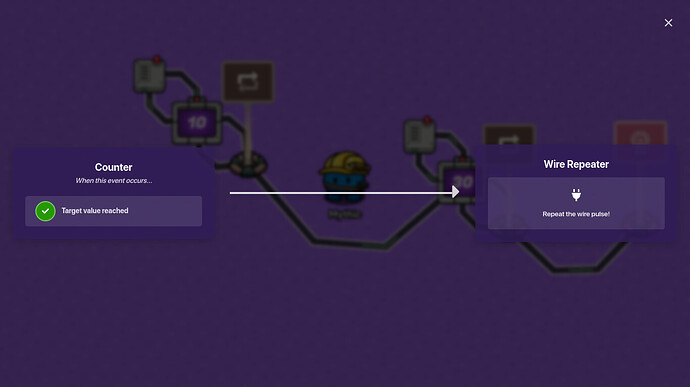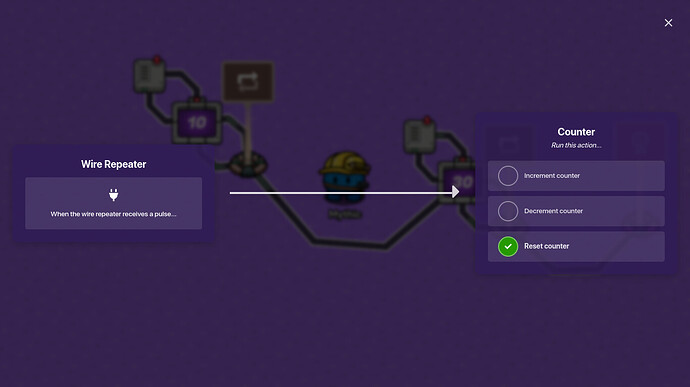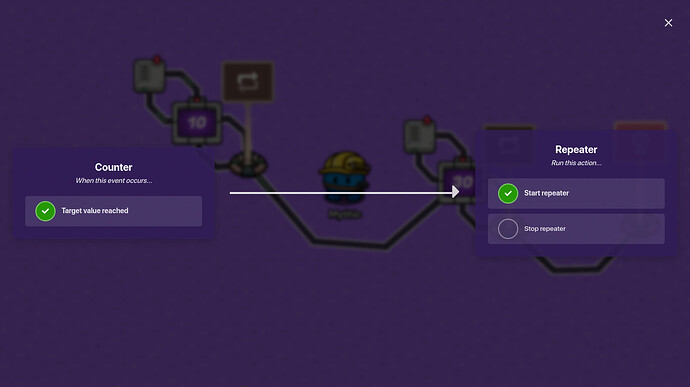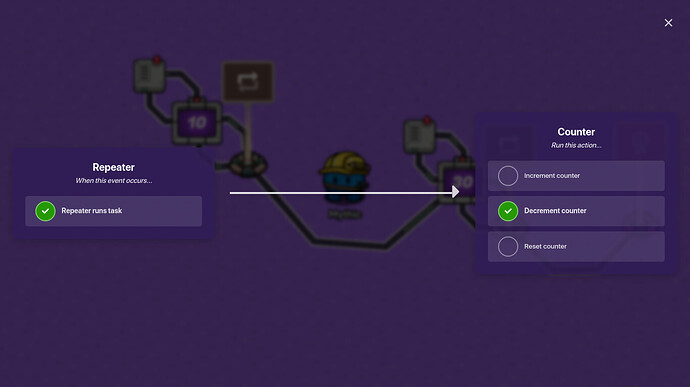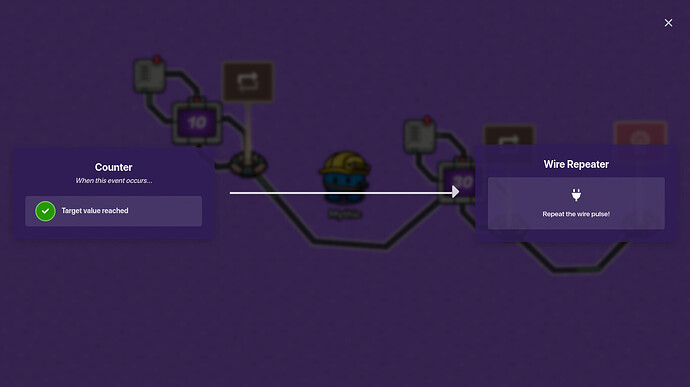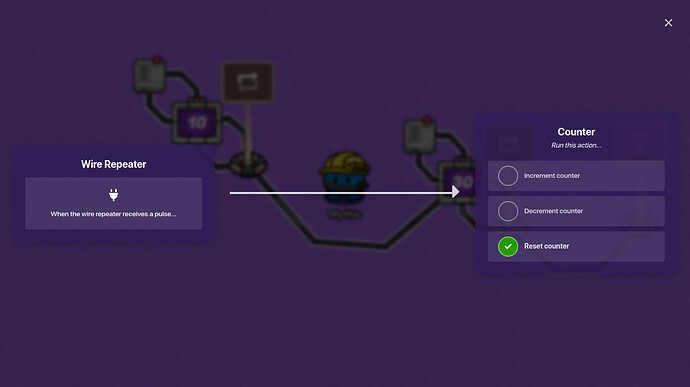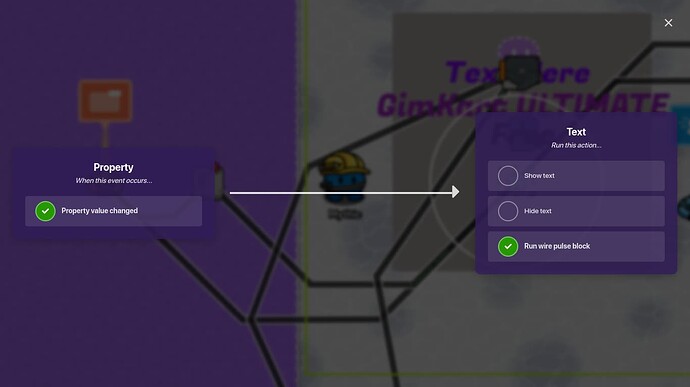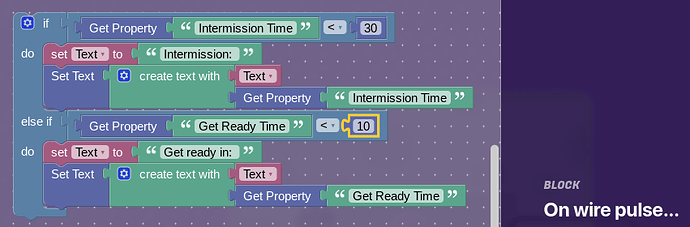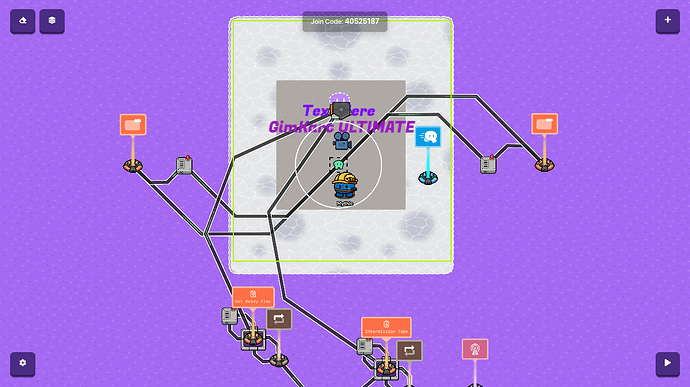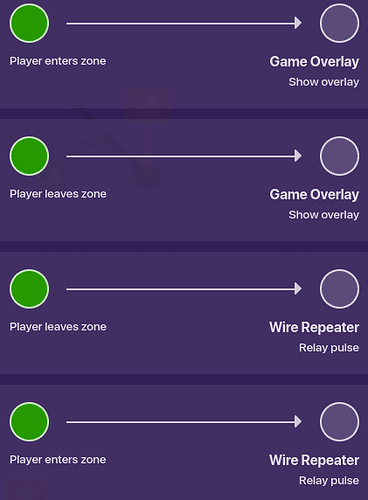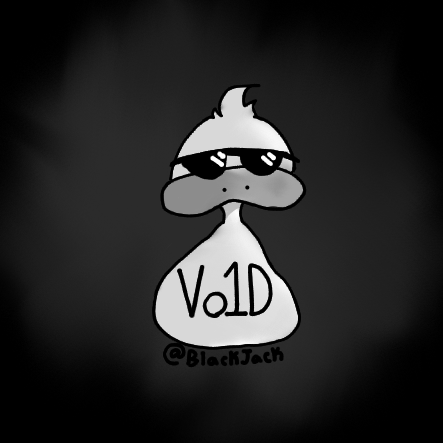Items
- 4 wire repeaters
- 2 counters
- 2 repeaters
- 2 game overlays
- 2 properties
- 1 zone
- 1 text
- 1 lifecycle
Intermission and "Get ready..."
We will start off using two simple timers, one connected to a lifecycle.
-
Counter settings - Right
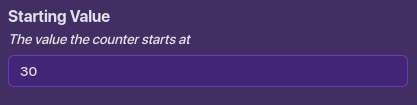

-
Counter settings - Left
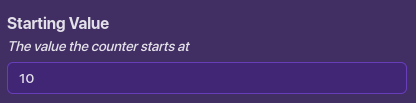

-
Both repeaters
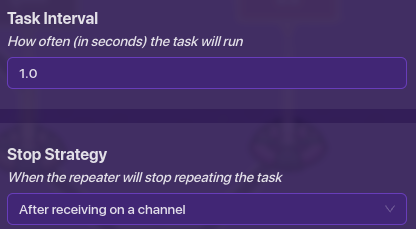
-
Wires
Lifecycle to Right repeater
Right repeater to Right counter and back
Right counter to Right wire repeater
Right counter to Left repeater
Left repeater to Left counter and back
Left counter to Left wire repeater and back
- Properties
After you are done with the wires, you must create two properties, Intermission time(controlled by the right counter) and Get ready time(controlled by the left counter).
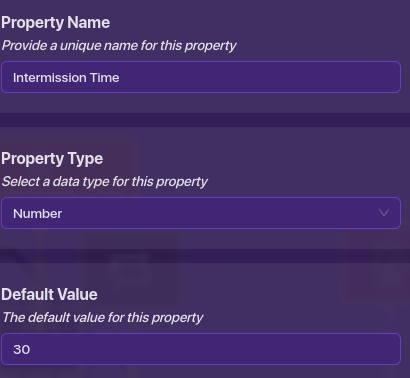
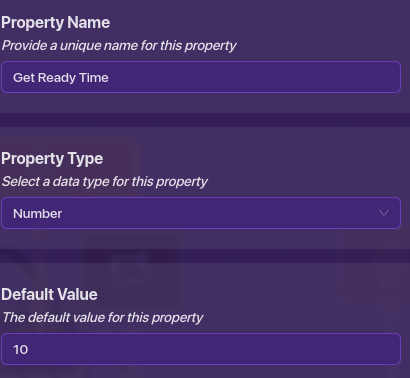
- Wires
Both properties to text
- Text - Blocks
For the final thing for this segment are blocks.
Ready up
Now for the Ready up mechanism.
Place a zone where you want players to go to ready up. Then make two Game overlays one says “Ready,” the other says “Not Ready.” You decide where the overlay is as long as both devices are assigned to the same place. Put a Wire repeater next to each one.
- Wires
- Zone ---------> Game overlay (Ready)
- Zone ---------> Game overlay (Not Ready)
- Zone ---------> Wire repeater (Ready)
- Zone ---------> Wire repeater (Not Ready)
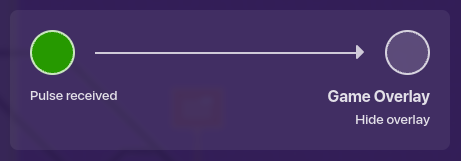
And you’re done!
Have a good day!