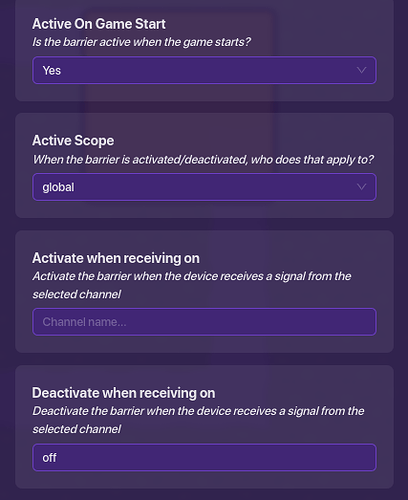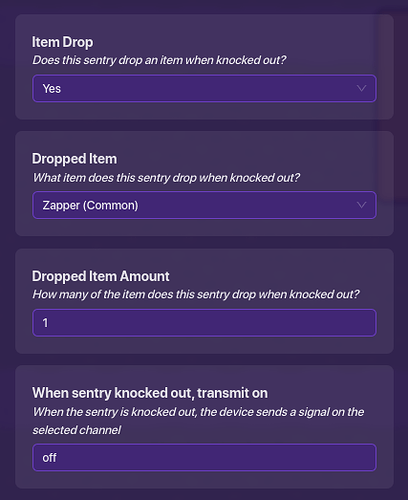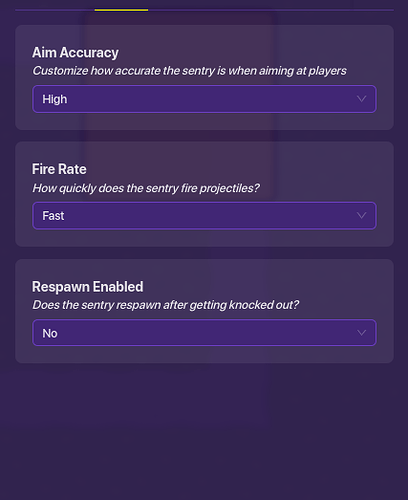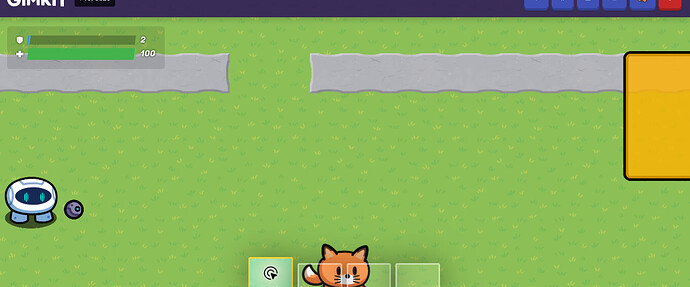You will need:
1 Sentry
1 Barrier
1 Item Granter (optional)
1 Notification (optional)
Step 1. Place the barrier at the opening of the area you want to block. Make it activated at game start.
Step 2. Setting up channels. Make the barrier deactivate on “off.” Then go to the sentry. Make it transmit on “off” when knocked out.
Step 3. Modifying the Sentry. Modify it however you like. If you would like a boss harder than the average sentry, raise accuracy, firing speed, and health. Name the sentry to give it a personality. And make it drop its weapon when knocked out.
Step 4. (Optional) Make an Item Granter. You can use this instead of the item drop from the sentry. Make the Item Granter give the item (which is the boss’s weapon) on “off.”
Step 5. (once again optional) Make a notification. You can use this to tell all players everywhere that the boss has been defeated. Make it appear on “off” and make it a success notification. Write a short message to players.
There you have it. A simple boss mechanism that you can add things in to make a unique fight. For example, zones that replenish health, lasers that turn on and off around the arena, speed modification, etc. You name it, you build it.
Example Set Up: