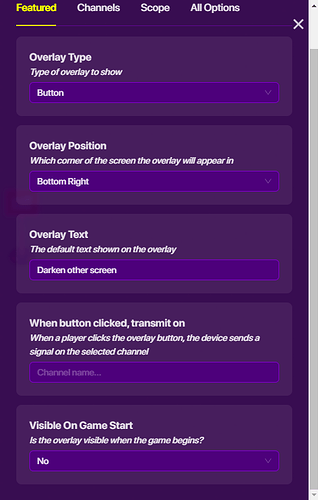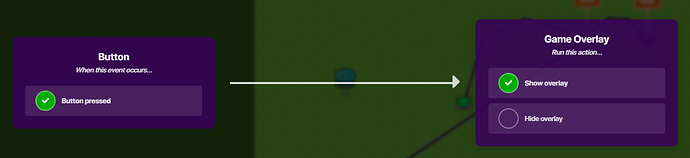Hello im here to tell you how to make an ability kinda like ones in pillar chase (roblox game) so to start off say you wanted to make a teams screen go dark for a little bit here is what you will need
2 Game Overlays
1 Blackboard (wide)
2 Wire Repeaters
1 Button
1 Relay
Step one get one of the Overlays to look like this

And the second Overlay like this

Now that you have done this connect first Overlay (button) to the second Overlay (text) with a wire and have the wire at
Next select the Blackboard (wide) and have it at the settings below

You may put the alpha at what ever but i put it at 0.50 so you can still see
Next take the Button and connect it with Overlay (button) at
this makes sure only the player that selects it can only use this you may also change the name of the button if you feel
if you did all the steps so far this is what will make it show for others edit the Relay and put it at

Use a team of the ones getting the screen darkened
now connect Overlay (button) to the Relay at
Then take the Relay and connect it to Blackboard (wide) at
Now here is where some might get confuzled take one of the Wire Repeaters and set it to delay at a custom time (how long you want the darken to be) and the second Wire Repeater to a custom time (how long for the cooldown)
Now take the one ur using for the screen darkener and connect it to the Blackboard (wide) at
then take the Overlay (button) and connect it to the Wire Repeater we just use and put it at
Now for the cooldown this part is optional all the cooldown is not needed but if you want the player to not be able to use it non stop then look at this part closely
Take the second Wire Repeater for cooldown and connect it to Overlay (text) at
Then take the SAME Wire Repeater and connect it to Overlay (button) at
Now take Overlay (button) and connect it to Wire Repeater (cooldown) and put it at
And you done if you did it all what should happen is when you use Overlay (button) it will go to cooldown and all one a specific UNDER the Blackboard (wide) will see it for the amount of time you put please tell me if this help at all thank for looking at this and bye!
Also make sure to resize the Blackboard (wide) so others are under it