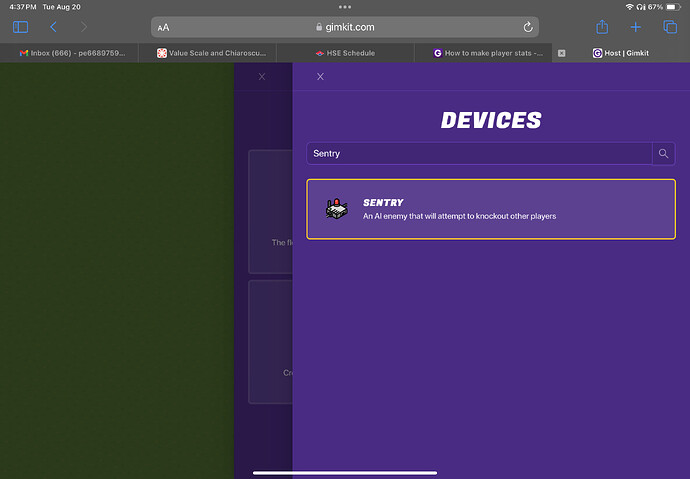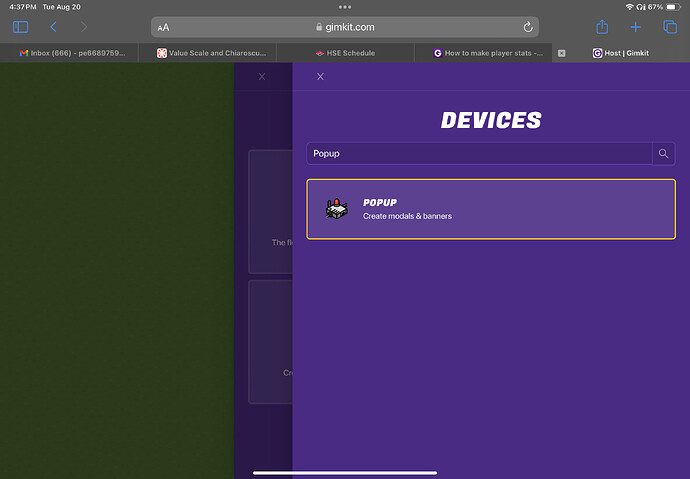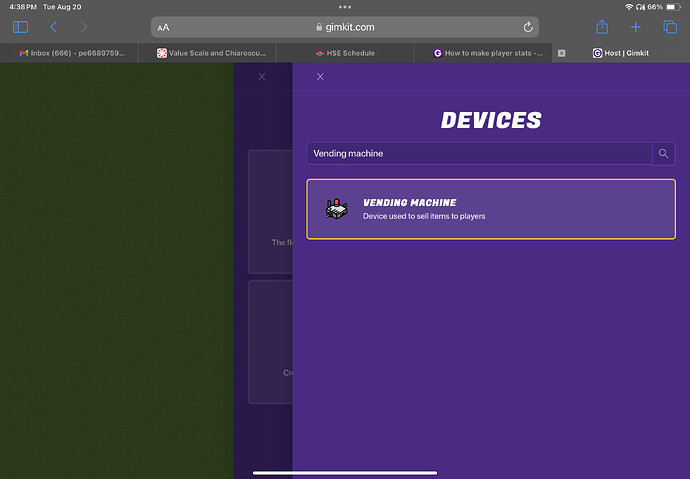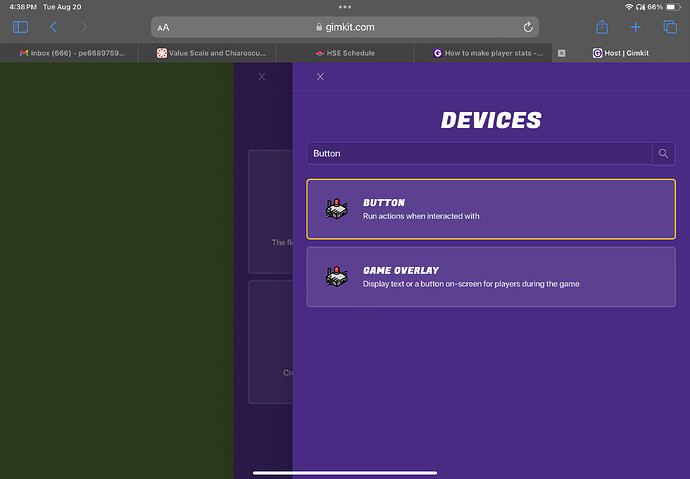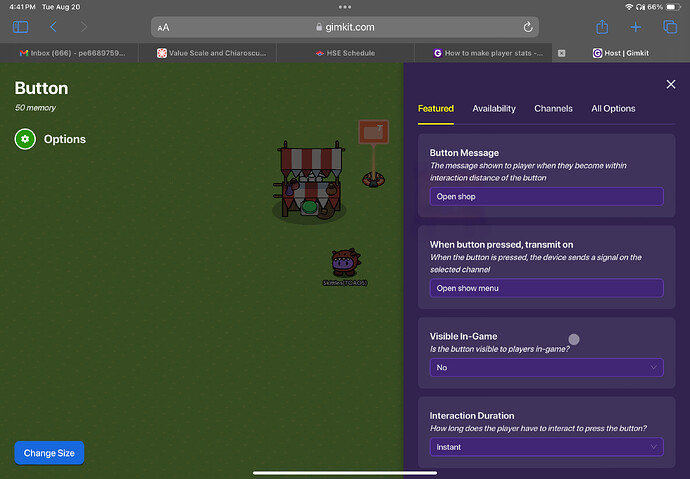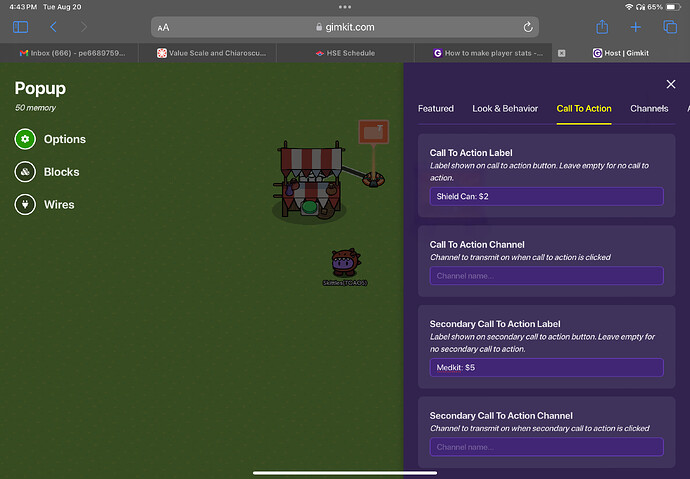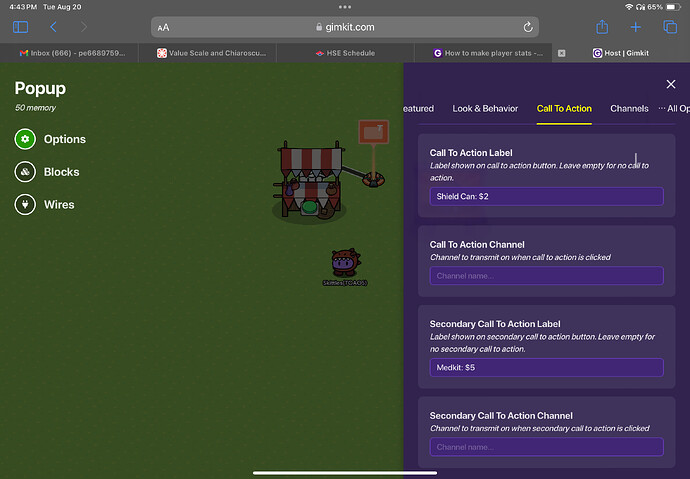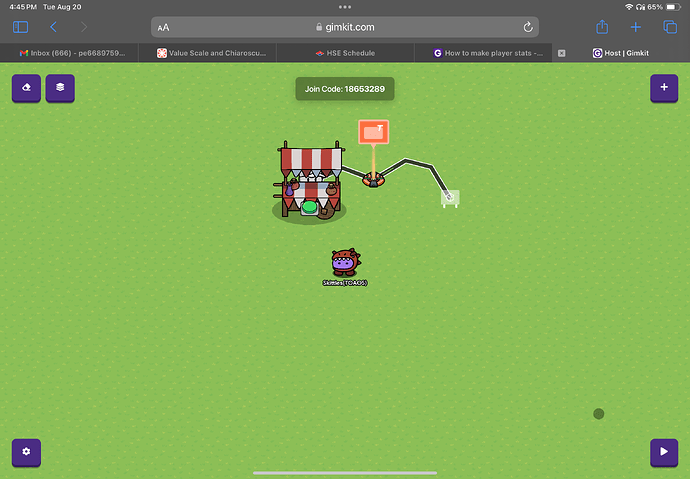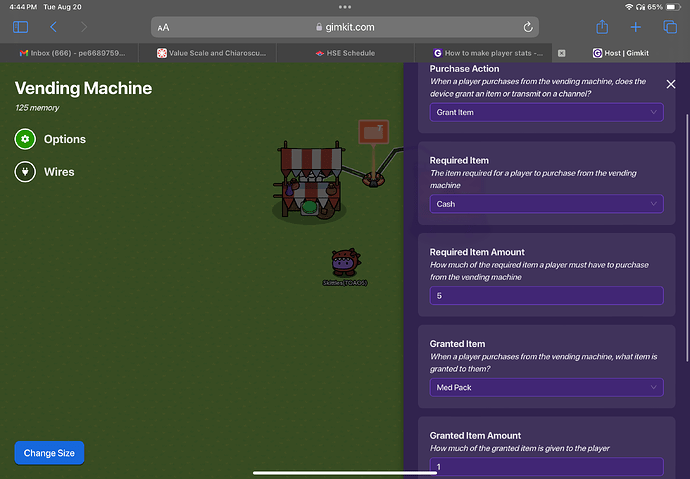How to make a working NPC Shop for your creative game. (Difficulty 3/10🟨)
Step one is to get the following.
![]() Button
Button
![]() Sentry
Sentry
![]() Vending Machine
Vending Machine
![]() Popup
Popup
![]() A prop of your choice for the shop
A prop of your choice for the shop
Step 2: Next is you want to change the settings of the sentry to where it’s anti-hostile. (Put it on the same team as the player, to keep it from attacking you.)
Step 3: Next is you want to put the button over the prop of your choice and open the button settings. Then you want to change the name of the button to: Open Shop, Shop, or a name of your choice. (If you want you can also add a description.) then you want to create a channel for the button when the button is interacted with.
Step 4: next is you want to open Popup and customize what you want the Popup to say when you open it. After that you want to go to the Popup channel, and add the channel you named when you interacted with the button. (Just incase if the Channel doesn’t work you can wire the Button to the Popup). If you choose to Wire the Button to the Popup then make sure the Button is wired first. (when button is pressed/interacted then show Popup).
Step 5: (this part gets a little bit confusing). After you Wire the Button to the Popup then you want to go to Call Action and go to the second first Call Action Channel. (This is where you want to have Popup buttons for the player to interact with). And name it what you want it to say. I gave the player 2 options on what to buy. (seen in the example above). Then you want to Wire the Popup to the Vending Machine. So when the pop up opens the vending machine will attempt to purchase the item the shop keep is selling.
Step 6: The Last Step next is you want to open the Vending Machine and customize the settings of your choice for what you want it to cost and and what i gives you after you buy it.
After that you should be good to go and start you game to test it!
Hoped this guide Helped people with their shop! (If i missed anything or made an error please tell me!)