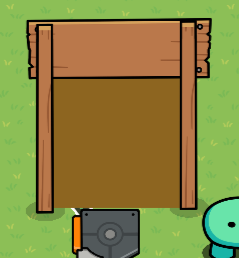Today, I will show you how to make a door that works in Gimkit. Easyish to make.
- Get 2 medium sized wooden poles and place them parallel to each other.
- Get a sign and place it on top, like the entrance way of a door
You should have this so far:
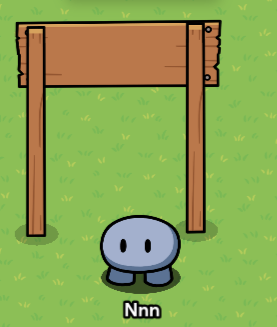
- take a barrier and tinge it a similar brown color to the poles and sign. Make sure to remove the borders. Appearance → Show Border → No Adjust as needed
- Take a trigger and put it in front of the bottom of the door.
Wire this trigger to the barrier and select Triggered → Deactivate barrier - Place a second trigger behind the barrier, wire that trigger to the barrier and select Triggered → Activate barrier
- Set the barrier transparency to 1.00 and put the barrier back into its slot.
The door is ready. If you want to exit, build a similar following the instructions above except flip the order of the back and front triggers.