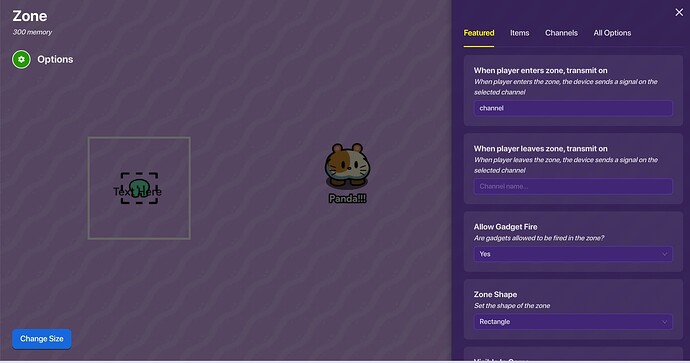thank you very much.
Please search the forum before you post
just so you know, the guide was accidentally created
its basically a copy of somebody else’s
If you want the text to change when the player enters a certain zone, presses a button, triggers a trigger, et cetera, then here’s what you should do:
First, create some text and choose whatever display text you want.
Second, open the block code for the text and select When receiving on channel.
Third, choose a channel name (for instance, channel).
Fourth, drag blocks Set Text and Triggering Player’s Name into the block space and connect them
Fifth, drag whatever interaction device you want and place it next to or on the text (I’d recommend the Zone).
Sixth, enter your channel name (mine was channel) into whatever channel the device, when interacted with, will send out. For example, if I were to use the Zone device, I’d open up the modifying menu and enter channel into the When player enters zone, transmit on slot
Guys please check the date before replying. This was 3 months ago. It just creates clutter when we reply to old help topics.