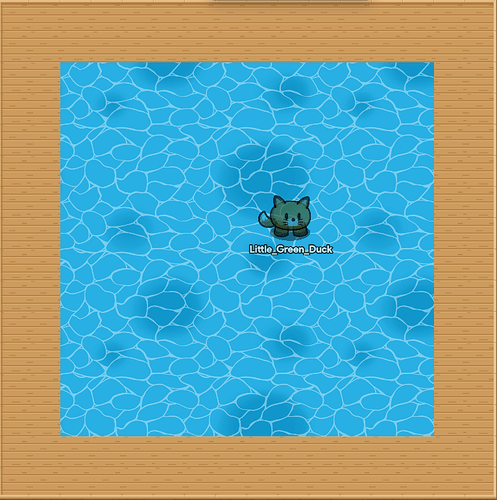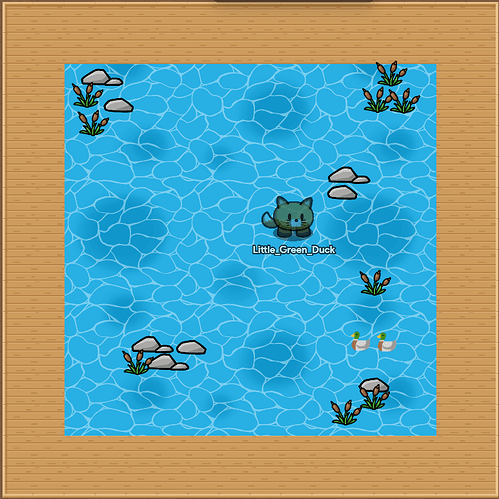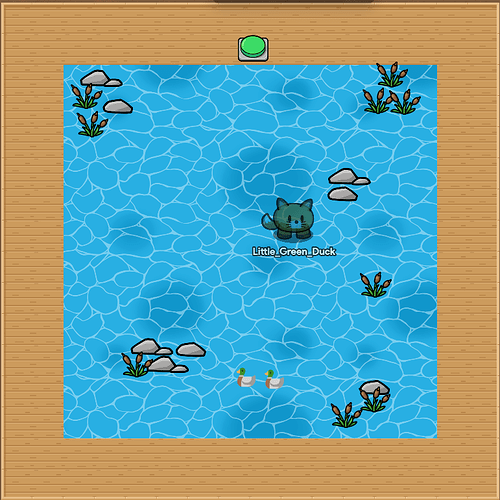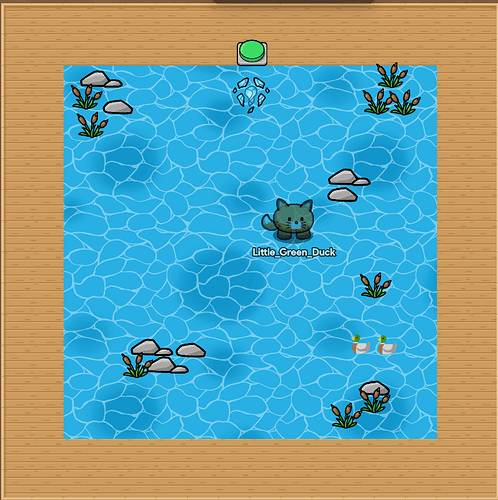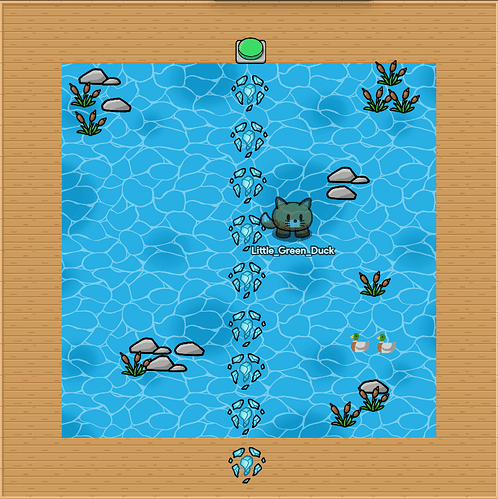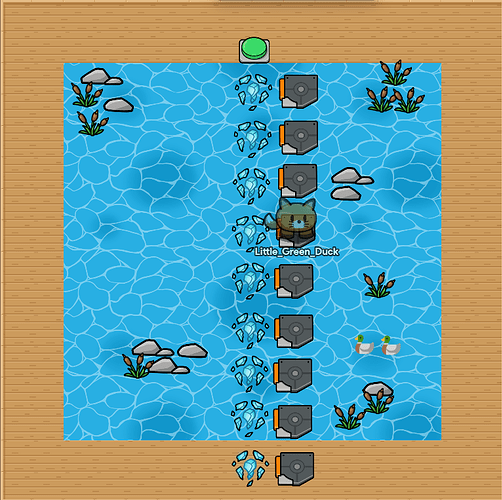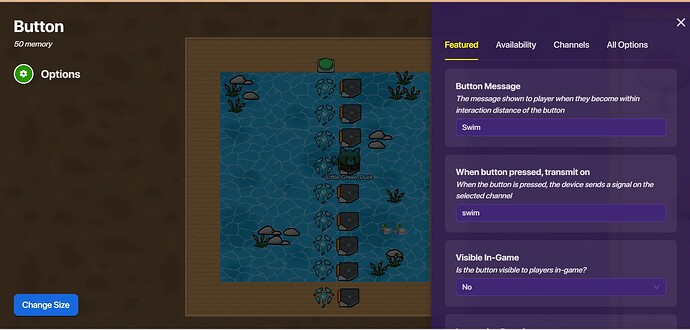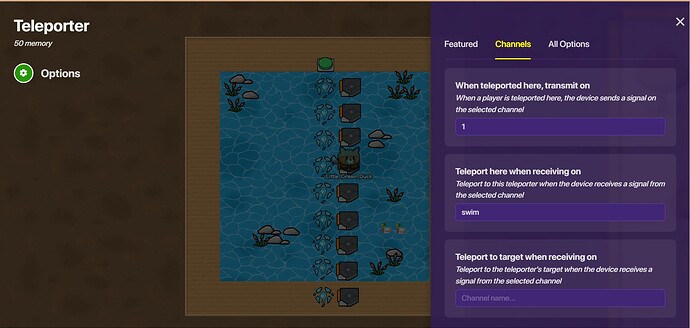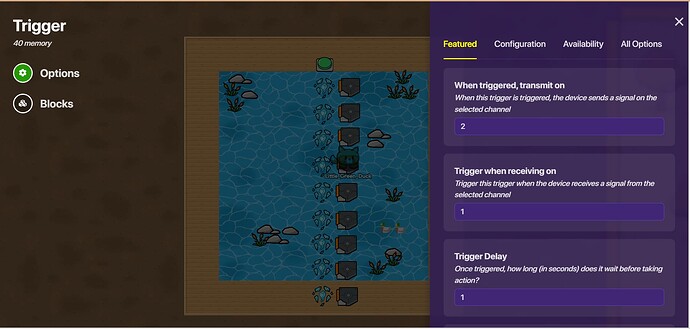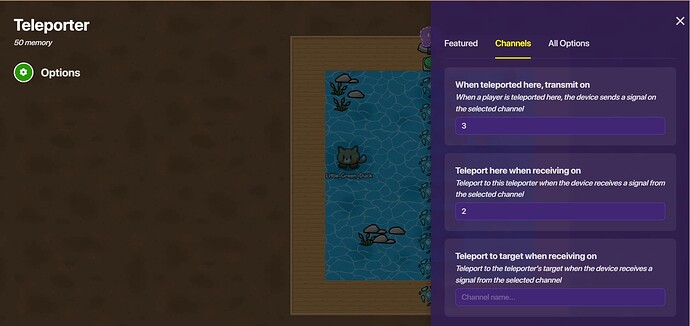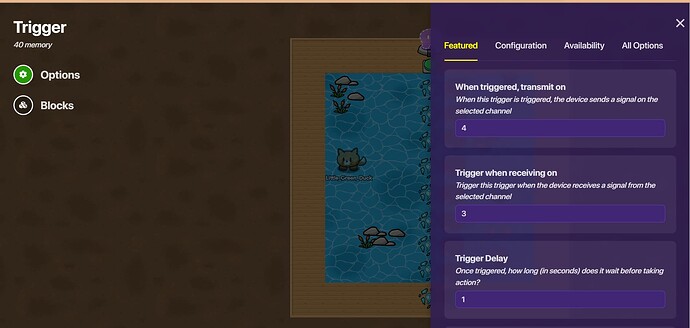Welcome to my guide on how to create a swimming function! This is a very easy system to create (although it can get quite repetitive and confusing if you are using it over a long distance).
Materials
Teleporters (as many as you need to cross your area of water)
Triggers (one for each teleporter)
That is it. You only need two devices, but you need quite a lot of them!
Steps
Steps:
(Sorry about the dirt background in the pictures.)
-
Start with your background for whatever water you are going to be swimming across. I chose a 12x12 square pond surrounded by boardwalk. Whatever you choose, make sure that the water is wall terrain and the terrain around it is floor!
-
Add any decoration you want now.
-
Get out a button and put it where you want players to enter the water. Make it invisible and set the message to ‘Swim’ or whatever you want.
-
Get a teleporter out and change it to invisible. Place it just in the water where you want players to enter like this:
-
Copy that teleporter across all the water. Add one just out of the water at the end as well. (Make sure that none of your teleporters hit any props, as this will look bad!)
-
Get out a trigger. change it to invisible and ‘cannot be stepped on’. Set the delay time to 1 second. Copy one next to each teleporter.
-
Now we start adding channels! (I don’t use wires because it becomes really hard to look at and it makes it all too easy to make a mistake.) Set the channel the button transmits on when pressed to something like ‘enter water’ (use what works best for you).
-
Set the first teleporter to teleport there on channel ‘swim’ (or whatever you used), and set the ‘when teleported here’ channel to ‘1’.
-
Use these settings on the trigger next to it: “Trigger this trigger on channel ‘1’” and “When this trigger is triggered, send on channel ‘2’”.
-
Set the next teleporter to teleport there on channel ‘2’, and set it to transmit on channel ‘3’ when teleported there.
-
Set the trigger next to it to - you guessed it - trigger on channel ‘3’ and send on channel ‘4’ when triggered.
-
Keep doing the same thing, going up in numbers, until you get to the end, but make the final channel from the teleporter that leads out of the water something like ‘finished swim’ if you want to do step 13. If you don’t, just don’t put a channel. Also, earlier I added a trigger next to that teleporter - that was a mistake. If you put it there, delete it. Sorry!
-
This bit is optional. You can add a notification saying something like ‘That was a nice swim!’ or something. Make it appear on the ‘finished swim’ channel.
You have now finished!