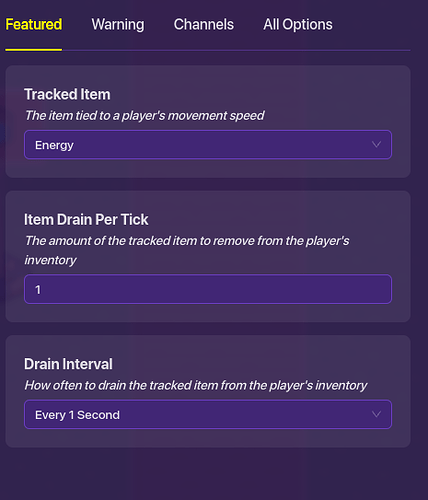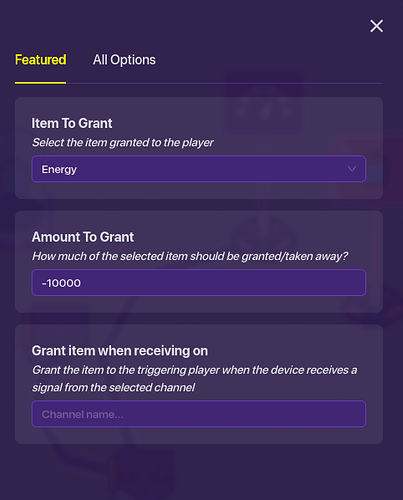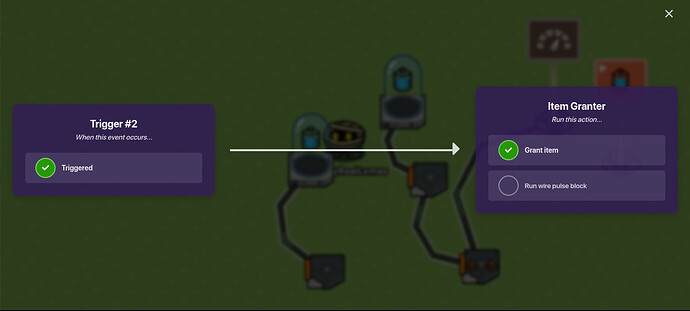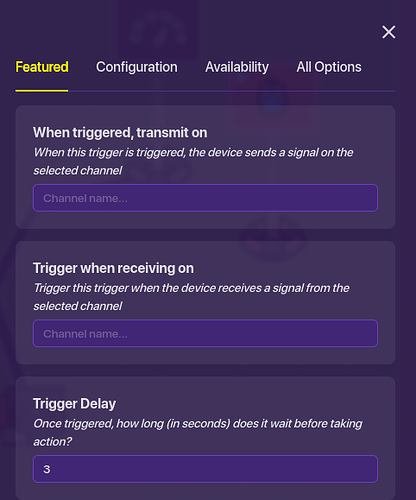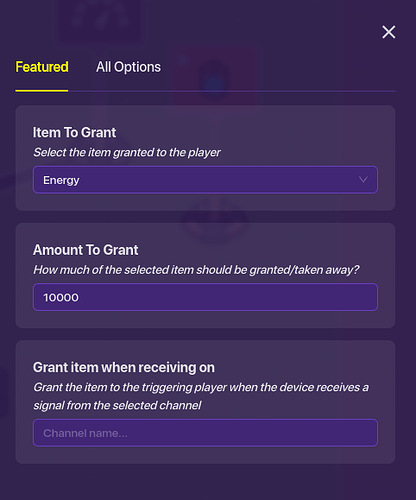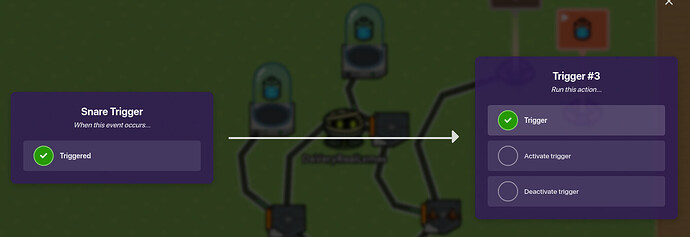Chapters
Total: 6 Chapters
| Chapter # | Chapter Title | Description |
|---|---|---|
| 1 | WARNING | If you want to follow this guide, please be aware of what you’re gonna change. |
| 2 | What is Snare? | Roblox Doors Entity Information. |
| 3 | Making the model | Making Snare’s model. |
| 4 | System Snarer | Putting their systems on. |
| 5 | Stuck into Tests (bad name ik) | Testing Snare and seeing if it goes wrong or going correctly. Ignore if you want to test it yourself! |
| 6 | Outro | Tutorial Finished! |
Chapter 1
 WARNING
WARNING 
This is a remake of the model and the system i’m making. Please do not actually name it “Snare” or make the design too similar if you do not want to get in trouble with a copyright system from a roblox game called “Doors”.
Welcome back to Lxmas’ guide!
It’s been 11 months ever since i’ve made a guide. Well, been a year since i’ve made a real actual guide.
This time, i’ll show how to make a roblox doors entity called snare. Let’s get right into it! But first, i’ll give you a quick detail on what this snare thing is.
Chapter 2
What is Snare?
Snare is a roblox doors entity which if stepped on by a player, they get trapped on them for 3-4 seconds with 5 health taken.
Snare looks like this:

Yes, I know, pretty ugly. These holes are also where the spikes are for the player to get hurt once they step on them.
This time we’re not gonna make the player lose 5 HP because snare isn’t supposed to knock you out. If you were below 5 HP anyway in that roblox game, they simply would not hurt you and instead get you stuck only.
Now let’s get onto the next chapter!
Chapter 3
Making the model
![]() By reading this chapter, you have read and agreed to the warning listed above in the guide. I am NOT responsible for any copyright claims you have from your game.
By reading this chapter, you have read and agreed to the warning listed above in the guide. I am NOT responsible for any copyright claims you have from your game.
Now here we go to the real part of GKC, building and setting up their systems! (building systems is the next chapter)
Get a small mud prop. I mean this:

Not resized, this is the actual prop.
I’m bad at prop art, so you can change this whenever you want.
Get TWO cones. You can add more, but don’t add too much to avoid making it look too similar.
Disable their shadow and make the prop’s RBG color “163, 192, 194” (white makes the color go normal). Disable their collision too!
Now resize it to this size.

It’s very small.
Now put it on top of the mud pile.
It should look like this:

Again, please name it something else other than snare. I’m naming this snare since this is a tutorial and i’m not making this in any of my games. This is only just a cool tutorial I found.
You now made a snare!
Chapter 4
System Snarer
![]() By reading this chapter, you have read and agreed to the warning listed above in the guide. I am NOT responsible for any copyright claims you have from your game.
By reading this chapter, you have read and agreed to the warning listed above in the guide. I am NOT responsible for any copyright claims you have from your game.
Here’s the REAL fun part: Adding their systems!
Add a trigger in top of the snare. Make sure it’s invisible, and make sure the snare is only triggered ONCE! (and global!)
GKC Editor:

In-game:
(don’t worry about the button, this is all my tutorials all in one game)
Now get a starting inventory device. Make it energy and 10,000 (or more if you like, but cannot past 1,000,000, or this won’t work.)
Now get a movement meter. Change their settings to this:
You need a movement meter and it’s settings to do that so if the snare gets stepped on, the player wouldn’t move for 3 or 4 seconds.
Now get another trigger. Make sure it’s unsteppable AND invisible!
Wire the snare trigger to the trigger you just copied. (Make sure you label the triggers! You can edit the triggers and click on their device name to change it.)
Now get an item granter. Make sure it’s like this:
(set the amount to grant to how much you put for your starting inventory)
Wire the 2nd trigger to the item granter that loses your energy, making you unable to move!
Now take another item granter and another trigger. I already added these

For Trigger #3, add a delay of the trigger being only 3 or 4. I did 3!
And yes, get another item granter too. Make sure it’s top of Trigger #3.
Open up the item granter settings, but this time add the energy back.
(set the amount to grant to what the energy amount you used for the starting inventory device)
Now, wire the 3rd trigger to the item granter (which grants the energy and not loses it)
And you know the drill, triggered —> grant item.
Now, wire the 3rd trigger to the 2nd trigger. Deactivate the 2nd trigger instead when the 3rd trigger gets actually triggered. Trust me on this.
Now we have 1 final wire left! Wire the Snare Trigger to the 3rd Trigger.
And that’s it! We’re now gonna go through the testing phase.
Chapter 5
Stuck Into Tests
Now, i’m not really sure what to put here, but all i can say is, it actually worked! You can test it out if you can!
Chapter 6
Outro
Thank you so much for doing this tutorial! This may feel like this tutorial took 5-10 minutes or 3 minutes doing it, but editing this took me 3 hours. I wanted to post this as a WIP because I woke up at 5:30 AM, and I’m getting tired. I’d appreciate it if you liked this guide (please no “cool guide” or “nice guide” comments since they’re spam), and i put lots of effort to this guide. Thanks for reading!
Exit Poll
How good do you think it is?
- 0/5 (the heck is this trashpost!? useless guide.)
- 1/5 (this is stupid.)
- 2/5 (bad)
- 3/5 (meh)
- 4/5 (it’s pretty good!)
- 5/5 (awesome man)
See yall later, and Lxmas out! him taking a nap break
-Lxmas