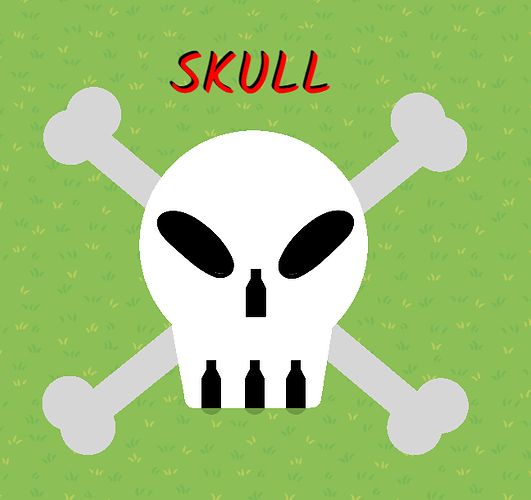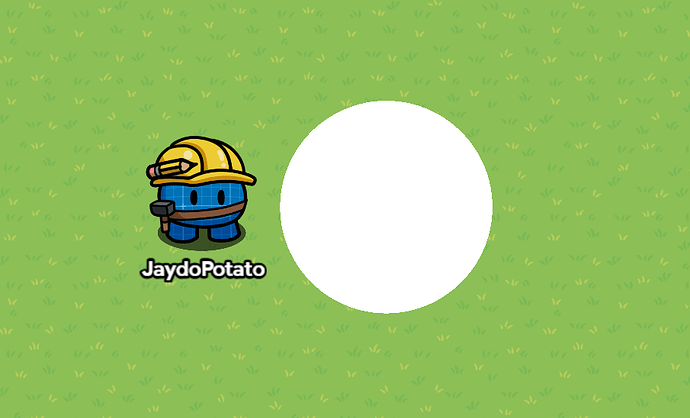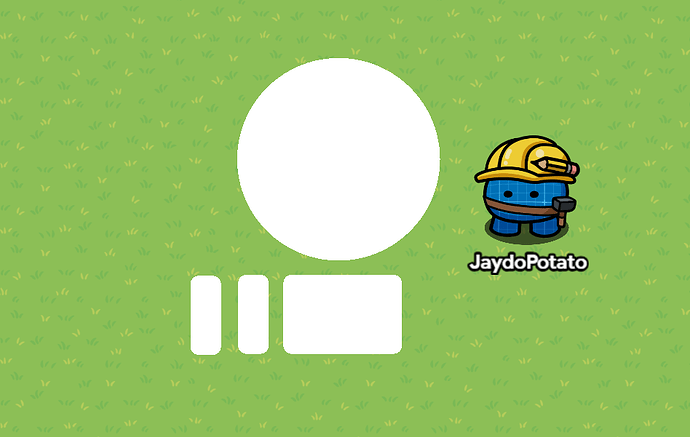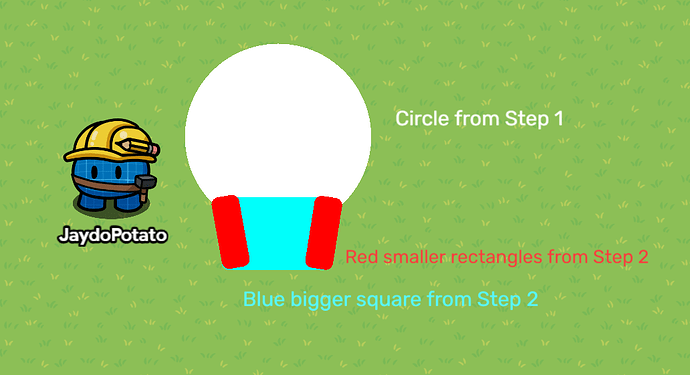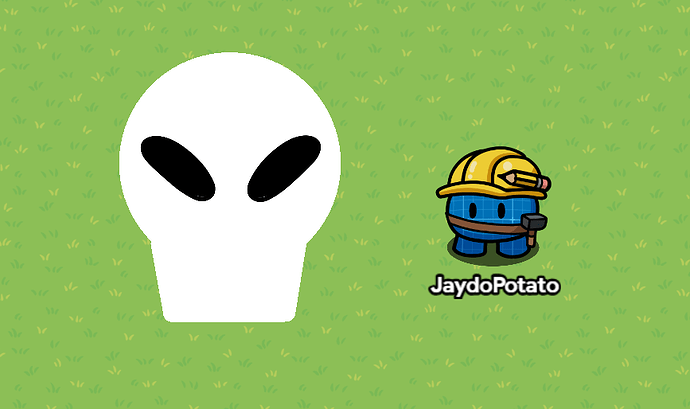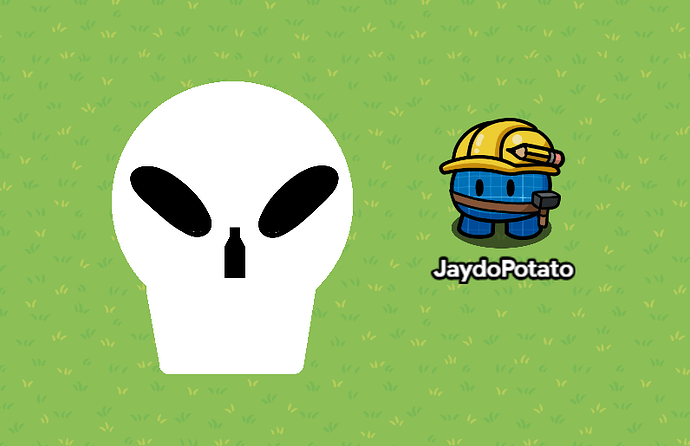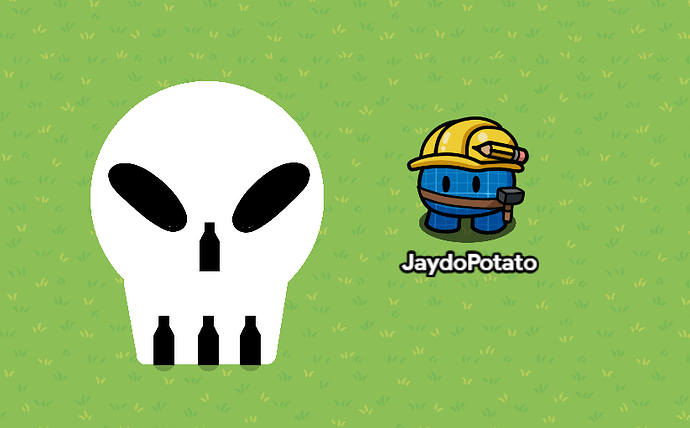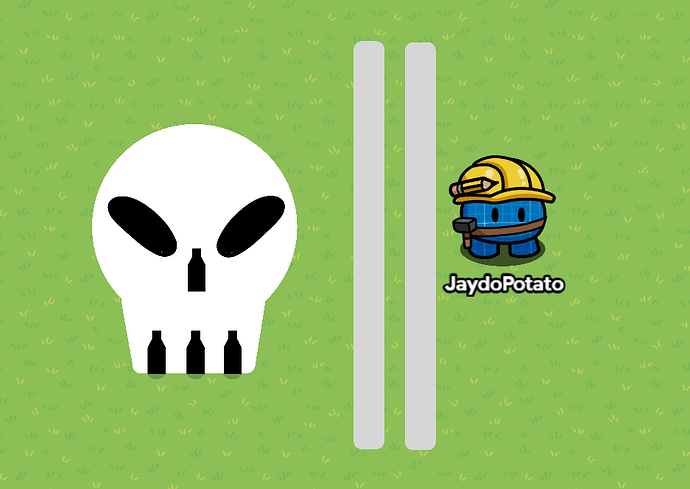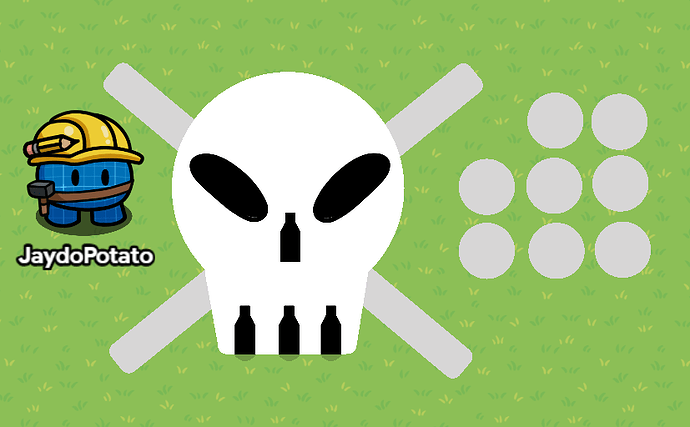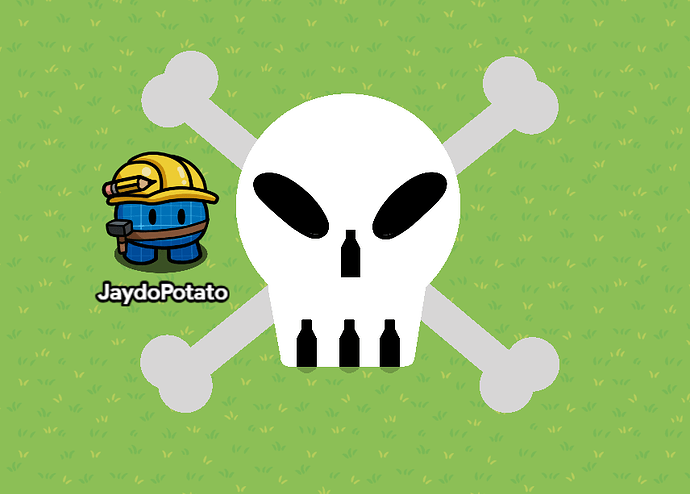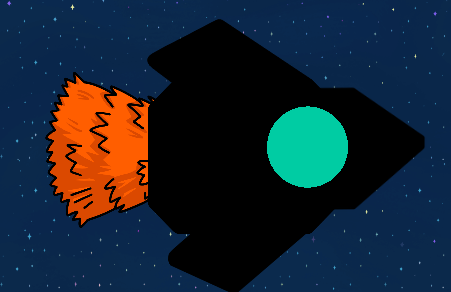Hey there! I’m glad you’ve found this tutorial! I really hope this helps!
1. Skull with Bones ☠️
Here is what the end result should look like!:
This is perfect for warning the player of up coming danger, and adds extra character to your game! Here’s how to make it:
Step 1. Add a barrier and make white. Set the transparency to 1.00. Make sure to turn the border of the barrier on off mode. Then, make the barrier a circle. Here’s what it should look like:
Step 2. Add 2 more rectangular barriers, making one thinner in width than the other, but leave them the same height as each other. Again, make the transparency, color, and border settings the same as the circle barrier in Step 1. Here is what Step 2 should look like:
After you’re done with the shapes of Step 1 & 2, here’s how you put them together:
Don’t copy the colors shown there except for white, I put it like that to show you where to place the barriers.
Step 3. Go to the plus button and add a loaf of bread for the eyes. Make sure to tint the bread completely black. You can do this by going to the Appearance tab and adjusting the tint. After tiniting, copy the loaf of bread and flip it. Now you can angle the loaves to look like eyes of the skull! Here’s how your skull should look so far:
Step 4. Now let’s add a nose to our skull. For this, go to props and add a concrete barrier vertical. Again, tint it pitch black like the “eyes” and place it in between them. Make sure to scale it to the right size so that your skull looks good! Here’s an example:
Step 5. For the bottom of the skull, add another barrier. Here is the setting you should give it:
Tint: Black
After that is finished, copy the barrier 2 times so that you have 3 barriers. Now you can put them on the bottom of your skull like this:
Step 6. For the bones behind the skull, add a barrier and give it these settings:
Color: Light Gray
Transparency: 1.00
Border: None
Shape: Rectangle
Now, go ahead and make it into a skinny rectangle shape that looks like this:
Make sure to have two of them!
Step 7. Add and duplicate 8 of a light gray circle barrier with 1.00 Transparency and no border. Now, put the two long barriers from step 6 behind the skull at angles, like shown here:
Final Step 8. Now, put the circle barriers on the ends of the long barriers by twos, just like this:
And then you’re done! Hope this helps spook up your map! Feel free to post your own skulls that you make here so I can see them!!! Bye!